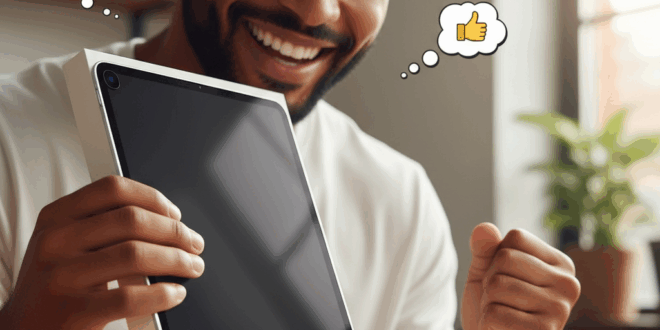Windows AI Labs initiates a pilot program to test experimental AI features, starting with Microsoft Paint.
Without much media fanfare, the tech giant from Redmond quietly rolls out Windows AI Labs through preliminary updates. This program aims to accelerate the development and validation of AI features within the Windows ecosystem.
A Limited Experiment Expands
Members of the Windows Insider program have spotted unusual references in beta versions of Microsoft Paint. A notification appears in the top-right corner: “Try experimental AI features in Paint: sign up for the Windows AI Labs program in Settings.” An “Try Now” button accompanies this message.
However, some testers claim to have not installed any updates from the Microsoft Store, indicating a server-side deployment that may have occurred by mistake. What was supposed to be a limited experiment is now more widely accessible, even to users on stable versions.
Subsequently, Microsoft confirmed the existence of the Windows AI Labs program. Mike Harsh, Associate Director of Product Management, clarified that the Windows AI Lab is a pilot program aimed at rapidly validating new AI feature ideas in Windows. “It relies on user feedback to gauge usability, interest, and market relevance,” he added.
The Windows AI Labs program relies on user feedback to avoid the pitfalls of isolated development. This approach ensures a better fit between technological innovations and real needs.
As a first step, Microsoft selects Paint. This application, once just a simple drawing tool, has now evolved into a creative space.
Paint already includes features inspired by professional software like Adobe Photoshop: layer transparency, layer management, and .paint project format.
Windows AI Labs continues this evolution by introducing experimental AI tools. No official details have been provided yet.
However, speculation mentions features like automatic background removal, text-to-image generation, or intelligent retouching.
Other applications are already leveraging AI, such as Notepad with free automated suggestions and File Explorer which proposes smart actions for organizing media.
The Signup Process for the Program
To join Windows AI Labs, simply click on “Try Now”. The user is then redirected to the Windows Settings, where a dedicated card appears: “Try experimental AI features in Paint”, accompanied by a “Sign Up” button.
A link to the program agreement outlines the conditions: pre-release features, potential instability, and no guarantees regarding widespread release.
Microsoft reminds users of the non-definitive nature of these tools. The company also warns that access to finalized versions may require an update to Paint. Declining the offer via “Not Interested” simply closes the window.