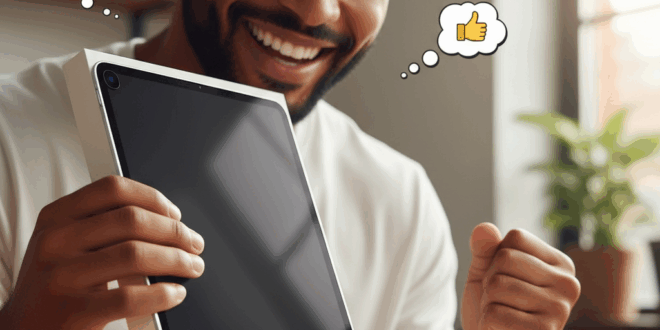Since its launch, Microsoft Windows has become a staple on most desktop and laptop computers. Like any operating system, it provides a platform for running various programs.
Over the past three decades, Microsoft has developed Windows by adding user interfaces and more advanced features. As a result, the computer it runs on becomes more powerful and easier to use. Learn more about this OS.
Windows: Introduction
Windows is a graphical operating system developed and published by Microsoft, founded by Bill Gates and Paul Allen. It allows the storage of files, running of software, playing of games, watching videos, and connecting to the Internet. Additionally, it utilizes a graphical user interface (GUI) to interact with users.
Windows supports nearly all computing platforms, including ARM, ARM-64, x86-64, and IA-32. Why? Because it is the most widely used operating system, capturing 90% of the total personal computer (PC) market share..

Operating Systems
Operating systems serve as the underlying platforms that connect computer hardware and software. They also provide users with the graphical interface through which they issue commands and perform tasks on electronic devices.
Billions of individuals regularly use these devices and their operating systems. This means that companies developing these technologies have a significant impact on the daily lives of internet users worldwide..
Microsoft Windows is known to be the leading desktop operating system. However, its mobile technology has not succeeded in making a significant impact in the smartphone market.
What Are the Different Versions of Windows?
The first version of Windows was released in 1985. It appeared as a graphical interface and was presented as an extension of Microsoft’s existing disk operating system, or MS-DOS.
Subsequent versions introduced larger capabilities, particularly native Windows applications like File Manager, Program Manager, and Print Manager, along with a more dynamic interface.
Windows 3.x
Windows 3.0 emerged from the initiative of David Weise and Murray Sargent who, in 1989, decided to develop an experimental protected mode Windows. It featured a redesigned user interface and enhancements that leveraged the capabilities of Intel’s 80286 and 80386 processors.
Familiar applications such as Notepad and the predecessor of Word, Write, were introduced, while other applications like Paintbrush were improved.
Windows 95
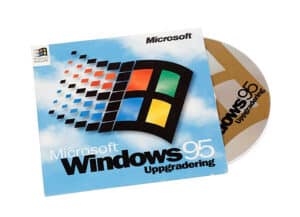
The consumer version released in 1995, Windows 95 combines MS-DOS and Windows. It marked a significant shift from its predecessor Windows 3.1, particularly regarding the graphical interface and streamlined “plug-and-play” features.
Moving from a 16-bit architecture to a 32-bit architecture, this version of Windows introduced numerous Windows features such as the taskbar and the Start button.
Windows XP
Under the codename Whistler, Windows XP was a fusion of the Windows NT/2000 and Windows 95/98/Me lines.Originally, Whistler consisted of two distinct projects called Neptune and Odyssey.
With the 2001 release of Windows XP, Microsoft consolidated its various Windows packages under one umbrella. This release offers multiple editions for consumers, businesses, multimedia developers, and more. Additionally, it provides a more user-friendly interface and enhanced application and memory management.
Windows Vista
At the end of 2006, Windows Vista replaced the XP standard. Microsoft’s primary goal with Longhorn, the codename for Vista, was to enhance security. This version faced a challenging rollout due to restrictions on copying digital media, longer boot times, and high system requirements.
Windows 7
To address Vista’s disappointing adoption rate, Microsoft released Windows 7 in 2009, an operating system that had a similar interface to Vista. This version achieved tremendous success among consumers, both individuals and businesses. Over 100 million licenses were sold in just six months.
Windows 8

Windows 8 was announced at CES 2011, arriving on the market on October 26, 2012. Microsoft introduced significant changes in the interface to enhance user experience on tablets.
In fact, this version offers a start screen with the ability to sync settings. Moreover, this process allows users to connect to another Windows 8 machine and use their preferred settings.
Windows 10
In 2015, Microsoft released Windows 10, equipped with Cortana and the Microsoft Edge web browser, which replaced Internet Explorer. It succeeded Windows 8.1 while maintaining a Metro graphical design. Unlike its predecessor, the difference lies in the return of the Start menu.
Windows 11 was officially launched by Microsoft on October 5, 2021, representing the latest significant evolution of the Windows operating system. Unlike previous versions, Windows 11 focuses on a modernized user experience with a cleaner and centrally positioned interface, rounded corners, transparency effects, and a redesigned Start menu. This version also brings enhanced multitasking features, including Snap Layouts and Snap Groups, which simplify window organization and management on the desktop.
Interesting Facts About the History of Windows
Recent data reveals that there are over 1.3 billion active users of Windows 10. Since 2009, sales of the 7 and 8 versions have surpassed the entire population of Europe.
Initially, Bill Gates intended to name Windows Interface Manager. To help familiarize users with the then-little-known point-and-click system of Windows, games relying on mouse clicks were included.
How to Navigate Windows?

Once the system starts, the first thing displayed is the desktop. This can be considered the main workspace of the computer. From there, users can view and manage files, open applications, access the Internet, and much more.
Working with Applications
An application, also known as a program, refers to a type of software that allows tasks to be performed on a computer. Windows includes a variety of built-in applications.
Using the mouse, click the Start button, then select the desired application. If it doesn’t appear, simply click on “All Programs” to see a complete list of applications.
Working with Windows
Whenever a file, folder, or application opens, it appears in a new window. To hide the window in the taskbar, click the Minimize button. To bring it back, click the corresponding icon in the taskbar.
The Maximize button allows filling the screen entirely. If the screen has been maximized, this button temporarily changes to the Restore button. This allows users to revert to the original window size by clicking it.
Working with Files
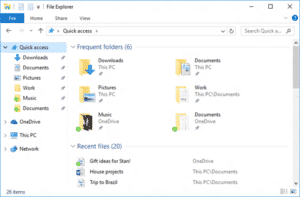
Various types of files are available. Microsoft Word documents, digital photos, digital music, and digital videos are all file types. Each appears as an icon.
Moreover, they can be viewed and organized using an integrated application called File Explorer (known as Windows Explorer in Windows 7 and earlier).
To open File Explorer, click its icon in the taskbar or double-click any folder on the desktop..
Finding Files
Windows 10
In the search box next to the Start button, enter the file name to find it. The results will appear above the search box.
Windows 8
To do this, simply click the Start button and start typing to search for a file. The search results will display on the right side of the screen.
Windows 7
Click the Start button, then type the file name or keywords and press Enter for the results to display.
Moving and Deleting Files
As users gradually use the computer, files accumulate, which can make finding necessary files more complicated. Windows allows users to move files to different folders and delete unused files. To move a file, simply drag it to the desired location.
If a file is no longer needed, it can be deleted. The deleted file goes to the recycle bin. If a change of mind occurs, the file can be moved from the Recycle Bin back to its original location.
Shortcuts
When files or folders are used frequently, creating a shortcut on the desktop can save time. Instead of navigating to the file or folder every time to access it, users can simply double-click the shortcut to open it.
Note that creating a shortcut does not create a copy of the folder. It is simply a means to access the folder more quickly.

The Market Share of Windows
Microsoft’s Windows represents the most widely used computer operating system in the world. Indeed, it held 68.94% of the desktop operating system market for computers, tablets, and consoles as of February 2021.
Apple’s macOS and iOS rank second among the most used operating systems. The latter is the standard installation on all iPad devices. Versions of the Linux operating system represent the main option for users who prefer free software.
Farewell to Microsoft Pillars: Three Generations of Windows End in 2025
Microsoft is taking a decisive step in the evolution of its ecosystem with the gradual phasing out of technical support for three major versions of its OS. First, Windows 7, the operating system launched in 2009, has already seen its standard support come to an end. Despite its enduring popularity, this version has not received regular security updates since January 2020. However, companies that subscribed to the extended paid support program continue to receive them, but this option is also nearing its conclusion.
Next, Windows 8.1, the controversial successor to Windows 7, is facing a similar fate. Microsoft has ceased all support for this version, which was seen as less successful. Its touch-oriented interface left many desktop users feeling disoriented. Machines running this system are now increasingly vulnerable to growing cybersecurity threats.
As for Windows 10, although it remains the most widely used Windows operating system, Microsoft has scheduled its support to end in October 2025. This strategic decision aims to accelerate the adoption of Windows 11, its latest version.
Source: techmonitor.ai