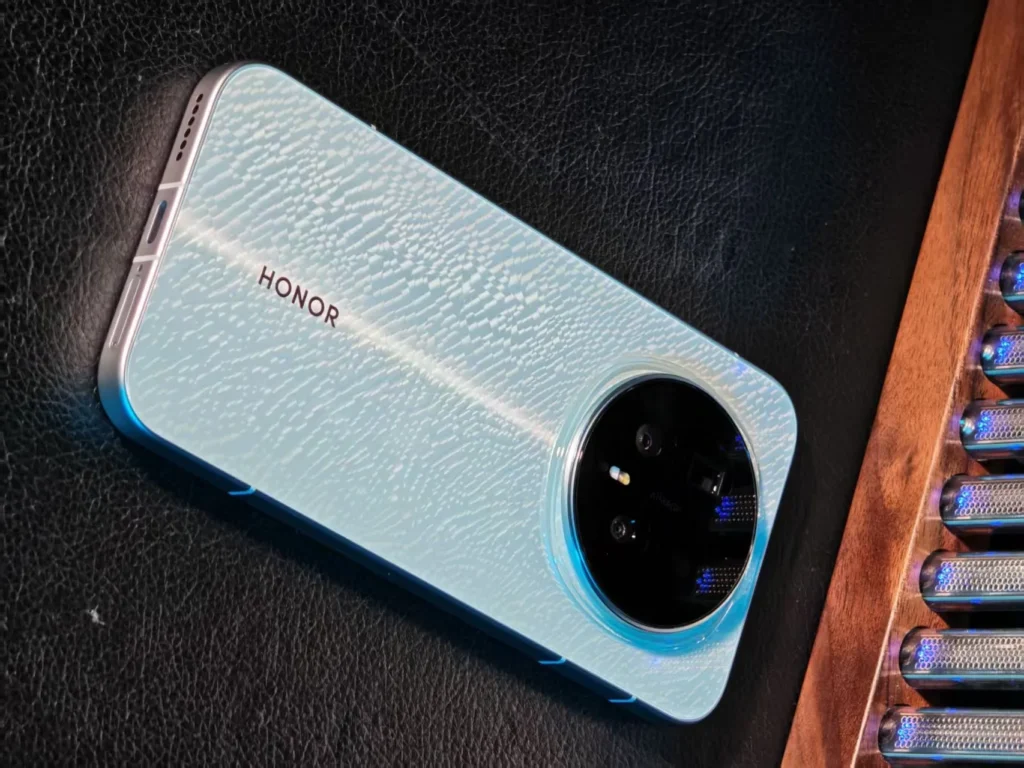Windows 11 finally introduces shared audio over Bluetooth — but with some limitations
Microsoft is gradually rolling out a much-anticipated feature: shared Bluetooth audio in Windows 11. This new functionality allows multiple people to listen to the audio from the same PC simultaneously using their own Bluetooth headphones or headsets. While it may seem like a straightforward feature, it proves to be very handy… albeit somewhat limited for now.
Windows 11: Share Sound Between Two Bluetooth Headsets
In an official article, Microsoft explains: “Shared audio allows students to listen to music together while studying or for a family to watch a movie together on an airplane.”
In practical terms, the “Shared audio (preview)” option appears in the quick settings panel (where Wi-Fi, battery settings, etc. are located). To use it:
- Connect two compatible Bluetooth LE Audio devices.
- Then enable the shared audio mode to send sound simultaneously to both headsets or earphones.

This only works with Bluetooth LE Audio, the new low-energy standard introduced with Bluetooth 5.3.
Conditions and Compatibility
For now, the feature is only available on certain PCs equipped with Snapdragon X or Intel Core Ultra Series 200 chips.
Available today:
- Surface Laptop (13.8″ and 15″) — Snapdragon X
- Surface Laptop for Business (13.8″ and 15″) — Snapdragon X
- Surface Pro (13″) — Snapdragon X
- Surface Pro for Business (13″) — Snapdragon X
Coming soon:
- Samsung Galaxy Book5 360 — Intel Core Ultra 200
- Samsung Galaxy Book5 Pro — Intel Core Ultra 200
- Samsung Galaxy Book5 Pro 360 — Intel Core Ultra 200
- Samsung Galaxy Book4 Edge — Snapdragon X
- Surface Laptop (13″) — Snapdragon X
- Surface Laptop for Business (13″) — Snapdragon X
- Surface Pro (12″) — Snapdragon X
- Surface Pro for Business (12″) — Snapdragon X
Compatible headsets include:
- Sony WH-1000XM6
- Samsung Galaxy Buds (latest generations)
- Additionally, any Bluetooth LE Audio device.
Important Restrictions
- It is not possible to combine a Bluetooth headset with a wired headset; both devices must be wireless.
- The shared audio feature relies on Bluetooth LE Audio, which is not compatible with traditional Bluetooth headsets.
- This feature is currently limited to certain Surface and Galaxy Book models — it will be available on more PCs later.
- There may be slight audio latency, particularly for videos.
Microsoft is still testing synchronization between the two audio streams, which can be inconsistent depending on the headsets and drivers used.
A Handy Feature, But Still Niche
This new capability is primarily aimed at students, families, or travelers who wish to watch a movie or listen to music together without disturbing others around them. However, it remains experimental for the moment, available only on a select few recent PCs and compatible headsets.
Microsoft is finally addressing a gap that has long been filled by Apple and Samsung devices: wireless audio sharing between two users. This is an important step towards a better collaborative multimedia experience on PCs — but for now, users will need the right computer, the right headphones, and a bit of patience before the feature becomes widely available to all Windows 11 users.