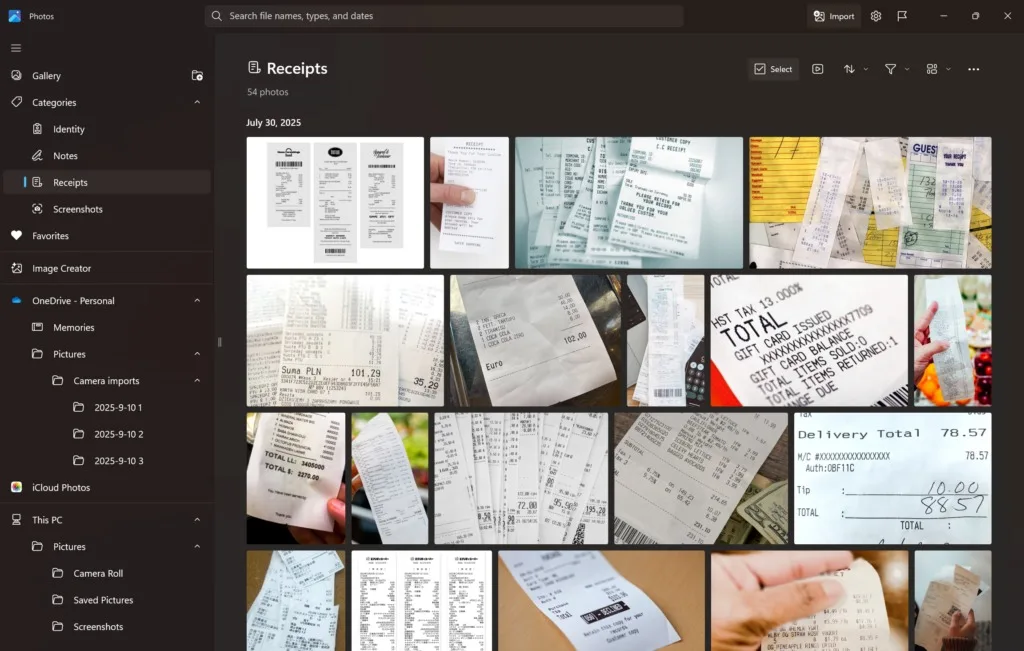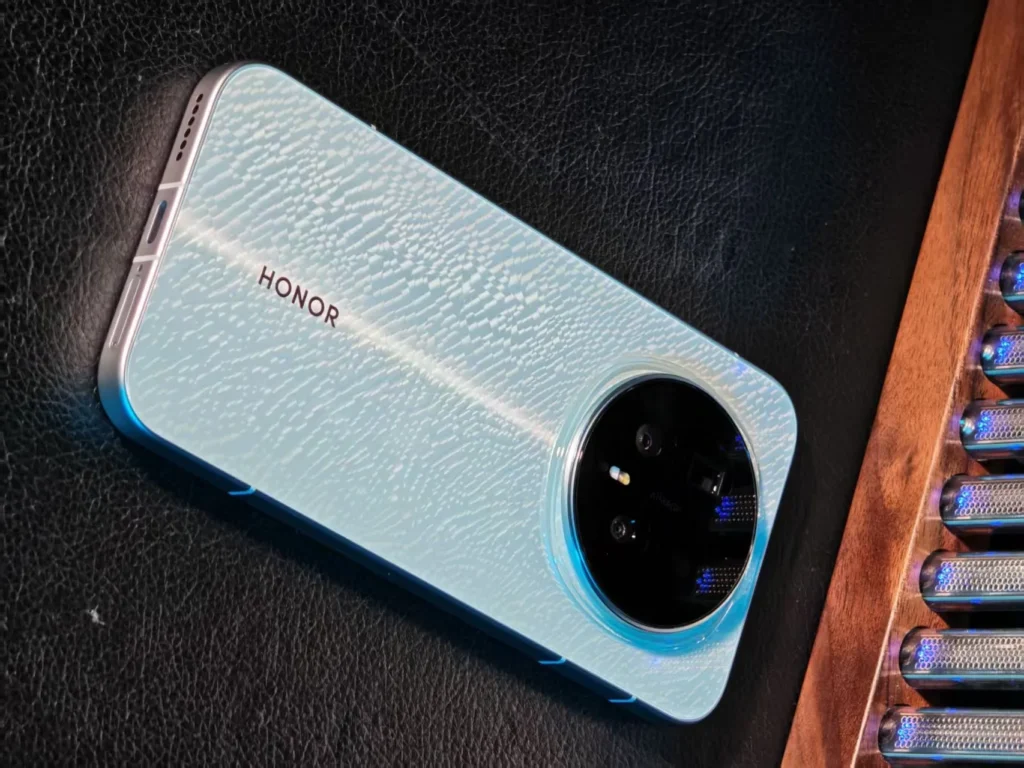Windows 11: The Automatic Sorting of Screenshots and Documents Arrives in Photos
Microsoft continues to integrate artificial intelligence at the heart of Windows 11. The latest addition concerns the Photos app, which will soon offer automatic sorting of your images.
Specifically, the AI will be able to identify and organize certain types of images into separate folders, such as screenshots, receipts, identity documents, and even handwritten notes.
Windows 11: Intelligent Sorting with AI
The tool relies on visual analysis of the image content. Even if the text is not in English, the photo will still be categorized correctly. For instance, a passport will automatically be placed in the “Identity Documents” folder alongside your other digitized papers.
Once activated, the sorting will appear in the left sidebar under the Categories section, where you’ll find the folders created by the AI. Currently, the function recognizes only: Screenshots, Receipts and Invoices, Identity Documents, and Handwritten Notes.
In the future, Microsoft could allow users to create their own custom categories, such as “Vacations,” “Pets,” or “Family.”
Availability
This new intelligent sorting is currently being rolled out to all Windows Insiders equipped with Copilot+ PC. A wider availability is expected to follow in the coming months.
The management of photos is finally simplified. With this update, Microsoft aims to transform its Photos app into a more practical and productive tool, moving beyond a simple image gallery. For users overwhelmed with screenshots and scanned documents, this automatic sorting promises to save valuable time.