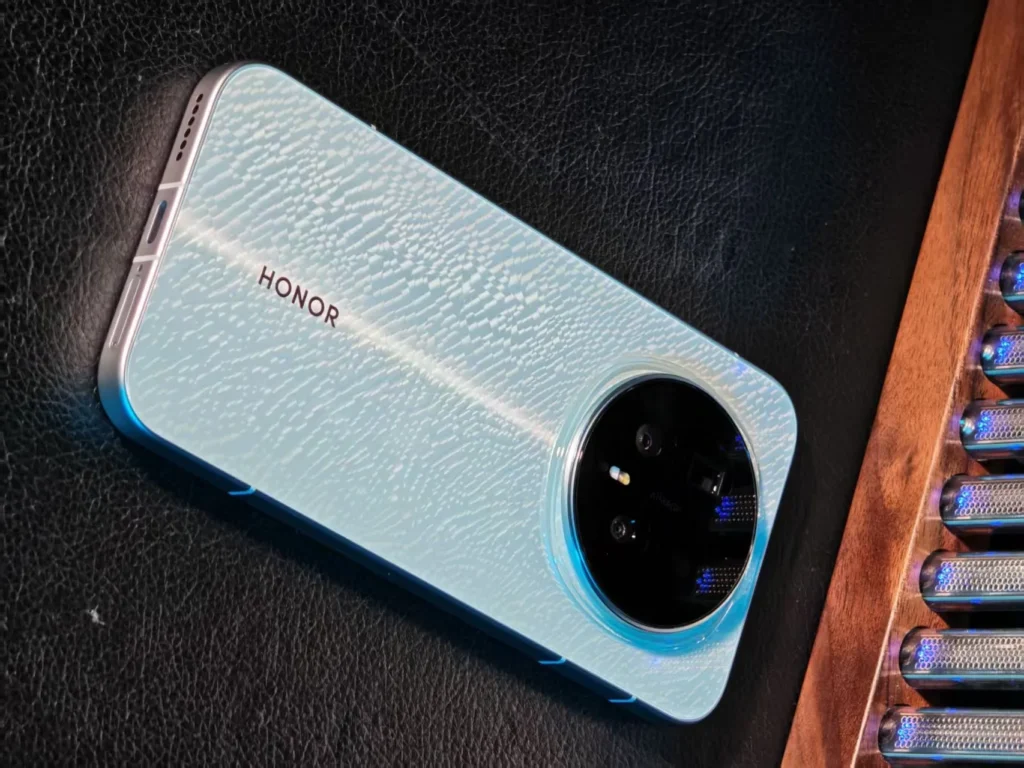Raspberry Pi OS moves to Debian 13 Trixie: new look, control center and updated packages
The default operating system for Raspberry Pi boards and computers, Raspberry Pi OS has received a major update. Now based on Debian 13.1 “Trixie,” this new version introduces a refreshed design, centralized settings management, and more package options.
Raspberry Pi OS: From Bookworm to Trixie
Previously, Raspberry Pi OS was built on Debian 12 Bookworm. With the arrival of Trixie this summer, the OS benefits from Debian’s latest updates, including updated packages and a fix for the well-known Year 2038 bug. In terms of the kernel, there’s no significant change: Debian has moved to Linux 6.12, but Raspberry Pi OS was already using version 6.12.25.
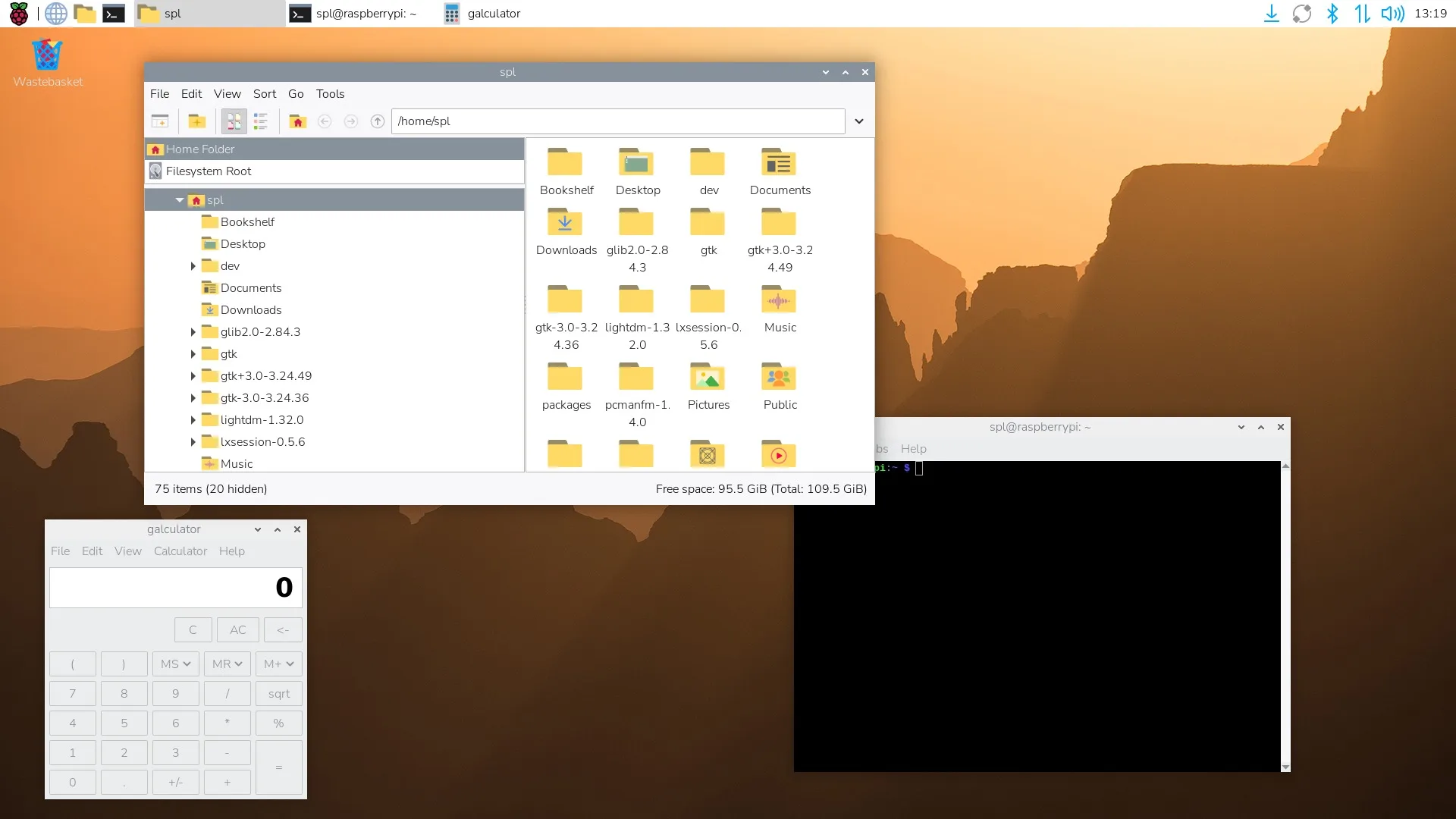
Unlike Debian, which has dropped support for 32-bit architectures, Raspberry Pi OS still offers a 32-bit version, crucial for older models.
A Modernized Yet Familiar Interface
This version brings a new GTK theme, a set of updated icons, a revamped system font, and new wallpapers. While not a complete overhaul, the interface is clearer and more readable.
Another significant change is the introduction of a unified Control Center. Gone are the multiple separate panels for display, appearance, printer, or mouse settings: everything has been consolidated into a single modular application. Built around a lightweight core that can be extended via plugins, this app can accommodate additional settings, including those offered by third parties for customized hardware management.
Better Structured Packages
Raspberry Pi OS has also reorganized its packages. In the Lite version (without a graphical interface), users can now install a minimal desktop by choosing between Wayland (rpd-wayland-core) or X11 (rpd-x-core). Main applications can be added with rpd-applications, while utilities (like Pi Connect, text editor, etc.) are available in rpd-utilities.
Additionally, the browsers Chromium and Firefox are now available in recent versions, and the project has adopted its own version of lxpanel for displaying panels.
How to Try It?
Download is available on the official Raspberry Pi website. As always, installation can be done via Raspberry Pi Imager or any other image writing tool. Developers strongly recommend a clean installation over an upgrade from Bookworm, even though the latter is technically feasible.
In summary, Raspberry Pi OS gains clarity, consistency, and modularity with its transition to Debian 13. A subtle yet significant refresh that lays the groundwork for future software developments.