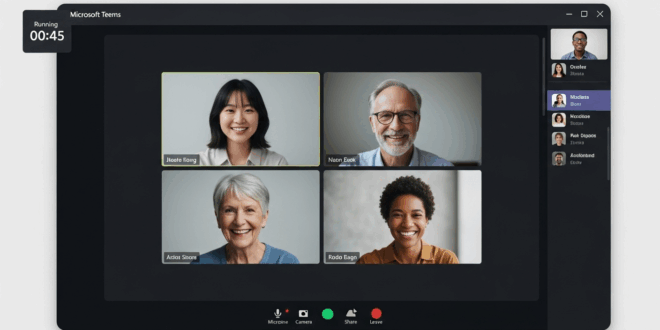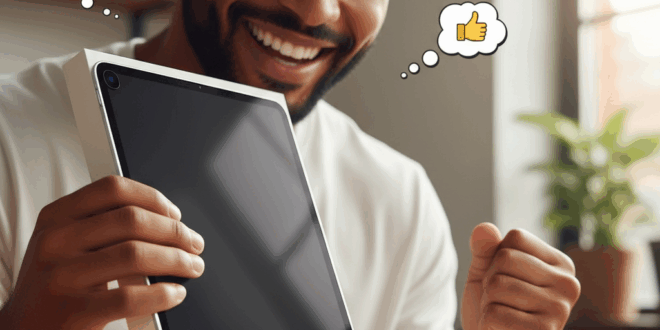Microsoft Teams is a collaboration platform integrated with Microsoft 365, enabling file sharing and communication through chat, voice calls, and video. Cloud-based, it supports 105 languages and simplifies teamwork for organizations already utilizing Microsoft 365.
Furthermore, Microsoft Teams was developed to compete with other platforms such as Slack and Zoom. With its strong integration into Microsoft 365, Teams has quickly gained traction. Today, Slack continues to lose market share, partly due to the rise of Microsoft Teams. Currently, Teams boasts nearly 280 million monthly active users, surpassing the initial 13 million at launch. It thus strengthens its dominant position in online collaboration.
Features of Microsoft Teams
Microsoft has also integrated the messaging service Kaizala, designed to enhance communication in large groups. Additionally, the Advanced Communications license allows for events gathering up to 20,000 participants, alongside offering customization options like adding branding backgrounds and the Teams Calling feature for telephony.
Management of Features and Updates of Microsoft Teams
Access to files, internal sites, and dashboards is automatically controlled via Microsoft 365 Groups. On one hand, users can create a new group or attach the team to an existing group. Furthermore, the application has a reporting option to signify important updates regarding any feature.
On the other hand, new features, such as Teams for healthcare organizations, are continuously being added. Especially since the COVID-19 pandemic, Teams has been receiving a steady stream of updates. For instance, the new “Together” mode can place users in a shared virtual space, thus creating a sense of camaraderie among remote workers.
The channels in Microsoft Teams can also communicate with external services. Through connectors, companies can link their internal applications directly to Teams channels. Already included are updates from GitHub, Evernote, Zendesk, etc. To this effect, nearly 100 connectors and 85 bots respond to basic queries on the use of Microsoft Teams.
Finally, regarding standards of security and data protection, Microsoft Teams complies with Tier C service. This involves two-factor authentication that includes data encryption in transit and at rest, and single sign-on via Active Directory. Additionally, Microsoft also adds control commands to help protect sensitive information from potential leaks. Information barriers limit team members who can communicate in small groups, just like private channels that determine which team member may access conversations based on the content and Teams channel.
Using the Microsoft Teams Application
By default, Microsoft Teams establishes an approach that consists of communicating via group emails and file sharing. However, the platform faces a risk of file and message losses. Indeed, the main advantage of Teams lies in its deep integration with Office services and groups. It allows users to transition smoothly and securely to document editing, dashboards, and planners, transitioning through group chat or video and voice calls, making access to all these shared services much easier. Finally, Microsoft Teams integrates an instant messaging feature that allows messages to be sent to any address as well as within a conversation.
Moreover, Microsoft Teams also supports call history, as well as the ability to hold and resume calls. The platform has all the features to allow for call forwarding, caller ID masking, dial extension, and managing multiple calls. As Teams gains new features, Microsoft encourages users from other platforms to migrate to theirs. To this effect, support for Skype for Business is ending, and new clients are transferred by default to Microsoft Teams. This feature assists businesses during the transition and allows users to communicate with users on other communication platforms.
Microsoft Teams: Security
Microsoft Teams emphasizes the security of video conferences with the introduction of end-to-end encryption (E2EE) for one-on-one calls. This feature ensures that communications are encrypted using cryptographic keys stored directly on participants’ devices. Hence, neither Microsoft nor any third party has access to the decryption keys, providing an added level of security to protect sensitive exchanges.
Although Microsoft was late to adopt E2EE, this feature is now available for one-on-one calls. However, certain features such as call recording and live subtitles must be disabled when using E2EE, as they require access to the content of the calls.
To combat intrusions, like the phenomenon of Zoombombing, Microsoft has introduced additional security measures, including the ability to disable the video of a disruptive participant. This ensures a safer environment for meetings.
In addition to E2EE, Microsoft Teams adheres to strict security standards, including:
Users can choose the location of the data centers where their data is processed, ensuring compliance with local data protection regulations.
- Two-factor authentication (2FA) to secure accounts.
- Encryption of data in transit and at rest, ensuring that information is protected during transfer and storage.
Always More Innovations
Microsoft Teams continues to innovate with new features aimed at enhancing communication and collaboration. The platform offers a streamlined interface for managing calls, with visual voicemail and integrated history. The integration of GitHub allows technical teams to review projects, collaborate on issues, and make pull requests directly from Teams, without needing to include screenshots or external links.
Teams also leverages the Microsoft Graph API, facilitating the search for people within the organization. Additionally, the platform now allows meetings to be recorded in the Cloud, while offering automatic transcriptions and real-time translations, making exchanges more accessible.
In the realm of equipment, the introduction of augmented reality headsets allows field workers to share live videos with remote experts. Lastly, Microsoft is preparing a new edition of Teams for the general public, featuring distinct functionalities tailored to individuals and families, thus enhancing its offering beyond the professional sphere.
The Main Competitors of Microsoft Teams

As previously mentioned, Microsoft Teams has several competitors, including Slack, Zoom, Google Meet, and GoToMeeting. While these platforms are not as robust and comprehensive as Teams, they do capture a portion of the market.
In fact, Slack, launched before Teams, operates with Google Apps for Work. This combination provides a relatively simple way to collaborate and communicate among colleagues, boasting nearly 500,000 users. Moreover, support is available as a Freemium product, meaning its pricing features custom pricing. It can thus be tailored to the different needs of each of its users.
Contrary to Teams, which offers only a full subscription for the professional version. However, the free version of Microsoft allows access to all the main features of the platform.
Availability and Compatibility
Microsoft offers several versions, providing “partial” availability for its clients. It also offers a series of features designed to assist educators and students regarding schedule management. Indeed, with the integration of OneNote, extracting information from the school is simplified, functioning as a class notebook.
Lastly, Microsoft Teams is cross-platform, meaning it is compatible with Windows, Mac, Linux, Android, and iOS.
The Together Mode Allows Two Users to Start a Meeting
The Together Mode of Microsoft Teams continues to improve to provide a more immersive and interactive experience. Launched in 2020, this mode uses artificial intelligence to virtually place participants in the same space, such as an auditorium or meeting room, enhancing the sense of physical presence, even during remote meetings.
Initially, it required a minimum of five participants to use this feature. Now, it is possible to start a session in Together Mode with just two users. Recent improvements also allow for the display of live reactions, name tags, and status icons, such as raised hands, while avoiding duplication of one’s image in the gallery.
These additions aim to reduce virtual meeting fatigue while promoting better visual and non-verbal interaction, making exchanges more natural and dynamic.
How to Create a Meeting on Microsoft Teams?
You can organize a videoconference via the Teams application or directly from a browser. Here are the steps to organize a meeting from the application:
- Download and install Teams from the official Microsoft site or the Microsoft Store if you haven’t already.
- Open the app, log in with your Microsoft 365 credentials, and navigate to the team or channel where the meeting is to take place.
- Click on the camera icon under the search field or use the “Meet Now” button to start an instant meeting.
- Set a subject for the meeting if necessary, then initiate the video call.
- During the meeting, you can add participants by clicking on the View Participants option and entering their email addresses.
- To schedule a meeting in advance, use the Calendar tab in Teams. Select New Meeting, then add a title, date, location, and participants. You can also manage the time zone.
- Click Save, then share the meeting details with participants.
Features include adding participants during the meeting, managing the agenda, and integration with Outlook for smoother organization.
Microsoft Teams Can Now Be Used for Work and Gaming Simultaneously
Until now, it was necessary to log out and log back in to alternate between a professional and a personal account on Microsoft Teams. Now, it is possible to open two accounts simultaneously on the same computer.
To distinguish between the two accounts, just check the logo displayed on the screen. In the personal version of the software, the logo is surrounded by a white circle. However, note that you can only open one instance of the professional account at a time.
This feature, announced in November 2020, has finally been deployed since the July 2021 update. Remember to update the application to take advantage of it!
A Vulnerability Allowed Access to Microsoft Teams Messages
In June 2021, a security flaw called into question the reliability of Teams. Discovered by Evan Grant, an engineer at Tenable, this vulnerability potentially allowed a malicious actor to steal sensitive data or access a victim’s communications on the platform.
A cyber attacker could have accessed and stolen emails, Teams messages, as well as OneDrive files from users. Fortunately, the vulnerability was patched after its discovery.
The flaw was located within the Microsoft Power Apps tab. Indeed, Microsoft Teams allows launching small applications in the form of tabs within any team by default. For companies holding a Business Basic license or higher, access to Microsoft Power Apps is also granted.
A cybercriminal could have set up a malicious tab. Once the victim clicked on it by mistake, access to their documents and communications would be opened.
According to Evan Grant, the attacker could have even impersonated their victim and sent emails and messages on their behalf. This could have led to further attacks, particularly through social engineering methods.
Fortunately, executing such an attack would have been challenging since it required knowledge of the Microsoft Power Apps and Power Automation functionalities of Microsoft Teams. Additionally, the hacker would have needed to be a member of the company to install the malicious tab. Thus, only an internal attack could exploit this bug.
Nonetheless, the discovery of this vulnerability highlights the danger of fully trusting cloud providers. The zero-risk paradigm does not exist, and the possibility of a cyberattack can never be ruled out.
Microsoft Teams Expands with Suggested Replies
The software Microsoft Teams is used by many educators. To simplify communication with students, a new feature will be added for the 2021 school year.
Automated suggested replies will now be introduced. This feature has already been available for remote business users since early 2020, but educators had yet to access it.
Using artificial intelligence, Microsoft Teams creates recommended responses based on the context of the conversation. For example, if a teacher asks students in a group whether they will participate in a meeting, they can use this feature to quickly respond with a yes or no. No more typing out a response on the keyboard.
The deployment is ongoing for the Education version of Microsoft Teams. The option will be enabled by default. It is still under development for the iOS and Android versions.
In May 2021, on the occasion of Teacher Appreciation Day, Microsoft announced a total of 35 new features dedicated to education for its video conferencing and collaboration app.
These updates aim to simplify remote learning for students and their teachers. They will allow for the addition of images, content from other documents, shapes, or stickers within the web client and Whiteboard app.
Microsoft Teams 2.0 Will Use Half the Memory, Thanks to Edge Webview2
During the announcement of Windows 11 on June 24, 2021, Microsoft Teams head Rish Tandon announced several new features for the application. The most significant announcement is that Teams will change its tech stack to deliver better performance and an improved customer experience.
Previously, Microsoft Teams relied on Electron: a framework allowing the creation of desktop applications using web technologies such as JavaScript, HTML, and CSS. This framework is appreciated by developers for its flexibility, but its downside is that it consumes a lot of memory.
This is because Electron uses Chromium for rendering. Now, Chromium detects the available memory and uses as much of it as possible to optimize rendering. If other applications signal that they require memory, Chromium frees what they need.
On machines with limited RAM, this process can lead to significant performance drops. This can pose a real problem, especially in education where low-cost computers are often chosen to reduce expenses.
The New Version of Microsoft Teams will Use Edge Webview2
This Microsoft-created framework allows integrating web technologies such as HTML, CSS, and JavaScript into native applications. It will deliver better performance compared to Electron, which is an open-source project.
If an application is written in “Evergreen Distribution Mode,” the WebView 2 Runtime is updated automatically, relieving developers of the need to manage it.
All applications using the Evergreen distribution mode utilize a shared copy of the Evergreen WebView2 Runtime. This means they do not need to be distributed by each application, thereby reducing the application’s size and facilitating downloads and updates.
Until now, Edge WebView2 Runtime has been deployed on Microsoft 365 for Enterprise applications. The Outlook team is already using it for QWA Powered Experiences (OPX).
Upon the launch of Windows 11, it was confirmed that Teams would be integrated into Windows and utilize Edge Webview 2. This will be the consumer version. The enterprise version will subsequently migrate to Microsoft’s framework.
Moreover, note that Teams now operates entirely on ReactJS instead of Angular. The platform also utilizes Apollo GraphQL.
With this change, we are taking a major step in #MicrosoftTeams‘ architecture. We are moving away from Electron to Edge Webview2. Teams will continue to remain a hybrid app but now it will be powered by #MicrosoftEdge. Also, Angular is gone. We are now 100% on ReactJS.
— Rish Tandon (@rishmsft) June 24, 2021
Windows Teams, a More User-Friendly Collaboration
Microsoft has discussed the new group functions for multi-tenant organization (MTO) that will be integrated into Teams 2.0. The company stated that with the new Teams client, users can now work with multi-tenant groups. They can join a meeting or collaborate in a channel hosted in another tenant.
Furthermore, they can compose chat messages in their tenant. Users can receive inter-tenant notifications for all accounts and tenants added to the Teams client, regardless of which one is currently in focus.
In addition to adding means for simultaneous communication, Teams will benefit from a new search experience with the new Windows client. The multitenant preview currently works only for users of the Windows Teams client application. However, Microsoft plans to extend it to the Teams apps on iOS, Android, and MacOS in the future, as well as to the Teams Web app at some point.
The Latest Update of Microsoft Teams
At the beginning of 2025, Microsoft has deployed a major update for Teams that profoundly transforms the user experience of its collaborative communication platform. At the heart of this evolution is a complete redesign of the interface, which now merges the chat and channel functionalities into a unified and more intuitive environment.
But Microsoft did not stop there. The latest update also brings even more enhancements focused on productivity, personalization, and security.
The first novelty is the addition of a “has an attachment” filter in the search bar. Finding a message that contains a document or spreadsheet becomes a walk in the park.
On the mobile side, Teams finally catches up with the desktop version. Users can now customize font color. They can also modify the background of video calls and even adjust the height of subtitles.
Microsoft Teams also introduces a new smart helper called the facilitator. This AI agent assists you during meetings to ensure everything runs smoothly. The facilitator reminds you of agenda points, indicates the remaining time for each topic, and automatically takes notes during discussions.
Finally, security is not overlooked. Teams introduces an advanced protection capability that can automatically block potentially hazardous files, such as executables. A proactive measure to reduce the risks of malware.
In short, with these innovations, Microsoft reaffirms its commitment to making Teams not only safer but also more intuitive and enjoyable to use, regardless of the device.
FAQ
Microsoft Teams is a collaboration platform integrated with Microsoft 365. It allows communication via chat, voice, and video calls. It also provides secure file sharing.
Yes, a free version exists with the main functionalities. However, the paid version offers more tools and better integration with Microsoft 365.
You can create a meeting from the app or a browser. Just click on “Meet Now” for an instant meeting or use the Calendar tab to schedule a meeting in advance.