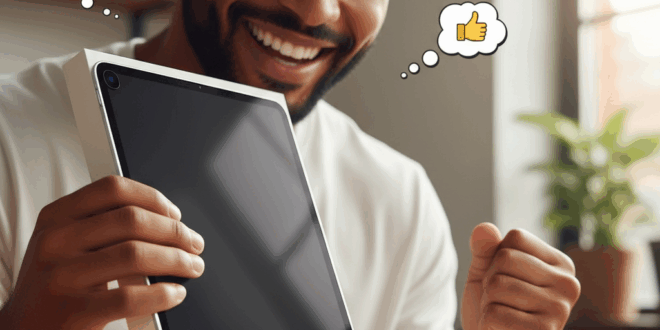Bold or reckless? Microsoft takes a new gamble on Android with Edge and its PC extensions. A real-world test that could finally shake up Chrome or remind us that every bet has its downside.
Microsoft seems willing to do anything to make Edge a genuine competitor to Chrome on mobile. Its latest gamble? To open the floodgates to all PC version extensions on Android, without prior validation. What I find most fascinating is the complete lack of a testing phase. It’s a bold choice, almost reckless. And based on early feedback, it might just change everything.
Microsoft Edge Tries to Gain the Advantage on Android
For several months now, Microsoft has been working to enable the use of extensions designed for the Windows 11 version of Edge on Android. This idea disrupts existing practices. Until now, only 22 officially validated extensions were available on mobile.
With the Canary version of the browser, users can activate the Android Extension Search flag from the Edge://flags menu. Once activated, this version allows the installation of any extension from Microsoft’s PC catalog directly on Android.
This is a revolution, especially considering that until recently, users had to manually enter the ID of each extension just to hope to install it. Behind this openness is a desire to overtake Google Chrome, which remains closed to the installation of add-ons on mobile.
And Microsoft isn’t hiding this ambition. It aims to make Edge the most comprehensive Android browser on the market. Some extensions, like Grammarly or Keepa, already seem to work perfectly fine. But caution is warranted; it’s not all smooth sailing.
A Risky Bet for Microsoft and Its Users
Indeed, Microsoft warns that these extensions are not validated for mobile. This means they may work perfectly or, on the contrary, crash the browser without warning. The company even displays a warning before every installation.
Testers have quickly noticed that everything isn’t fully ready yet. For some, searching for extensions even causes unexpected browser crashes. In summary, this option is still in a very early stage.
However, for others, the initial results have been positive. Regardless, Microsoft appears to embrace this transition to Android. Rather than wait months to validate each extension individually, the Redmond company prefers to let its users experiment. This is a quick way to gather feedback and identify what works.
For now, this feature remains limited to the Canary version of Edge on Android. Only the most curious or bold users can try it out. We may have to wait several weeks or even months before it appears in the stable version of the browser.