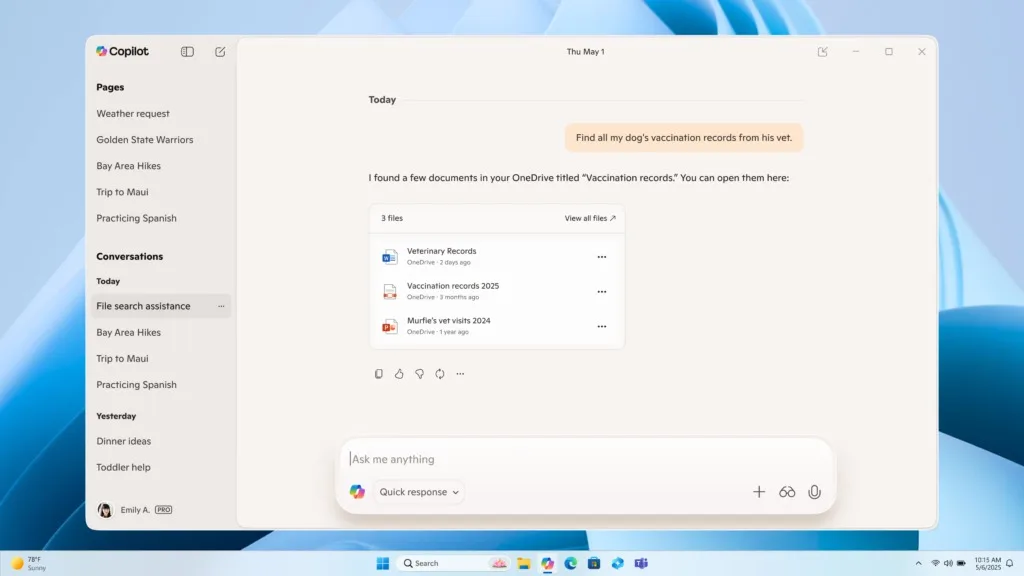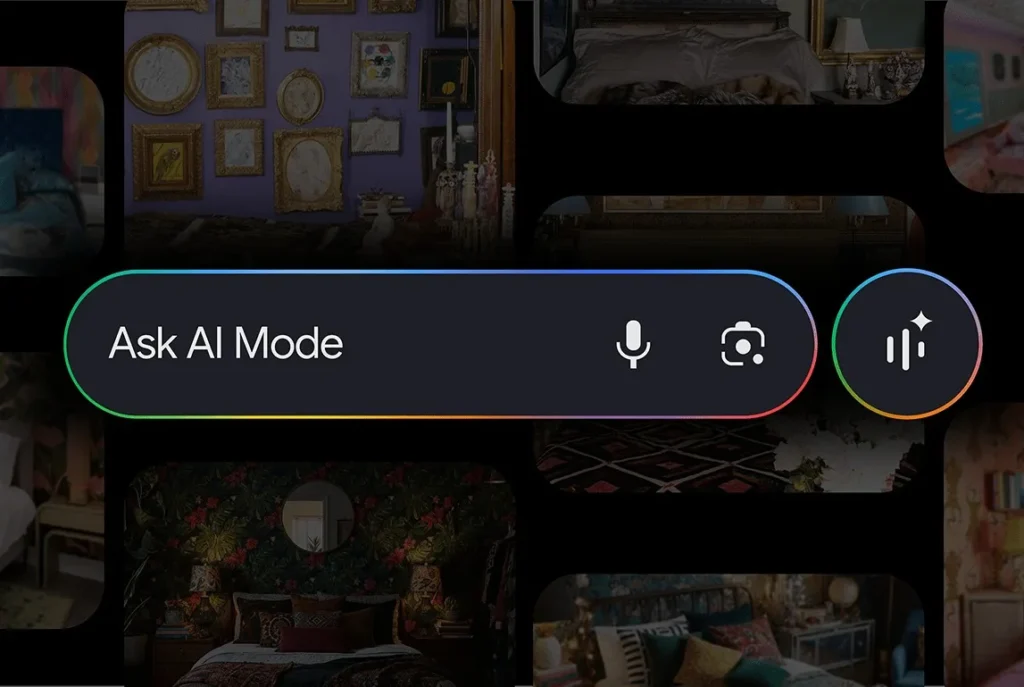Microsoft Copilot transforms into a true productivity assistant on Windows
Microsoft is accelerating the integration of AI into Windows. With the latest update (v1.25095.161.0), Copilot is no longer just a simple chatbot: it has evolved into a true productivity hub, capable of connecting to your Google and Microsoft accounts to centralize your files, emails, and documents.
Connections: Copilot expands to Gmail, Google Drive, and more
The standout feature of this update is called Connections. With it, Copilot can now access your Gmail, Google Calendar, Google Drive, Docs, OneDrive, and Outlook accounts.
In practical terms, you can ask natural language questions like: “Show me the files related to Project Nova in my Drive” or “What is the amount of my latest invoice sent via email?”. Copilot will retrieve this information from your emails, notes, or connected files—without requiring you to open each application manually.
This is a significant step towards truly useful AI for daily tasks, acting as a cross-functional assistant among your work tools.
From conversational assistant to all-in-one tool
With this update, Copilot takes a leap forward. It is no longer restricted to generating text or answers: it can create, retrieve, and modify files directly from its interface.
For example:
- Refine a chart in Excel,
- Edit a Word document,
- Locate specific images in your archives,
- Identify a specific contact or email.
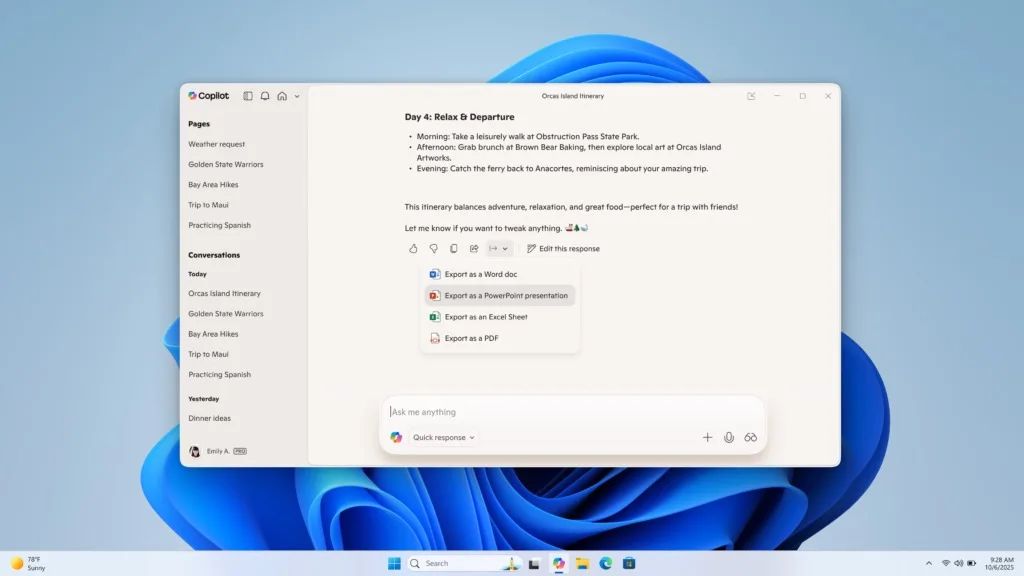
The integration with Microsoft 365 promises to be increasingly seamless—reinforcing Copilot’s role as the central hub for productivity in Windows.
Efficiency vs. privacy: the divisive question
On paper, these new features are formidable for professional users and students: fewer clicks, fewer apps open, more context, and speed.
However, this efficiency raises a key question: how far are we willing to trust our personal data to a connected AI? Copilot now has access to your emails, private files, and notes. Microsoft assures that data management remains compliant with its security standards, but this centralization raises concerns for many.
An increasingly deep integration into Windows
Microsoft does not hide its ambition: to make Copilot the heart of the Windows experience. After its integration into Edge, Word, Excel, and PowerPoint, the chatbot has now become a permanent desktop assistant. On laptops, this approach makes perfect sense: it offers tangible time savings for navigating information, organizing tasks, and automating simple actions.
For some, this gradual merging of AI and the operating system represents a natural evolution. For others, it signifies a loss of control over their digital environment.
It is hard not to recognize the power of Copilot in this version. It is practical, efficient, and well thought out. However, as Microsoft weaves its AI into every corner of Windows, the line between an intelligent assistant and an omnipresent entity becomes increasingly blurred.
We save time, surely, but at what cost?