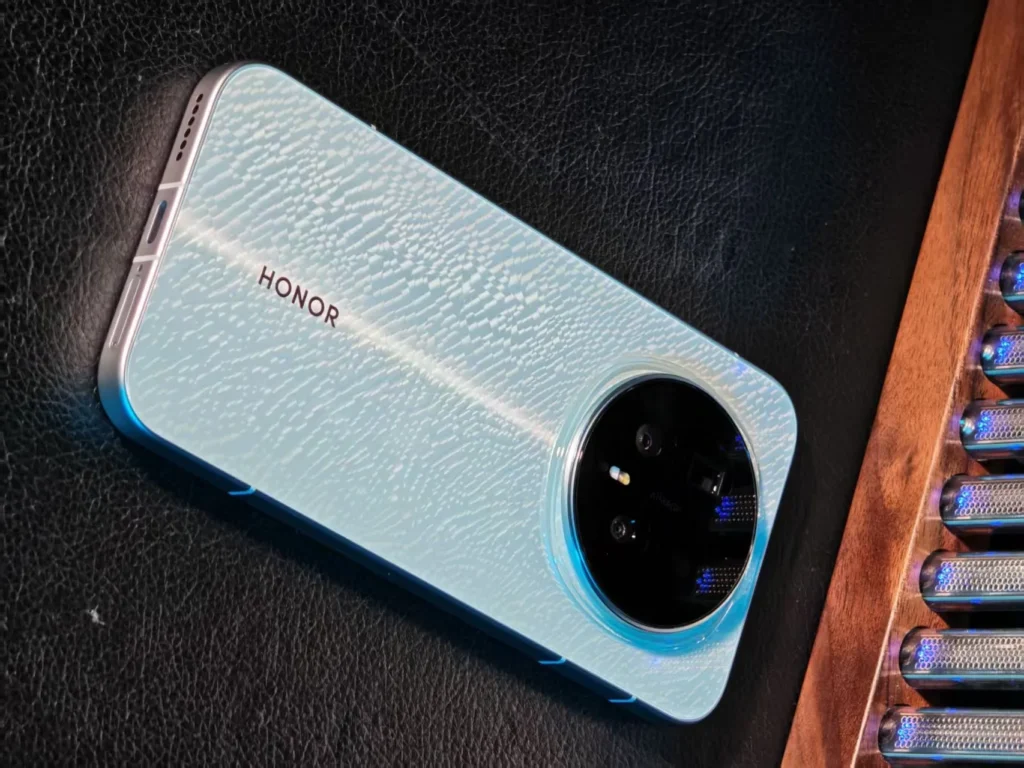macOS Tahoe introduces automatic iPhone hotspot connection
Apple has released macOS Tahoe for compatible Macs and MacBooks. Along with its new Liquid Glass design that aligns with iOS, this update introduces a handy feature that keeps you connected everywhere: automatic connection to your iPhone’s hotspot.
Previously, when no Wi-Fi network was available, a pop-up would appear in the top right corner of the Mac screen suggesting a connection to the iPhone hotspot. Useful, yes, but it wasn’t entirely seamless.
With macOS Tahoe, things have improved: it is now possible to set the connection to be fully automatic, without any manual action.
In System Settings (or by clicking the Wi-Fi icon in the menu bar), a new option is available under “Ask to Join Personal Hotspots.” In addition to “Always” and “Never,” there’s now a setting for “Automatic.”
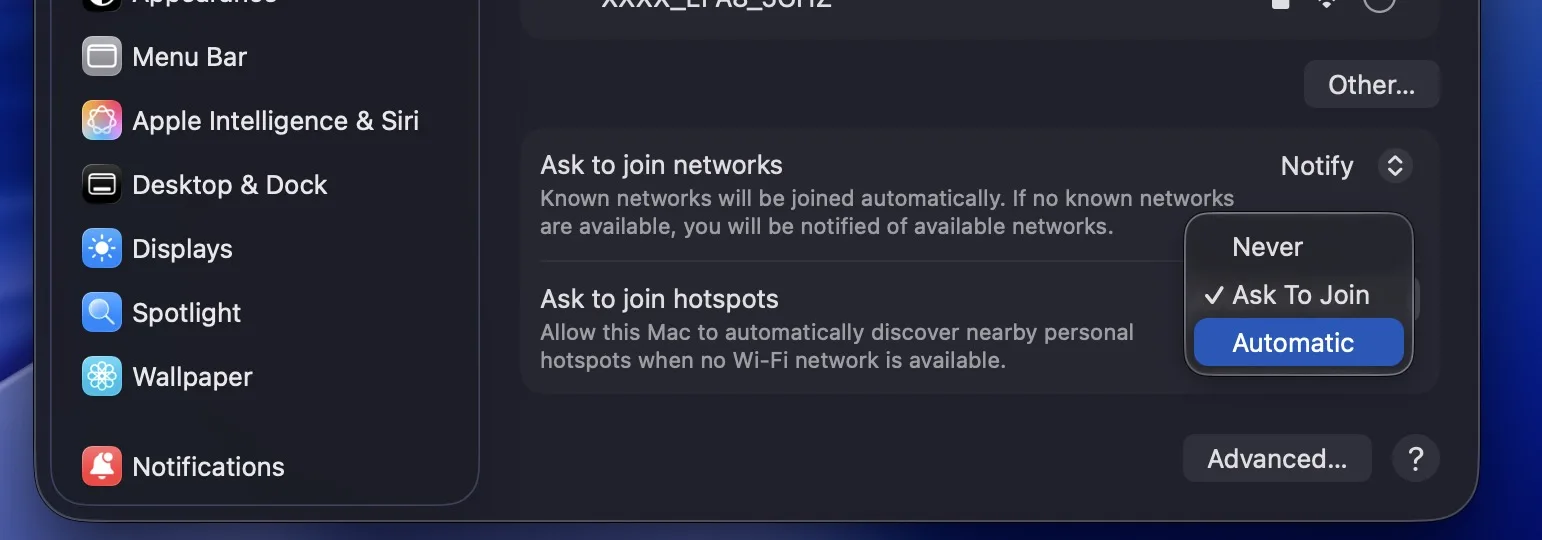
To maintain user control and avoid unexpected surprises, this function is not enabled by default. Apple allows users to choose to prevent unintentional mobile data consumption.
That said, for those with unlimited plans or who want their MacBook to remain connected at all times, it’s an effective way to turn your laptop into a “quasi-cellular” device.
macOS Tahoe: A Step Towards Cellular MacBooks?
Apple has yet to release a MacBook with built-in cellular connectivity, but this new feature brings Cupertino’s laptops closer to that experience. With automatic connection in macOS Tahoe, users can enjoy a seamless internet connection, as if their MacBook had its own SIM card.
The downside remains the iPhone’s battery life: continuous hotspot use drains battery quickly, especially on lower-capacity models. However, for users with a Pro Max or other high-end models, the feature becomes very appealing.
A Subtle Yet Useful Improvement
macOS Tahoe doesn’t revolutionize everything, but this automatic iPhone hotspot connection is a small advancement that can make a significant difference in daily usage. Apple successfully combines simplicity and control: each user can activate the feature according to their needs.