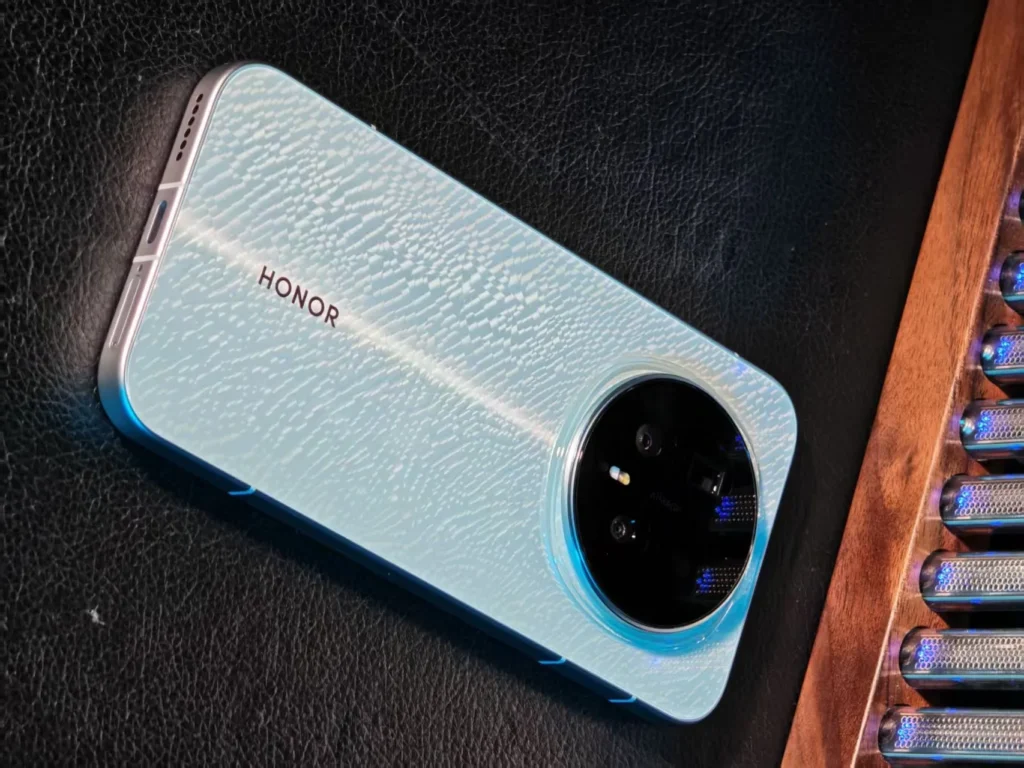iOS 26.1: The new setting that allows you to reduce the transparency of the Liquid Glass design
Following mixed feedback from users regarding its new Liquid Glass design, Apple has decided to introduce a setting to reduce transparency in the iOS 26 interface. This feature is included in the developer version of iOS 26.1 beta 4.
A New “Liquid Glass” Setting in Settings
Developers enrolled in the program can now install iOS 26.1 beta 4 and explore the new “Liquid Glass” menu located at: Settings → Brightness & Display → Liquid Glass.
Two options are now available:
- Clear: Maintains the full transparency effect of Liquid Glass, providing a glassy appearance throughout the interface.
- Tinted: Applies a “frosted glass” effect, similar to that found in iOS 18, with increased opacity in menus, notifications, and the lock screen, while leaving the Control Center, icons, and app library unchanged.
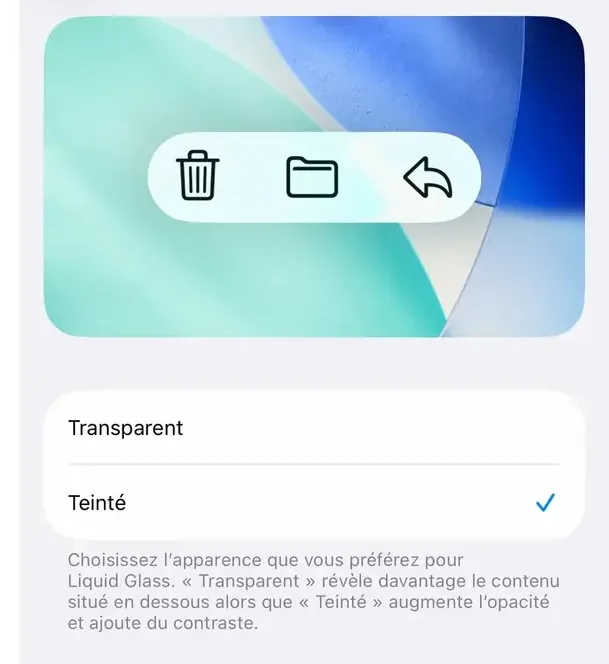
The “Tinted” mode also minimizes the iridescent reflection (“rainbow shimmer”) that appears when tapping certain elements of the interface.
Apple Seeks a Compromise
This isn’t the first time Apple has adjusted the Liquid Glass rendering; the company had already altered its intensity in the beta 2 of iOS 26. Clearly, Apple is trying to find a balance between aesthetics and readability.
Users of iOS 26 are divided: some appreciate the transparency and fluidity of the design, while others find it visually taxing and occasionally performance-heavy.
With this new option, users can now choose between a clear and translucent interface or a more opaque and contrasted appearance.
Other New Features in Beta 4
The iOS 26.1 beta 4 update also introduces a handy addition: users can now disable the “swipe to open camera” gesture from the lock screen.
The setting can be found at: Settings → Camera → Swipe to open camera. This is a welcome option to prevent someone from taking photos with your iPhone without unlocking the device.
In summary, with iOS 26.1, Apple finally gives users control over the visual rendering of Liquid Glass, one of the most polarizing designs introduced in recent years on the iPhone.