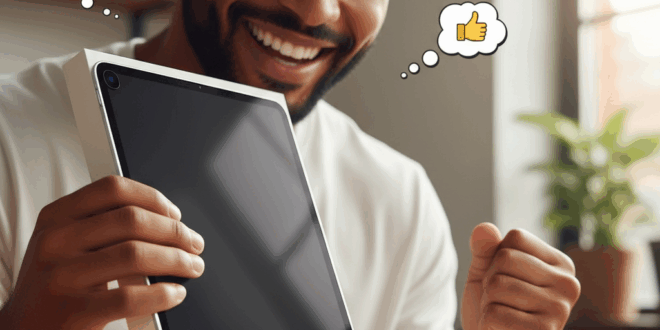Two months after the release of iOS 26, Apple has finally launched version 26.1. While it’s not a groundbreaking update, as previously discussed, it includes a series of tweaks aimed at addressing the excesses of the renowned “Liquid Glass” design.
In addition, the company has taken this opportunity to refresh some applications and revise a few everyday gestures. Although not spectacular, these changes are enough to encourage users to update without delay.
iOS 26.1: What Has Changed?
With iOS 26, Apple introduced its “Liquid Glass” interface, a shiny and nearly overly smooth design. While many loved it, others found it taxing for their eyes. Therefore, iOS 26.1 seeks a compromise.
In the display settings, two modes now coexist: “Transparent” for those who favor a pure glass look, and “Tinted” for those who prefer a softer ambiance. The latter adds a slight frosted effect that enhances readability without betraying the original spirit.
The dock also undergoes subtle changes in tone. The transparency is slightly enhanced, creating a look that is less bright and more stable. While these details may seem minor, they significantly affect visual comfort.
The Phone application finally modernizes. Its keyboard, previously stuck in an old interface, now adopts the Liquid Glass style. Even the text alignment has been modified to align left, avoiding the centered look of yesteryear.
Additionally, folder names and settings labels have followed suit, with all elements now starting on the left side of the screen, creating a neatly ordered appearance.
New Gestures to Adapt
With iOS 26.1, Apple has introduced an option to disable the camera shortcut on the locked screen, perfect for preventing accidental triggers. Users can easily navigate to settings to turn off this feature.
For alarms, early risers will need to adjust. The previous version had large buttons that often led to accidental snoozes or stops. Apple has rectified this by implementing a slide gesture to turn off the alarm.
Apple Music, meanwhile, borrows an idea from Spotify. Now, simply swiping left or right is enough to change songs, eliminating the need to target the tiny next button. The gesture is smooth and quick.
Lastly, a small nod to Apple TV users: the service is rebranding and getting a new logo. Farewell to Apple TV+, and welcome to Apple TV instead. The new icon adopts a more understated hue, indicating a refocus on essentials. This is admittedly an aesthetic update, but it aligns well with the visual coherence of iOS 26.1.