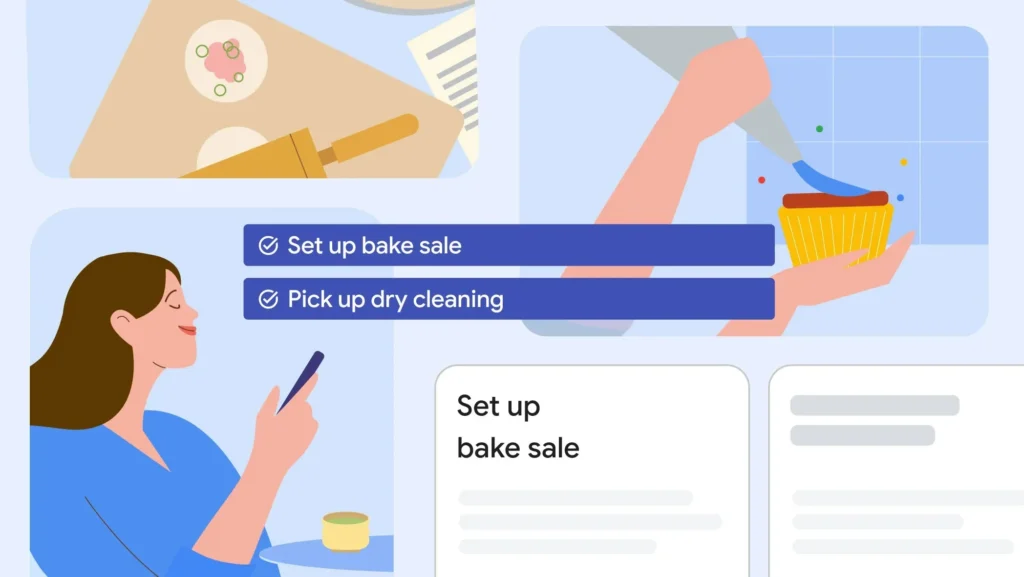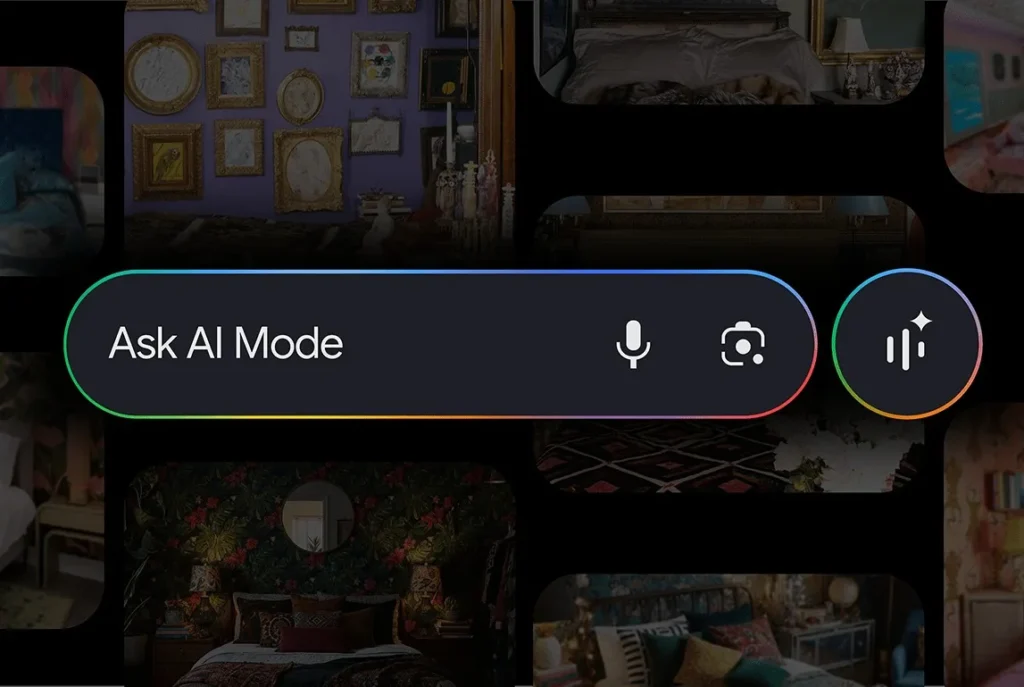Google unifies its reminders: Google Keep migrates to Tasks for centralized task management
Google continues to simplify its productivity ecosystem. The tech giant from Mountain View has announced that all reminders created in Google Keep will now be automatically saved in Google Tasks, its platform dedicated to task management.
This change, detailed in a recent update to Google Workspace, aims to centralize daily planning and reduce fragmentation between its applications.
A long-term consolidation strategy
This integration is part of a broader plan: to bring all Google reminders (Calendar, Assistant, and Keep) into Tasks. The process, initially scheduled for 2024, has been pushed back to the end of 2025, providing users extra time to adapt.
The goal is clear: to make Google Tasks the hub of productivity within Workspace, unifying quick notes, reminders, and task lists.
For professionals and teams, this means fewer applications to juggle and greater consistency among tools. “Reminders created in Keep will automatically appear in Tasks, Calendar, and Assistant,” Google stated in its Workspace Updates blog.
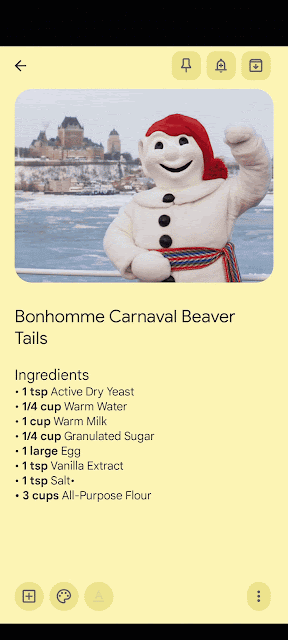
Disappearance of location-based reminders
However, this migration has a downside: some popular functions will not survive the transition. Location-based reminders, which triggered alerts when a user approached a specific place (“buy milk when I’m near the supermarket”), will not be supported in Tasks.
This removal may disappoint Google Keep enthusiasts, especially those who relied on this feature for personal or logistical purposes.
Users will need to turn to alternative solutions, such as Todoist or Microsoft To Do, which retain similar geofencing features.
A deeper integration within the Google ecosystem
While some features disappear, others gain in power. The reminders migrated from Google Keep to Tasks will now be visible in Google Calendar and Assistant, ensuring better synchronization between applications. Thanks to improvements brought by AI Gemini, users will be able to interact more naturally with their data.
For example, asking the assistant: “Show me my tasks related to tomorrow’s meeting” or “What are my Keep notes related to this project?.”
This conversational approach could redefine priority management in professional environments, leveraging AI to group relevant information and actions.
A double-edged decision
On one hand, this unification strengthens the coherence of the Google Workspace suite, simplifies maintenance, and facilitates AI integration. On the other hand, it risks alienating some users attached to the simplicity and flexibility of Keep.
Google Keep offered a lightweight and instantaneous experience that Tasks does not fully replicate. However, for Workspace administrators, the benefits are clear: reduced redundancy and greater control over enterprise data management.
By refocusing everything around Google Tasks, Google is laying the groundwork for future evolution:
- Intelligent task lists prioritized by AI,
- Automatic contextual suggestions,
- Deeper integration with Gemini in Gmail, Docs, or Calendar.
Google’s teams are already discussing upcoming “experiments” based on user feedback, suggesting the potential return (or reinvention) of some disappeared functions.
The gamble Google is making is simple: fewer applications, but more synergy. And that might be the key to making Workspace a truly unified environment.