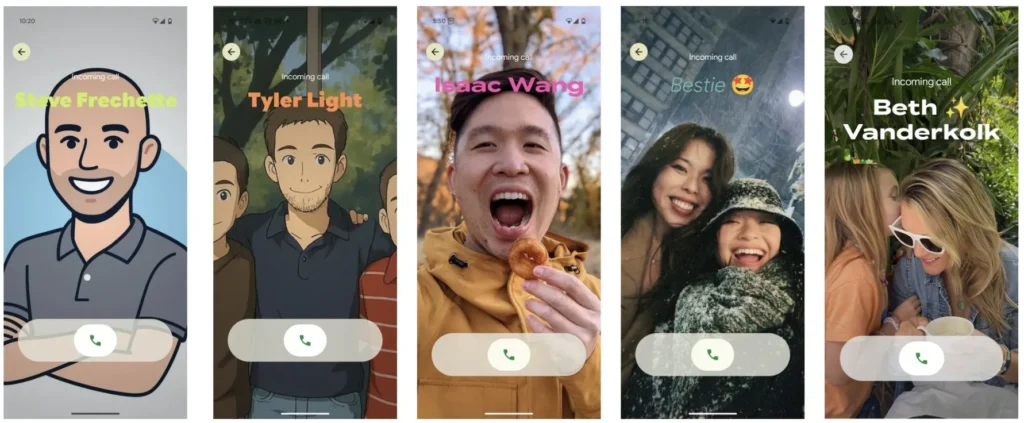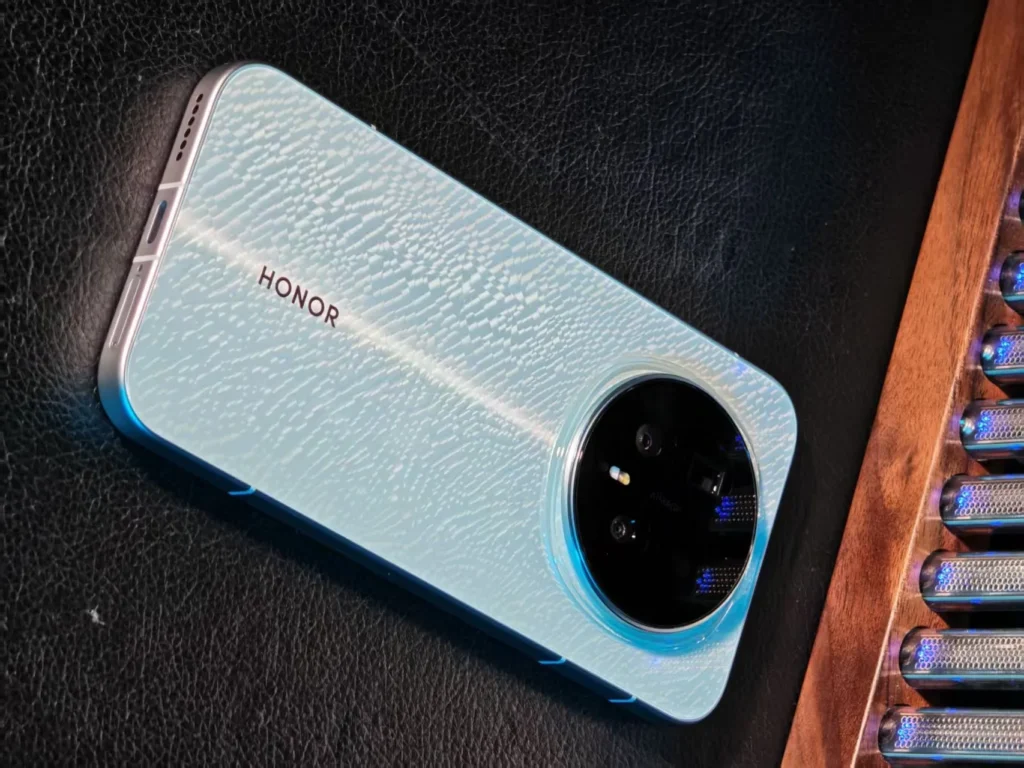Google Phone: Contact card finally arrives on Android
The latest update of the Google Phone app introduces a highly anticipated feature: the Contact Card, or personalized call card. Inspired by the My Card function that Apple has offered on iPhone since 2023, this new feature allows a full-screen image and a stylized name to be displayed when a contact calls you.
This update continues Google’s rollout of its Material You design language in the Material 3 Expressive version. The Google Phone app has already undergone some tweaks last June, but the introduction of Calling Cards marks a significant step toward enhancing user experience personalization.
Gone are the days of tiny photos in the corner of the screen: now you can show a large image of your contacts during incoming calls, along with a stylized name, which you can customize in terms of font and color.
How to create a contact card in Google Phone on Android?
Once the feature is activated (it is currently being gradually rolled out globally in the Google Phone app), a banner will appear on the app’s home tab with the message: “Discover the contact card: Personalize how your contact appears when they call you.”
By tapping this message or going directly through the Contacts app, you can create a Contact Card for any contact of your choice. You will have the ability to:
- choose a photo from your gallery, your camera, or Google Photos;
- select a typography and color for the displayed contact name.
However, be aware that these cards will only display on your device. Unlike iOS, you cannot create a call card that will appear for your contacts when you call them. Only you can see the customized version of the contact—and only you can edit it.
Another new feature: “Take a message” to manage missed calls
Alongside the Contact Cards, Google is also introducing a feature called Take a Message. When a call is missed, this functionality allows you to automatically respond to the call, transcribe the voicemail left by the caller, and record a personalized greeting or use a predefined message.
The transcribed voicemails and audio recordings can then be accessed in the Recent tab of the Google Phone app. Google clarifies that these messages are stored locally and confidentially on the device.
This service is available starting from Pixel 4 for smartphones and from Pixel Watch 2 (or newer) when connected to a Pixel 6 or later model.
More fun, more control, but still some limitations
The Google Contact Cards represent a nice step forward for personalization on Android. Even though they are limited to local display, they add a touch of originality—or humor—to your incoming calls. However, be prepared to configure them one by one for each contact.
Combined with the Take a Message feature, this update clearly demonstrates Google’s effort to make the Phone app smarter, more expressive, and better suited to our daily usage needs.