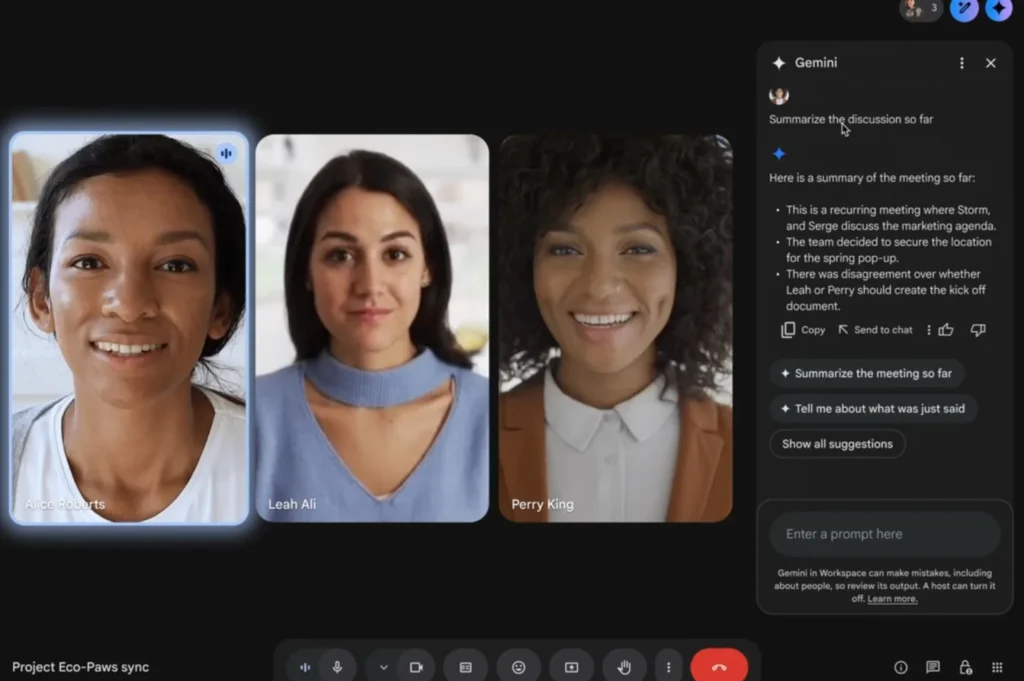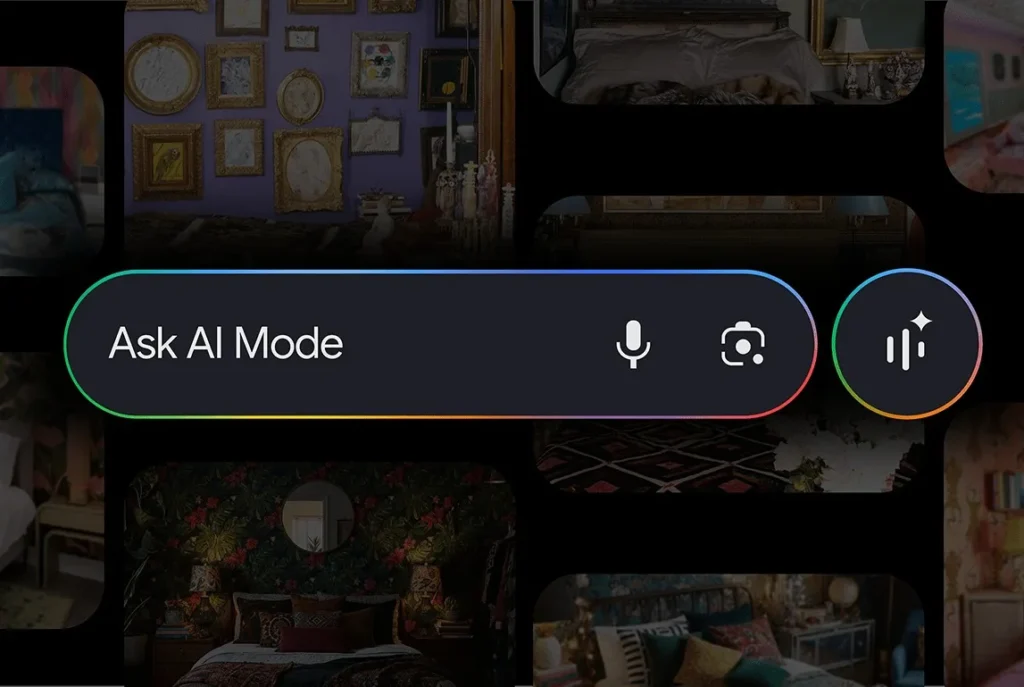Google Meet integrates Ask Gemini, its AI assistant to summarize and analyze meetings
Google begins to roll out Ask Gemini in Google Meet, a AI assistant designed to enhance meeting productivity. For now, it is available only to select Google Workspace customers.
What Can Ask Gemini Do in Google Meet?
The assistant can answer participants’ questions based on live-generated captions, as well as information from accessible Docs, Sheets, and Slides, or even public websites. It can summarize statements from specific individuals, identify key decisions and actions, and generate a summary of what you missed if you join a meeting late (only if the Take Notes for Me option was enabled by the host).
The responses from Ask Gemini remain private for each participant, and like the captions, they are not stored after the meeting.
Participants will always receive a visible notification indicating when Ask Gemini is active. If the tool is turned on by default, hosts can disable it, and administrators can change the default setting to start meetings without the AI.
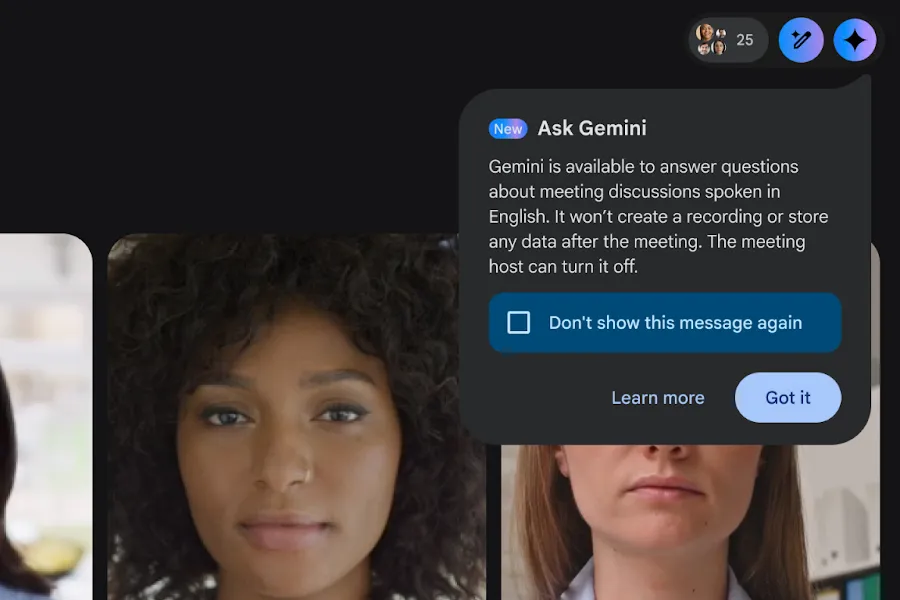
Availability
This new feature is currently only available on desktop in English (other languages will follow). It is being gradually rolled out to Workspace Enterprise Plus, Enterprise (Standard), Business Plus, and Business Standard customers.
In Q1 2026, it will also be offered to Business Starter, Enterprise Standard, and Enterprise Plus plans, incorporating initial feedback from users.
Google reminds users that “Gemini in Workspace may make mistakes, including about people.” It’s useful for catching up on a meeting, but it’s still wise to verify missed points.