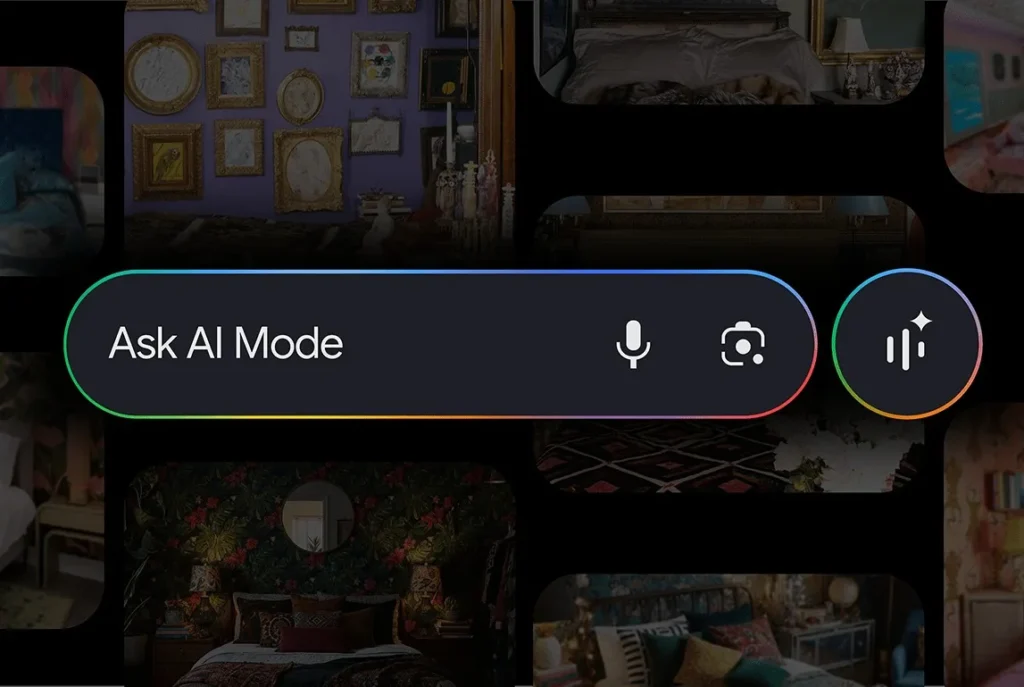Google launches ‘Recovery Contacts’: Ask your friends to help you regain access to your account
Google enhances account recovery security and simplicity with a new feature called ‘Recovery Contacts’.
Now, if you lose your phone or cannot confirm your identity, trusted friends or family members can assist you in regaining access to your Google account.
How Do Google’s ‘Recovery Contacts’ Work?
This new option, available for eligible personal Google accounts, can be found in the recently redesigned Security section of your account, making it easier to manage your information.
You can designate up to ten trusted contacts—close friends or family members—who can verify your identity in case of loss of access (forgotten password, lost device, or compromised account).
A two-step system:
- The chosen contact has 7 days to accept your invitation.
- Once the invitation is accepted, there is a further waiting period of 7 days before that contact becomes active for recovery.
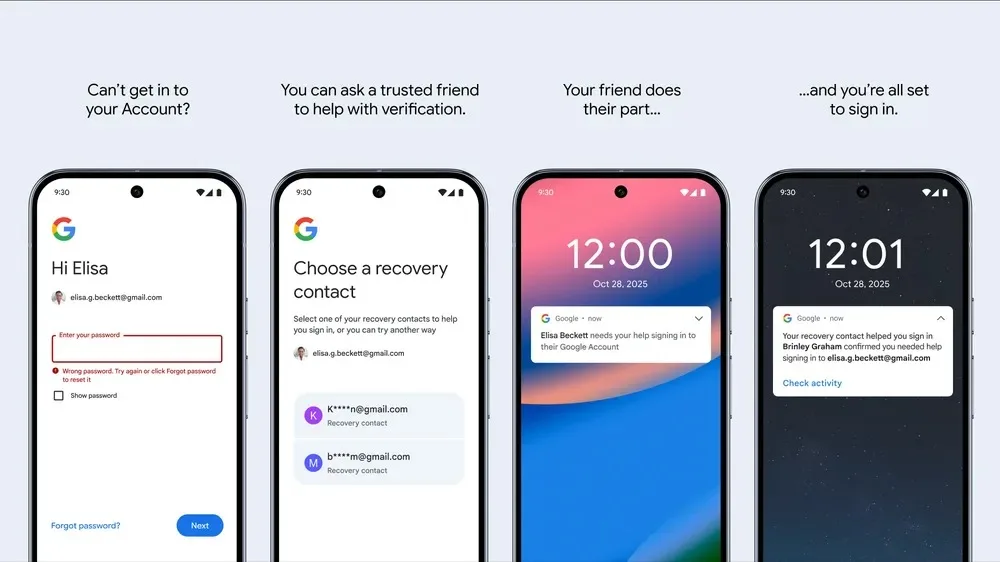
This security delay helps prevent an attacker from maliciously configuring a contact without your knowledge.
In short: if you want to be prepared for any eventuality, it’s best to set up your recovery contacts now.
The Recovery Process Step by Step
When you find yourself locked out of your account, you will be redirected to the Google recovery page.
You will then be able to:
- Select one of your recovery contacts.
- Click on ‘Get a code’, which generates a number valid for 15 minutes.
- Communicate this code to your contact (via call or message).
- Your contact will receive three different numbers on their device and must select the one that corresponds to the one you provided.
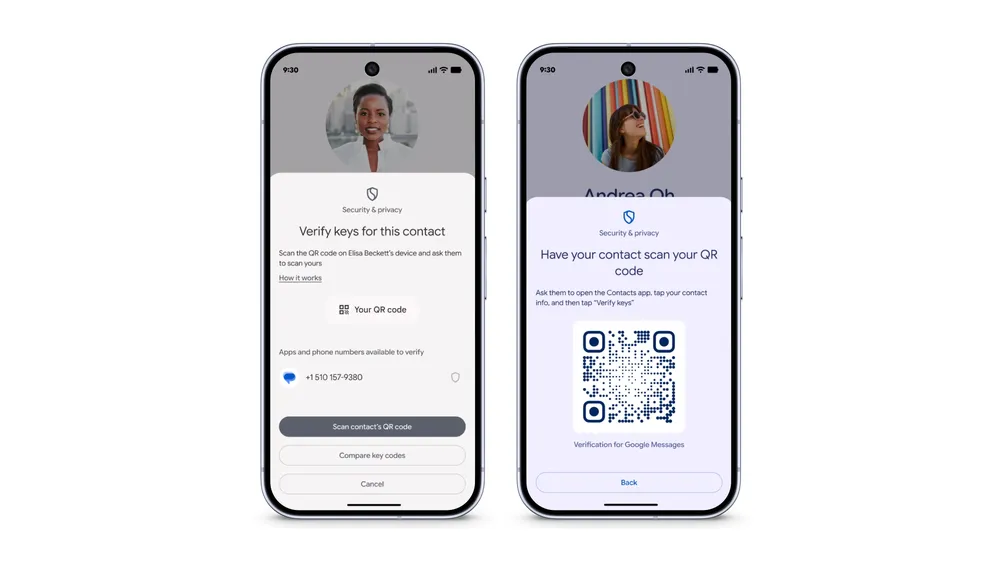
Once this step is completed, access to your account will be restored on your device. Your contact receives no security alerts or login notifications: their role is purely limited to identity verification.
‘Sign In With Your Mobile Number’: Another Handy Tool
Google is also rolling out a second new feature called ‘Sign In With Mobile Number’. This option allows automatic identification of your Google account via your phone number during recovery on a new Android device.
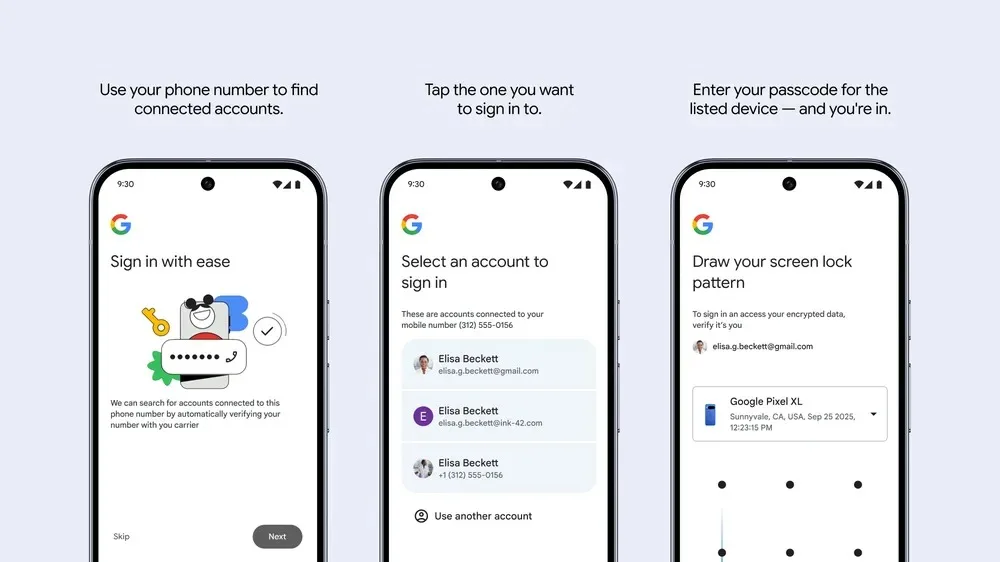
No password is required: simply enter the lock code of your old device to confirm your identity. This feature, which is being gradually deployed worldwide, aims to simplify recovery after losing or having a phone stolen.
A Broader Security Strategy
These new options are part of a broader redesign of Google’s security tools.
Some of the recent updates include:
- Alerts in Google Messages that warn before clicking on suspicious links.
- A ‘Key Verifier’ that facilitates identity verification of contacts to prevent fraud and impersonation.
Google aims to make security ‘more human’: fewer passwords, more trust, and assistance in case of being locked out.