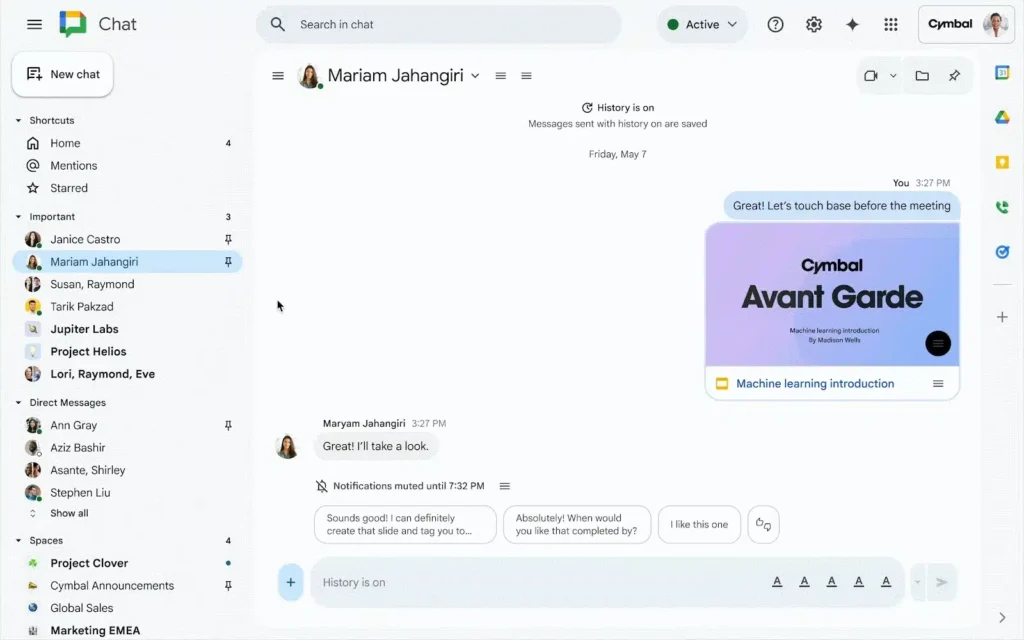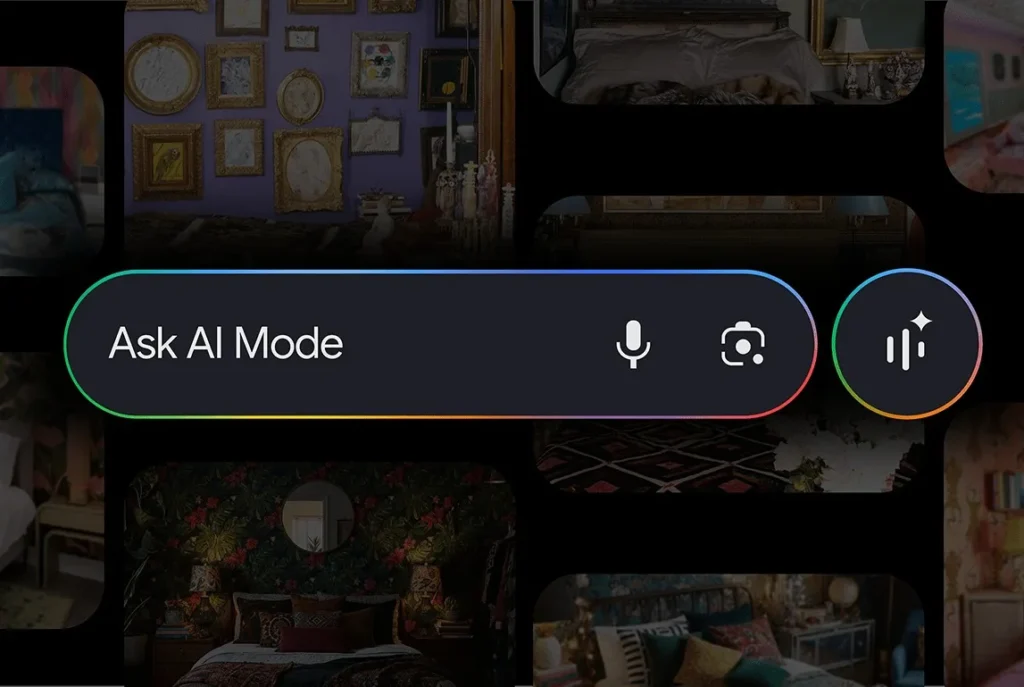Google Chat adds preview of unread messages on hover
Google Chat is rolling out a useful new feature: the ability to preview unread messages directly from the left sidebar.
There’s no need to open a conversation to glance at its content — making it perfect for saving time or preventing premature message readings.
Google Chat: Preview Unread Messages with a Simple Hover
The functionality is straightforward. A bold conversation indicates an unread message. You just need to hover your mouse over the conversation. Google Chat will then display a preview of the last unread message in a small pop-up.
This lets you quickly determine whether it’s an urgent request that requires an immediate response or a message you can deal with later. If you want to open the conversation, just click on it as usual.
Why is this useful? The primary benefits are twofold:
- Avoid marking messages as read too quickly (useful when you need to think before replying).
- Improve efficiency: no need to open and close multiple windows to sort through messages.
This reduces the back-and-forth between different chat threads — a common source of errors or oversights.
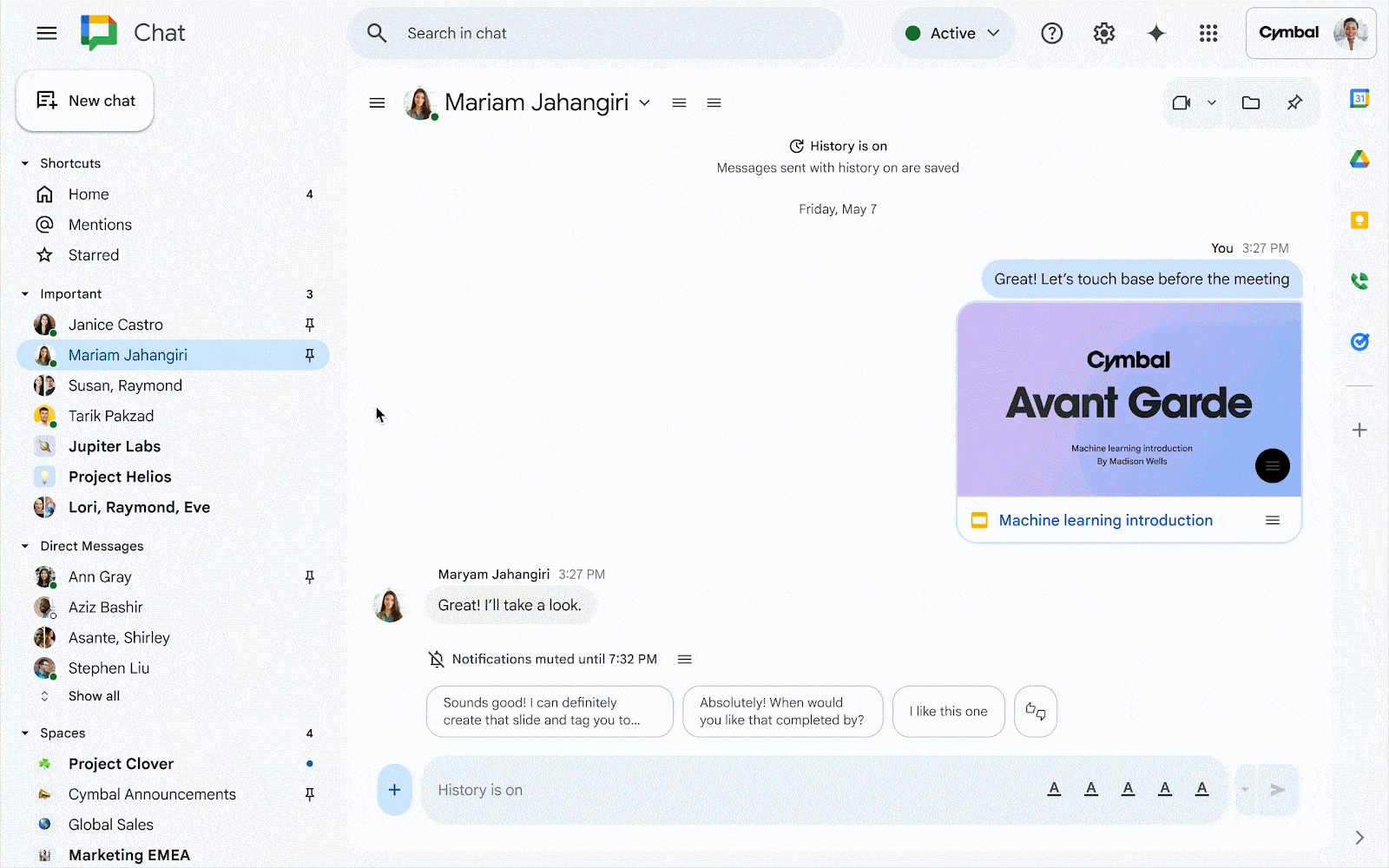
Deployment for All Users
This feature is being rolled out for Google Workspace customers, Workspace Individual subscribers, and even personal Google accounts.
No settings need to be activated: it’s automatically enabled for everyone with no option to disable it. The rollout begins today and is expected to be complete by mid-December 2025.
Is Google Chat Still Too Tied to Gmail?
Many still hope that Google will evolve Google Chat into a more independent application. Currently, its integration with Gmail can make it less natural to use in a professional context, occasionally leading to an email being sent instead of a quick message. In personal use, it feels odd to be “invited” to chat via Gmail rather than simply sending a text.
While this isn’t on the immediate horizon, this update provides a nice daily convenience.
Egnyte Integration: Enhanced Collaboration
This improvement arrives as Google announces another Workspace innovation: integration with Egnyte, now available to everyone. This allows users to find, open, edit, and manage their Google Workspace files without leaving Egnyte, whether on the web, mobile, or desktop client.
This helps minimize app switching — thereby enhancing productivity.