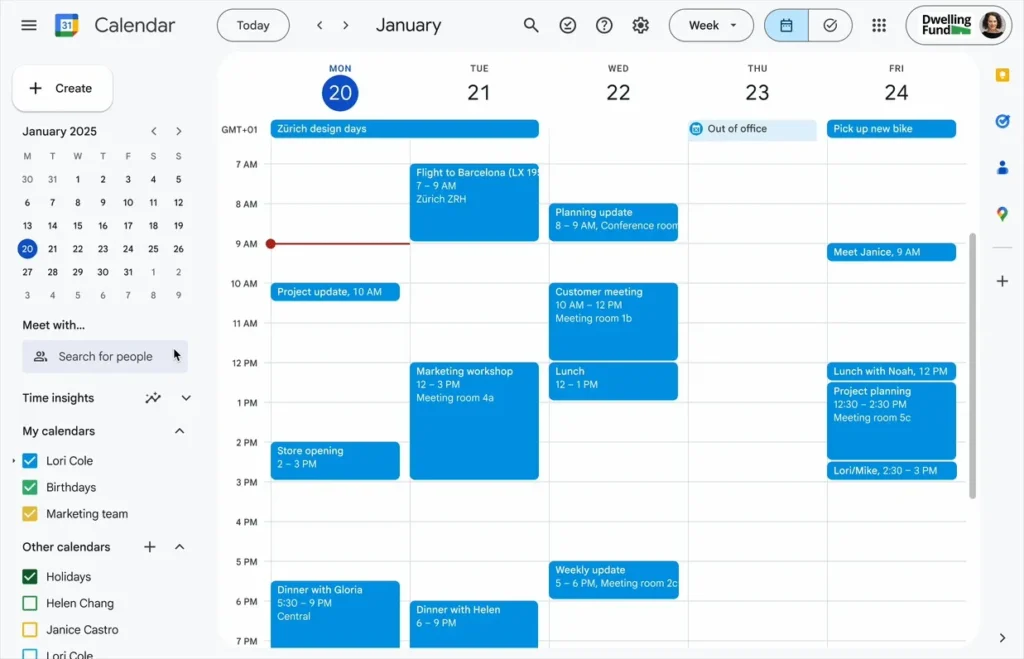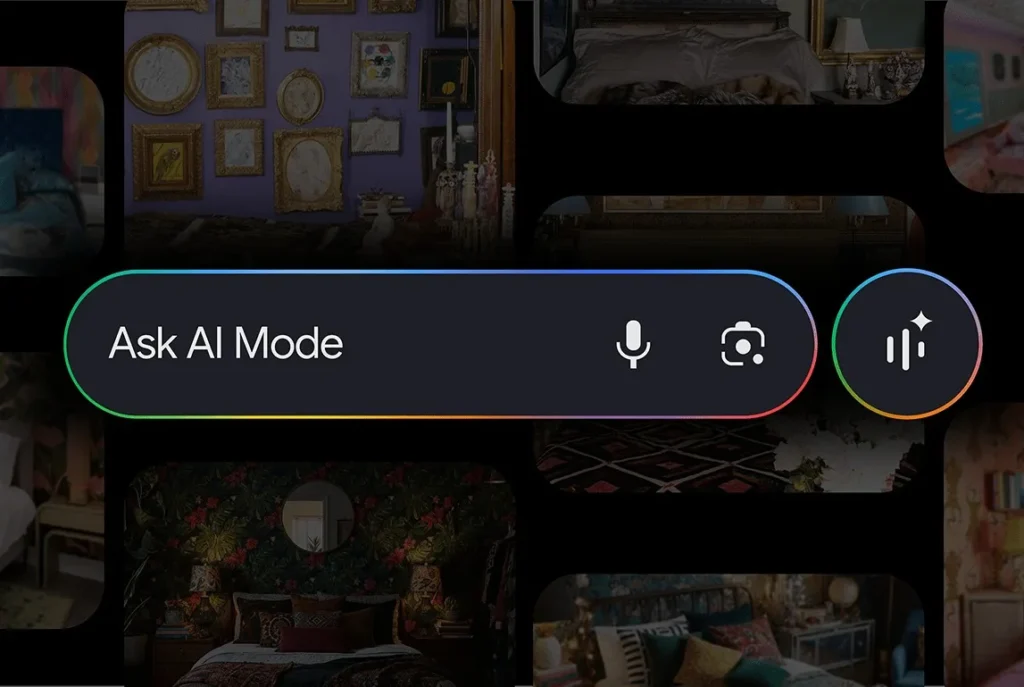Google Calendar finally transforms its tasks into real work blocks
Google has taken a significant step that users have long requested: Google Calendar tasks can now be scheduled as genuine appointments, complete with time-blocking, “Busy” status, and automatic rejection of invitations. This small evolution brings about substantial changes.
Tasks Become Full-Time Blocks
The latest update to Google Calendar enhances the Tasks feature, aligning it more closely with the expectations of many professionals. Users can now:
- Designate a dedicated time slot,
- Automatically mark themselves as busy,
- Activate a “Do Not Disturb” mode,
- Decline meeting requests for that time slot.
In short: tasks act like meetings.
This is a welcome development for Google Workspace users, who often deal with packed schedules and numerous event requests.
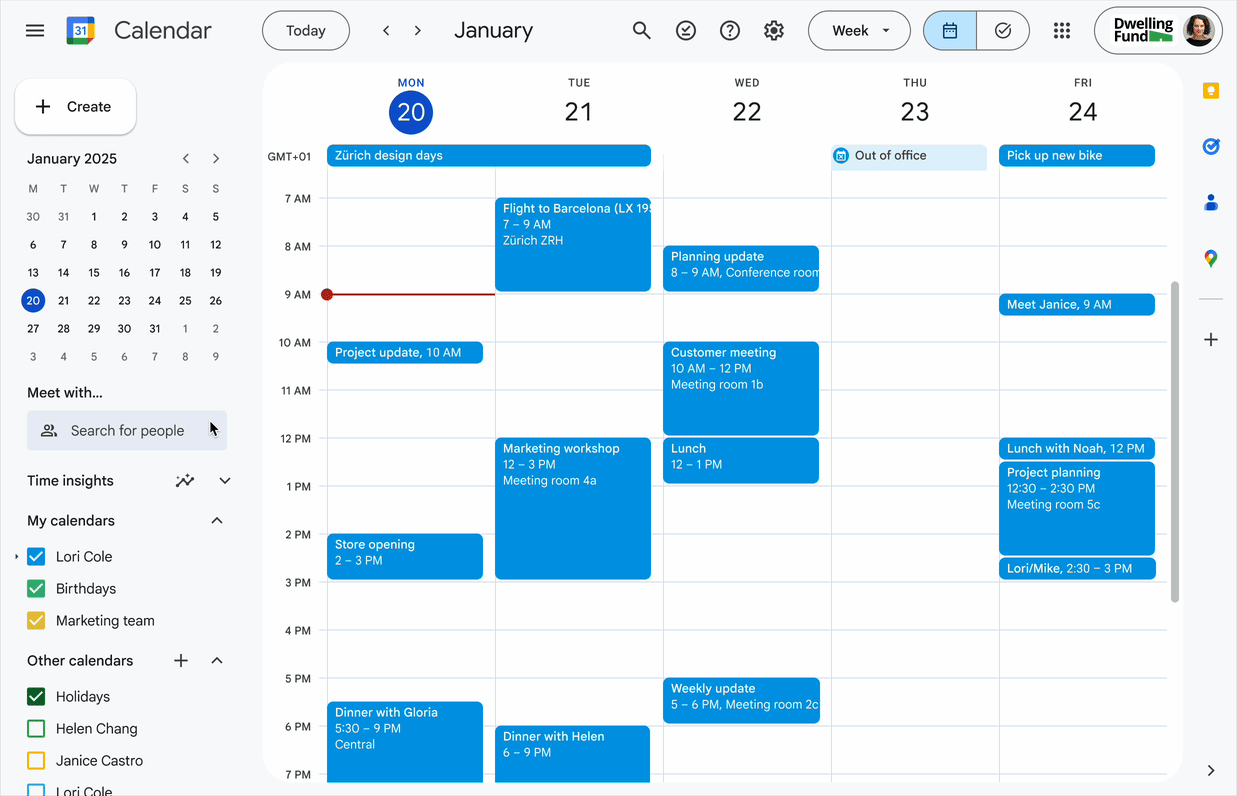
Users can also set a deadline, although — for now — there is no option to specify a precise hour for the deadline.
A Feature That Reflects the Evolution of Google Tasks
Since its launch as a standalone app in 2018, Google Tasks has undergone several iterations: integration with Google Keep, completion reminders, enhanced synchronization… but never a true presence on the calendar’s schedule.
With this update, Google addresses a simple need: to “visualize the work to be done” as clearly as an appointment. Users accustomed to Outlook or paper agendas will find a familiar logic.
The rollout commenced on Rapid Release domains on November 6, and will continue through mid-December for all Workspace accounts, individual subscriptions, and personal Gmail accounts.
A More Flexible Alternative to “Focus Time”
Unlike the “Focus Time” mode, which generically blocks time, the new version allows users to assign a specific time slot to a particular task. Writing a report, preparing for a meeting, finalizing a presentation: each block becomes a concrete intention, visible, and respected by others.
To try out the feature, simply open Google Calendar, click on an empty slot, and select “Task.”
Towards a Smarter and More Human-Centric Calendar
By transforming tasks into actual focus blocks, Google is evolving Google Calendar into a more personal tool: one that protects your time, clarifies your priorities, and makes visible what was previously hidden. This subtle yet profoundly useful evolution comes at a time when calendars have become the center of gravity in professional life.