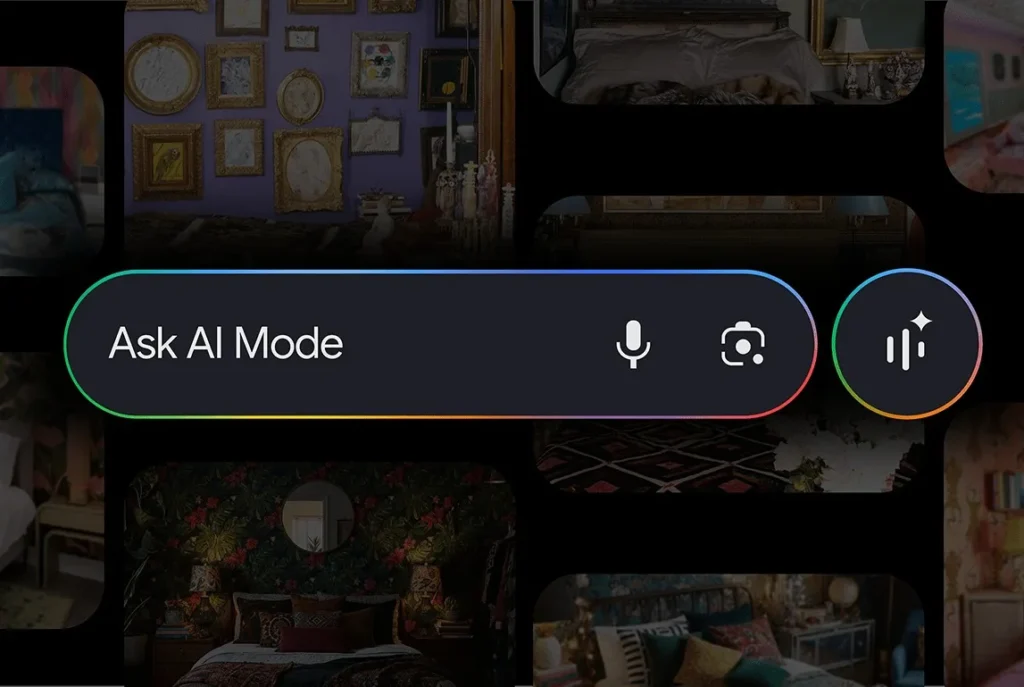Google Accused of Using Your Gmail Emails for Training … But Google Firmly Denies It
Here’s the truth, what’s not true, and what you should verify. Recently, several viral posts and articles — including one from Malwarebytes — have claimed that Google is allegedly using your Gmail emails and attachments to train its AI models, notably Gemini.
According to these publications, the only way to prevent this would be to disable the “smart features,” like spell check.
However, Google insists that all of this is false or greatly misinterpreted.
Google: “We do NOT use your Gmail content to train Gemini”
Jenny Thomson, a Google spokesperson, stated to The Verge: “This information is misleading. We haven’t changed any settings. The ‘Smart Features’ have been around for years, and we do not use Gmail content to train our Gemini model.”
So, no: Google hasn’t suddenly decided to use your emails to fuel its generative AI.
So, why all the confusion?
Because Google has long used your emails locally to enable automatic features:
- Package tracking,
- Response suggestions,
- Smart Compose,
- Automatic flight additions to Calendar, etc.
However, these processes do not equate to “training the Gemini models.” They are separate systems used within Gmail to personalize your interface, not to feed an external AI model.
And Google asserts that this data does not leave the Gmail framework and is not used to train Gemini.
But you should still check your settings
The Verge notes that a member of their team discovered that their opt-out setting had been automatically reactivated during a Google preference update in January.
Google did indeed modify the management of “Smart Features” at that time, separating:
- Smart features in Gmail/Chat/Meet
- Smart features used in other Google products (Maps, Wallet, etc.)
It is therefore possible that your preferences were reset.
How to check your settings (and disable what you want)?
1. In Gmail
- Settings → See all settings
- Section “Smart Features and Personalization”
- Uncheck: “Enable smart features in Gmail, Chat, and Meet”
Then save (mandatory on desktop).
2. For the rest of Google (Maps, Assistant…)
- Settings → Smart Features and personalization in other Google products
- Uncheck the box.
This prevents Gmail, Chat, and Meet from feeding personalization into other Google apps.
After this, it applies to your entire account — no need to redo it on every device.
In summary: what’s true and what’s not
False
- Google has not “enabled default AI training on your emails.”
- Google is not using your Gmail messages to train Gemini.
- Nothing has silently changed in the privacy policy.
True
- Gmail is using your messages to enable its internal features (for years).
- These processes can be manually disabled.
- Some users have noted reactivations after updates to settings in January.
- Checking your settings remains a good idea.
Sensationalist articles have amplified a misunderstood interpretation, but Google is not training Gemini on your emails.
However, Google could improve its communication: past parameter changes have caused confusion.
The important takeaway: you can control these features, and they are more related to productivity (package tracking, suggestions, etc.) than to generative AI.