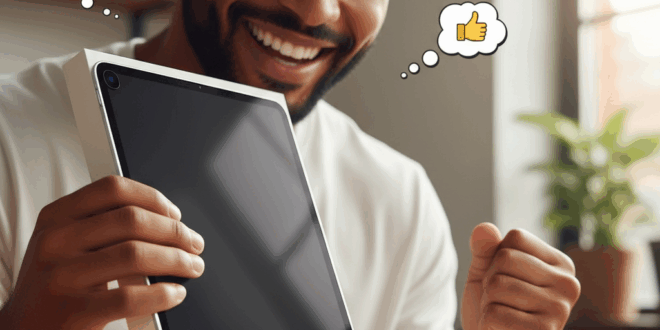Google now advises against using public WiFi, citing its potential to expose users to attacks. Its report “Behind the Screen” outlines a digital environment rife with fraud, exacerbated by the rise in text message scams.
Approximately 94% of Android users have encountered an attempted attack via message. This trend creates an ideal breeding ground for hackers, who exploit every technical vulnerability. The public WiFi, often unencrypted, creates a gaping hole for accessing sensitive data. Google reminds us that these networks allow the flow of information vulnerable to any malicious actor. A hacker can intercept passwords, monitor browsing activity, or redirect a victim to counterfeit versions of banking sites.
Hidden Risks of Public WiFi Highlighted by Google
Google’s report highlights that spoofed hotspots are the most common tactic on public WiFi. A hacker creates a credible network, mimicking one from an airport or café.
The name often inspires confidence. Once the victim connects, the attacker can intercept traffic, redirect pages, or inject a fake certificate.
A case that occurred in Australia in 2024 confirms the simplicity of this process. An individual installed fake access points in multiple airports and collected thousands of connections without raising any suspicion.
?s=20
Public WiFi is a target for cybercriminals, who exploit credentials and browsing data for illegal gain. Even HTTPS sites do not provide complete protection. This is because some hackers redirect users to unsecured versions or manipulate certificates.
According to expert Troy Hunt, “the padlock displayed does not guarantee absolute protection.” Before Google, organizations like ANSSI, the U.S. FTC, and Panda Security have been recommending for years to limit the use of public WiFi.
Google advocates for changing habits rather than a strict ban. Users are encouraged to prefer 4G or 5G whenever possible.
Best Practices to Mitigate Risks
Surprisingly, Google’s report emphasizes the ordinariness of these traps. Modern attacks often take the form of a simple free WiFi offered in a crowded café. A power bank, a small router, and a laptop are all that’s needed to mount a complete operation.
For major issues, substantial remedies are needed; for this ridiculously simple trap, the solutions remain surprisingly clear. Google therefore suggests a series of straightforward and effective practices to protect oneself on public WiFi.
First and foremost, be cautious of freely accessible networks. Disable auto-connection to public networks and verify the exact name of the network before connecting.
If you must connect, avoid navigating on sensitive sites, especially banking or governmental ones. Decline any installation or forms proposed by a captive portal.
In case of an urgent connection, activate a reliable VPN, preferably a paid one. Disable AirDrop and any file-sharing in public.
Lastly, remember to forget the network after use to avoid automatic reconnections. Regularly update your smartphone to benefit from the latest protections.