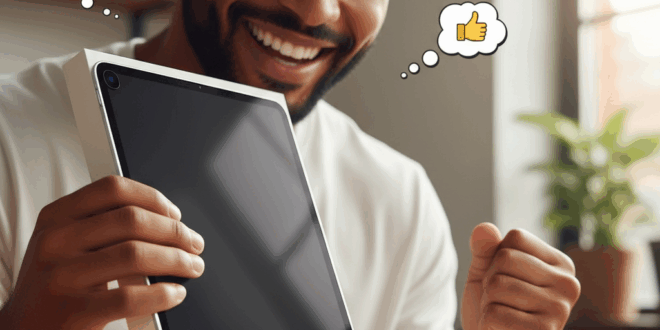As Black Friday and the holiday season approach, Google is turning Gmail into a true personal assistant for your shopping needs. With a new dedicated tab for order tracking and a more effective management of promotions, the tech giant promises to eliminate the stress of lost packages and missed deals.
Who hasn’t frantically searched for an order confirmation or shipment tracking email among hundreds of messages? Aware of this recurring stress for online shoppers, Google has announced the rollout of two major new features for Gmail. The goal is simple: to centralize information and make the shopping experience more serene, just when consumers need it most.
A Tab For Purchases To Never Lose A Package Again
The main innovation is the introduction of a dedicated view: the “Purchases” tab.
Designed to solve the issue of scattered information, this space automatically collects all crucial emails related to your online orders.
No more manual searching; you can instantly find order confirmations in this tab. The same goes for shipping updates and delivery notices.
This feature seamlessly integrates with existing tools. Packages with imminent delivery (scheduled within 24 hours) will continue to be highlighted at the top of your main inbox for maximum visibility.
Additionally, summary cards will remain displayed above each order email.
Note that the rollout of the “Purchases” tab has already begun for personal Google accounts. This feature will be available on Android, iOS, and the web version of Gmail.
Smarter Promotions To Not Miss Any Deals
The “Promotions” tab, often seen as an advertising junk drawer, is also receiving an update to enhance its relevance.
Gmail will introduce a new sorting option by “relevance”. This will display offers from brands you interact with most frequently. For those who prefer classic organization, chronological sorting will still be available.
Moreover, to avoid missing out on good deals, Gmail will implement a notification system. This will alert users to time-limited offers or promotions about to start.
For those who can’t wait, this upgrade to the “Promotions” tab will be rolled out in the coming weeks. However, it will only be accessible on mobile apps (Android and iOS).
How To Activate Or Deactivate The New “Purchases” Tab In Gmail?
If you don’t see the “Purchases” tab in your Gmail inbox or want to deactivate it, everything can be adjusted in just a few clicks from the settings. The process is straightforward.
In the web version of Gmail, start by clicking on the gear icon in the upper right corner. Then select “See all settings,” followed by navigating to the “Inbox” tab.
In the categories section, you can activate or deactivate the “Purchases” tab by checking or unchecking the corresponding box. Once you’ve adjusted your preferences, save the changes. Gmail will automatically reload your inbox with the new organization.
Note that if you deactivate the “Purchases” tab, all emails related to your orders will be redirected to your main inbox. As the rollout is gradual, the option may appear at different times based on accounts, whether on the web or mobile. This method also works for other categories such as “Promotions” or “Social.”
I believe these two strategic updates position Gmail as a central management hub for our digital consumer life. What do you think?
FAQ
It automatically centralizes all your order-related emails such as confirmations, shipments, and deliveries. No more digging through your inbox.
Yes. Packages expected within the next 24 hours will remain displayed at the top of your main inbox for better visibility.
The rollout has started on personal Google accounts, whether on Android, iOS, or the web version of Gmail.
Yes. Gmail will be able to send alerts for time-limited offers or promotions that are about to start.