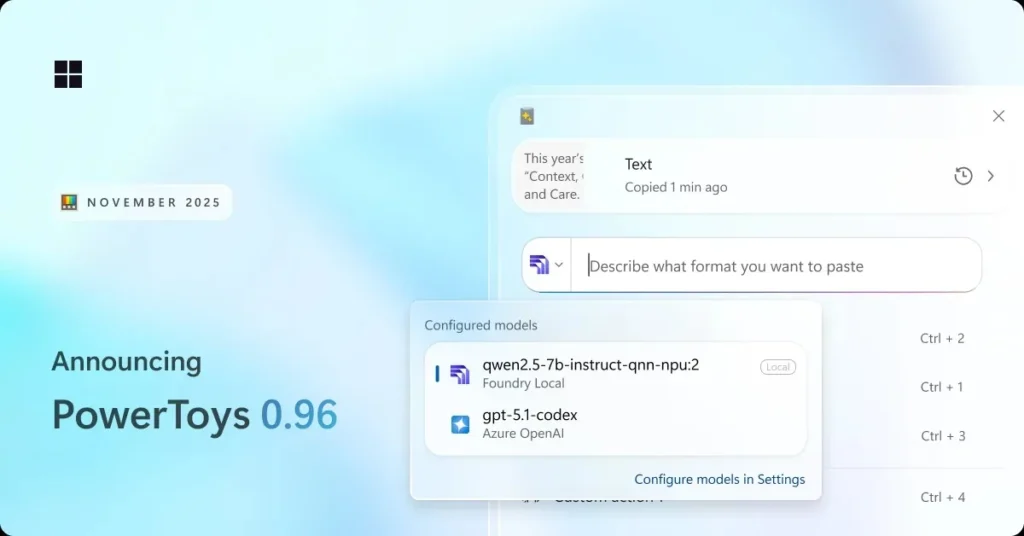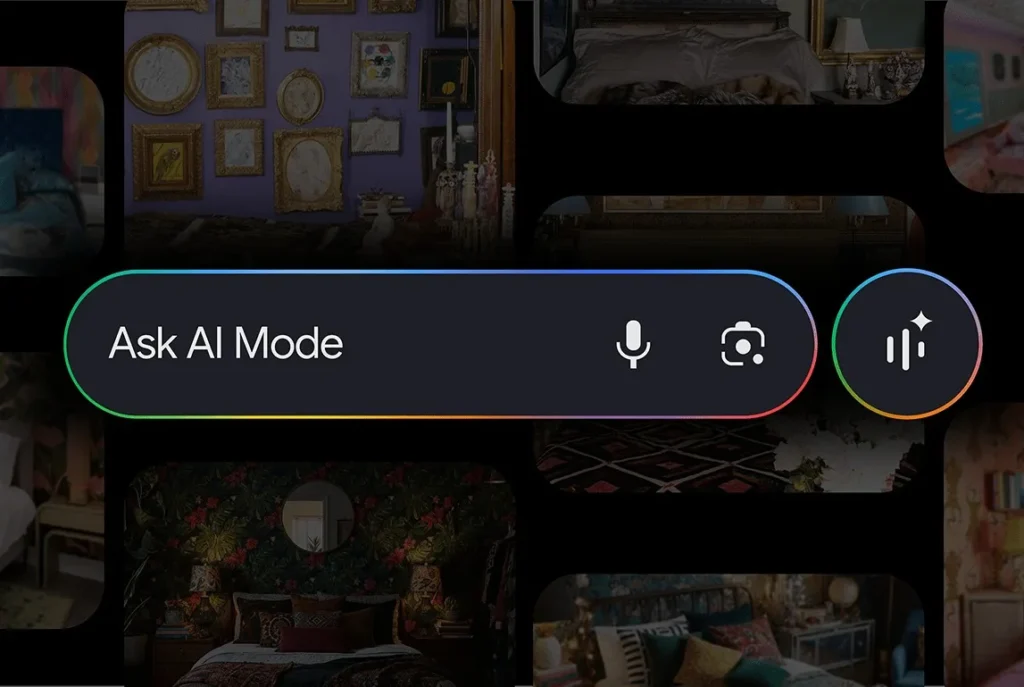PowerToys 0.96: The Clipboard Becomes an AI Text Processing Hub
The PowerToys suite from Microsoft continues to evolve. The freshly released version 0.96 brings a series of welcome improvements, with the standout feature being Advanced Paste, which sees significant enhancements.
This tool transforms into a true AI text processing hub—flexible, versatile, and tailored to sensitive needs.
Advanced Paste Expands to Cloud and Local AI Models
Previously limited, Advanced Paste now offers the freedom to select multiple AI models in a single environment. In the settings, users can configure several AI endpoints, including OpenAI, Gemini, Azure OpenAI, and Mistral, along with support for local models via Ollama or Foundry Local.
This major development is crucial for those handling confidential text: there’s no need to send data to the cloud anymore. Processing can occur directly on the machine, potentially utilizing the NPU.
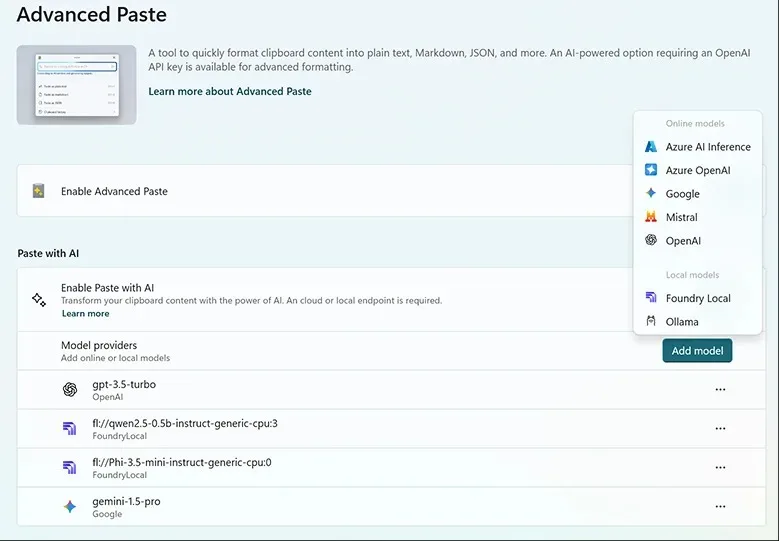
Setting it up is straightforward: just click the “Add an endpoint” button, fill in a few fields (API key, model used), and you’re done. Since each model excels in specific areas, combining multiple endpoints offers a tangible advantage.
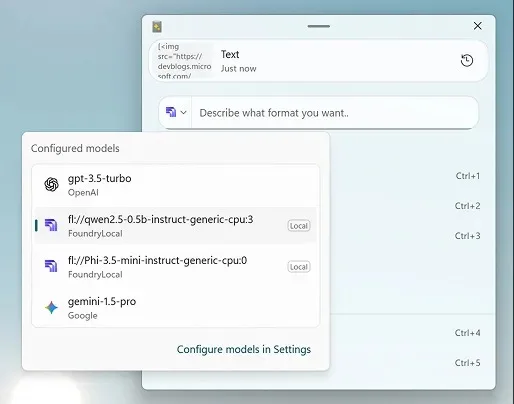
The Advanced Paste interface has been enhanced with a dropdown menu for quickly selecting the desired model. A preview of the clipboard content is displayed by default, with an option to disable this feature.
A Suite Refining Itself: Command Palette, Extensions, Usability
Version 0.96 is not limited to AI. The Command Palette benefits from numerous corrections and visual adjustments. Finally, a search bar makes its debut in the extensions tab, streamlining navigation among the various modules.
Integrated extensions are now better labeled, reducing visual clutter. Another welcome improvement is the option to choose whether the palette should auto-center or reopen at its last position, while also remembering its last window size.
Light Switch Gains Reliability and Geographic Precision
Light Switch, which was recently introduced, becomes more stable and reliable. Users can now manually input their latitude and longitude for sun rise and set calculations. This is essential for cases where Windows misdetects the location or when users desire precise control over lighting behavior.
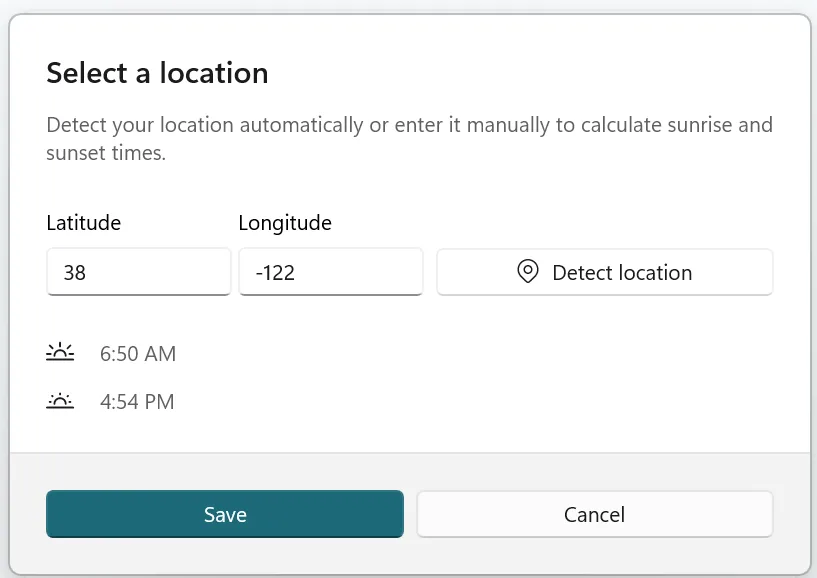
The Settings Dashboard has also been updated: users can now sort the list of utilities alphabetically or by status, making organization much clearer.
Version 0.97 Focused on Stability Ahead
The development team has already announced that the next version, slated for January, will prioritize stability, performance, and a general bug cleanup. This is a welcome pause after the many features introduced over recent months.
PowerToys 0.96 is now available on the Microsoft Store and the official GitHub repository.