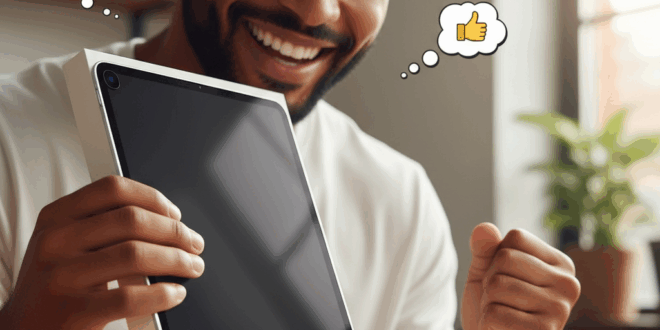Google Maps launches anonymous reviews: Critique your restaurant or hairdresser freely without revealing your name.
The world’s most popular mapping app now allows for pseudonymous reviews. Behind a simple nickname and a chosen photo, users can rate and comment on businesses without disclosing their identity. Google promotes this feature as a way to protect privacy and encourage honest feedback, even for sensitive places like medical offices or government agencies.
The New Rule of the Game and Account Settling
Until now, all reviews on Google Maps displayed the reviewer’s name and photo. Users can now check a box in their profile to use a completely different alias.
The link to the actual account remains recorded in the backend for moderators, yet the public can only see the nickname. Unsurprisingly, this decision has already sparked mixed reactions.
Business owners are holding their breath. A single negative review can sink the average rating and deter customers. Restaurant owners and small businesses, particularly reliant on Google Maps’ star ratings, are bracing for the worst.
Even before this update, Google Maps’ rating system had a mixed reputation. Anyone could rate any location, even without having visited it.
Malicious competitors, dissatisfied clients, or organized trolls always found loopholes. Creating a disposable account took mere seconds. The difference today lies in its simplicity: no secondary accounts needed, the official nickname is sufficient.
This change coincides with other more positive updates, such as advice generated by the AI Gemini and lists of trending places. However, the anonymity feature on Google Maps is the focus of all attention.
With this near-anonymization, businesses fear a surge of impulsive reviews written in the heat of the moment, without a way to identify the author to engage or rectify an error.
Nevertheless, Google anticipates these concerns. The company assures that its AI-enhanced algorithms will better detect fraudulent or hateful reviews.
Users will be able to report false anonymous reviews on Google Maps. Furthermore, business owners’ responses will continue to appear under each comment.
Yet, moderation already struggles to keep up with the massive volume of reviews. Adding a layer of anonymity could complicate matters further.
How to Leave an Anonymous Review on Google Maps (or Rather Pseudonymous)?
Before writing a review, activate the option to use a name and photo different from your main profile. On the Android or iOS app, open Google Maps and tap your profile picture in the top right corner.
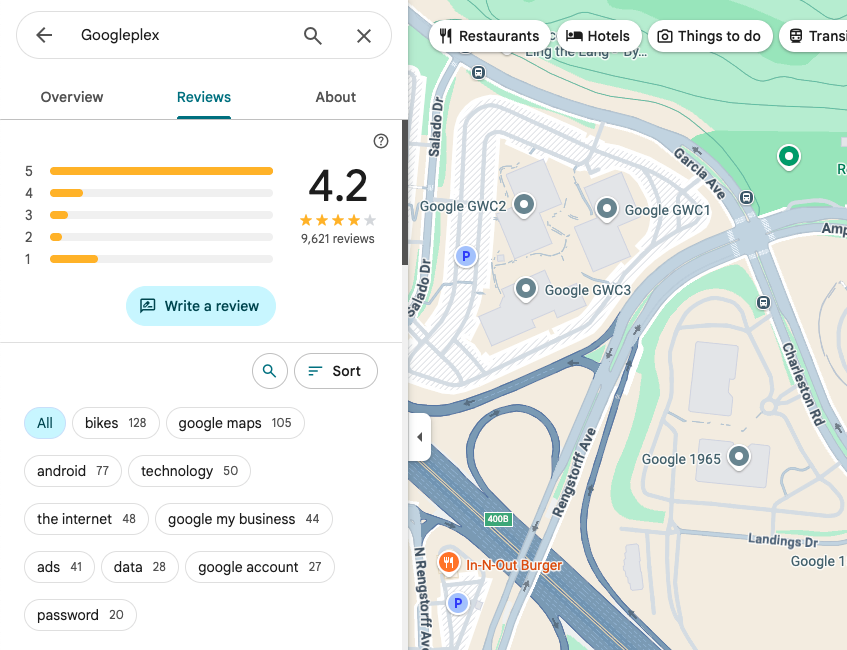
Select your profile or profile settings, and look for the option Use a custom name and photo for posts. Check the box to activate, enter a nickname, and upload a generic photo.
Then, save. Your real name will remain hidden for future reviews.
On a computer, simply log on to maps.google.com and click on your profile picture in the top right corner.
Select Manage your Google profile or directly Edit Maps profile. From there, enable Custom name and photo for posts, then fill in the nickname and photo, and validate.
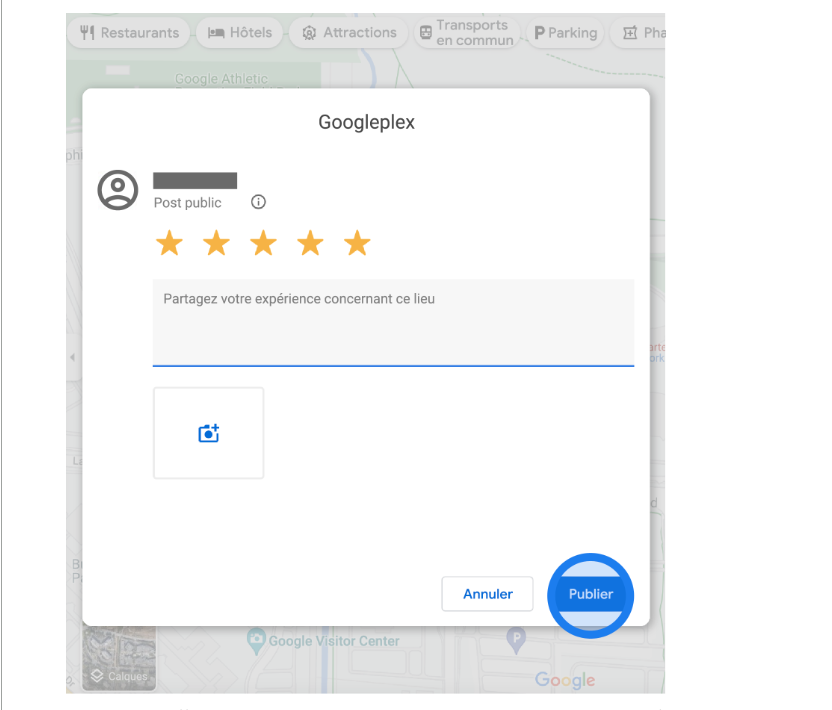
As a tip, choose a neutral pseudo to avoid suspicions, but feel free to get creative if you wish. Before being able to leave anonymous reviews, Google Maps verifies that the account is real, so no disposable fake profiles are allowed.
Here are a few precautions and limitations to keep in mind. Google uses AI to detect fake or abusive reviews. An overly aggressive review may be removed after review.
There is no absolute anonymity! If reported, Google can link the review to your account for investigation. Finally, these reviews impact geo-searches. Use them to help, not to harm.