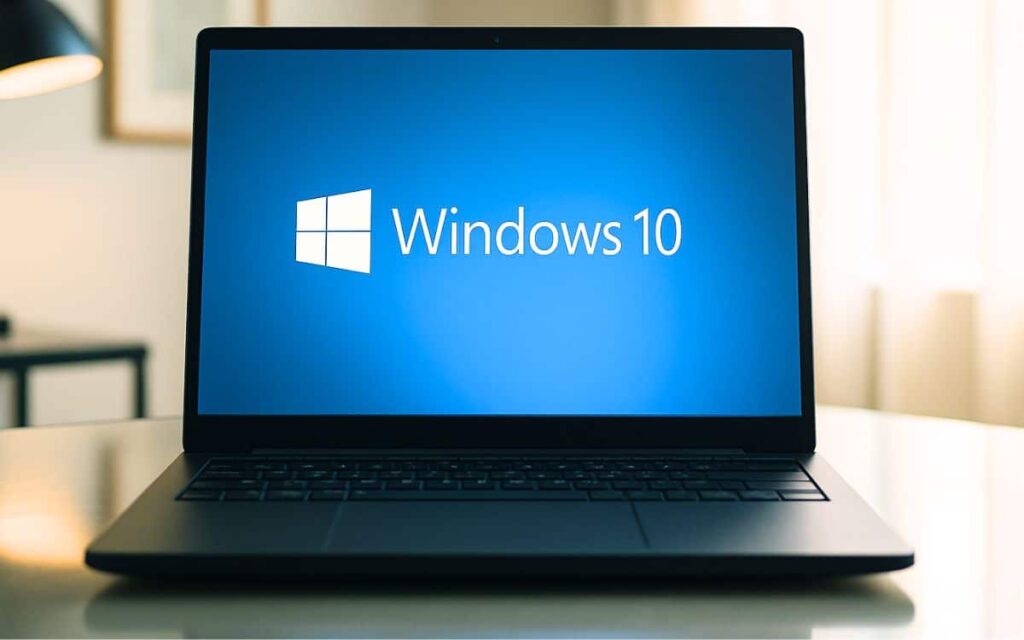The November Patch Tuesday is available for Windows 11 users under reference KB5068861, corresponding to version 26200.7121. Users can look forward to several new features for the Start menu, an improved battery indicator, and a fix for a bug affecting Task Manager for several weeks.
Microsoft provides its November Patch Tuesday via Windows Update, enhancing the operating system, with version 26H1 confirmed for Windows 10. So, what improvements does update KB5068861 bring to Windows 11?
New Features for Windows 11 with the November Patch Tuesday
First, the Start menu now displays more customization options. Users can pin significantly more application icons, completely hide recommendations, and modify the list display. Additionally, Phone Link can be shown or hidden with a simple click. The size of the menu adjusts automatically to fit the user’s screen dimensions, accommodating all configurations.
However, these are not the only new features awaiting users with this Windows 11 update, which has removed two features from File Explorer due to a bug. The battery indicator in the taskbar has been improved, with Microsoft opting to increase its size; notably, the color changes depending on the charge level. Users can also display the battery percentage directly in the taskbar, eliminating the need to hover over the icon to see the remaining battery life.
The deployment of these new features occurs progressively after installing the update. Some users might not immediately access these functionalities even after installing KB5068861. Microsoft prefers a gradual rollout to gather feedback on any potential issues.
The Patch Tuesday Also Fixes Bugs in Windows 11
In addition to enhancing stability in Windows 11, the update addresses a bug affecting the Task Manager. The memory of affected PCs was being overutilized because closing the Task Manager didn’t fully terminate it; it continued running in the background. This issue emerged after the KB5067036 update and is resolved in KB5068861.
While Windows 11 may not perform as well as Linux on its own ASUS Xbox ROG Ally, Microsoft also addresses two bugs impacting handheld consoles. The first issue prevented devices from operating in low power mode, thus affecting battery life. The second bug caused a delay of about 5 seconds during which the controller would not respond to commands after connecting via the Gamepad on the lock screen. Now, the on-screen keyboard is automatically hidden when the password or PIN is entered.
If you’d like to install this update, navigate to Windows Update in the Windows 11 settings and click on “Check for updates.” Alternatively, you can download the installation package from the Microsoft Update Catalog. This option is ideal for offline installations or for multiple PCs.