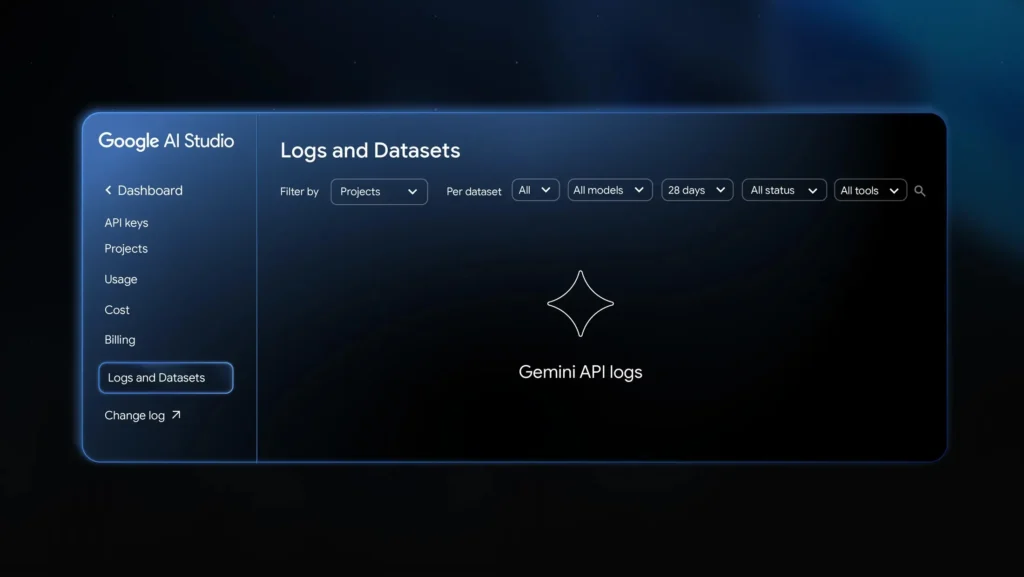Google AI Studio launches new logging and dataset management tools
Google has announced a significant update to Google AI Studio, introducing new logging and dataset management tools aimed at developers working with the Gemini API.
These updates are designed to simplify the analysis of AI response quality, enhance model behavior traceability, and streamline the debugging of applications.
A simplified setup and automatic tracking
Developers can now enable logging directly from the AI Studio dashboard with a single click on the “Enable Logging” button. Once activated, all GenerateContent API requests made from a Cloud project with billing activated are automatically recorded, regardless of their success.
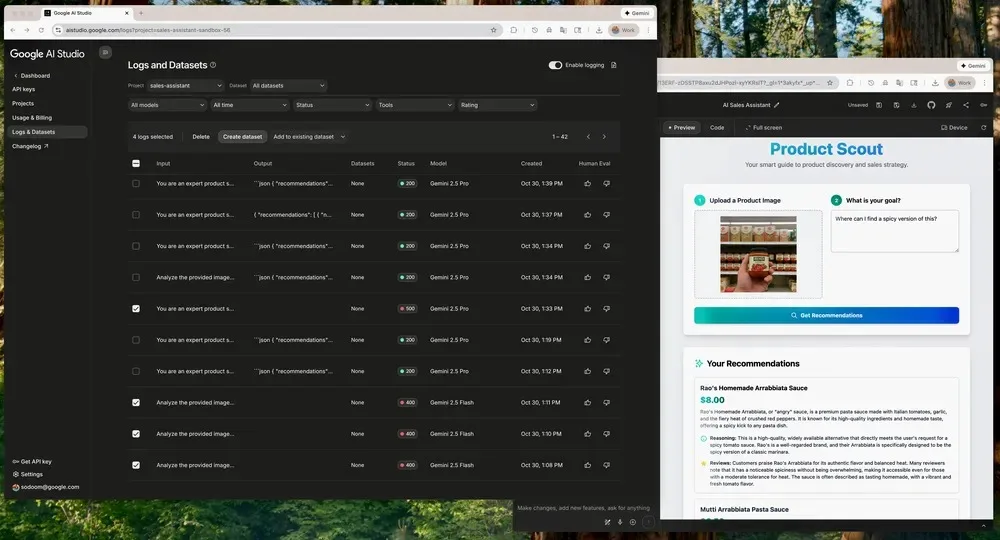
Main benefits:
- One-click activation without modifying source code
- Automatic logging of all API requests (successful or failed)
- Response code filtering for quick error identification
- Comprehensive details on inputs, outputs, and tools used by the API
Good news: This feature is free and available in all regions where the Gemini API operates.
Exportable datasets for analysis and evaluation
Google also introduces the ability to export logs as datasets, facilitating offline performance evaluation of models.
Developers can download these datasets in CSV or JSONL format and analyze them to assess response consistency and quality over time.
Key use cases:
- Detecting fluctuations in model quality or performance
- Creating a reproducible baseline for testing
- Utilizing with the Gemini Batch API for bulk evaluations
- Adjusting and tracking prompts throughout development
- Access to an official Datasets Cookbook for best practices
These datasets enable the establishment of reliable internal benchmarks to measure the impact of prompt optimizations or model updates.
Optional sharing of datasets with Google
Google also allows developers to voluntarily share their datasets to contribute to the continuous improvement of Gemini models.
Key points:
- Datasets can be shared directly from AI Studio
- This data helps Google enhance the overall quality and consistency of models
- Contributions can refine training and performance for future Gemini models and Google AI products
This approach aligns with an open collaboration strategy, enabling developers to make a tangible impact on the evolution of the Gemini ecosystem.
Availability
The new Logs & Datasets features are already available in the Build mode of Google AI Studio. Once logging is activated, developers can track the entire lifecycle of their applications — from prototype to production — with an unprecedented level of visibility into model behavior.
Google prioritizes observability and AI model quality in AI Studio. These new functions — automatic logging, data export, and integrated evaluation — finally give developers the tools to understand, measure, and improve their Gemini-based applications without additional code or external tools.
This is a crucial step towards more transparent, measurable, and reliable AI within the Google Cloud ecosystem.