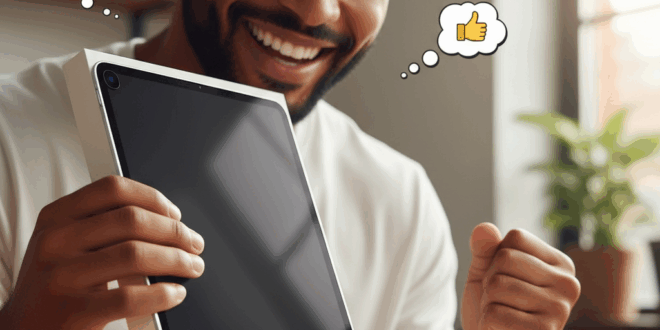Need 1 To of free cloud storage? Discover the best cloud options offering secure storage at no cost. Compare your options and find the ideal solution to back up your files online!
pCloud tops this cloud storage comparison for several reasons. This provider allows you to benefit from 10 Go of free file storage, in addition to a 2 To storage lifetime for your files.
Nowadays, many people use cloud services to store a wide range of data. The ability to access data anytime and anywhere from any device is undeniably appealing. Not to mention the assurance of top-notch security and privacy.
However, with high-resolution photos and videos, large documents, and music, the limited free storage space offered by most providers is often insufficient. To get more space, one would need to pay for a subscription. But not everyone is willing to spend even a few dozen euros per month. So, is it really possible to obtain up to 1 To of free cloud storage? The answer is yes! Discover our tips.
How to obtain 1 To of free cloud storage with pCloud programs

When you sign up on the pCloud platform, you’re granted 10 Go of free storage, but it’s possible to unlock more space, potentially reaching up to 1 To of free cloud storage.
In fact, pCloud has a rewards system that allows you to gain additional free space by performing simple tasks such as email verification, uploading files, or activating automatic uploads. Moreover, inviting friends can earn you an extra 1 Go of space for each successful invitation.
By accumulating invitations and completing small tasks, you could easily attain several thousand Go of additional space.
How to obtain 1 To of free cloud storage with OneDrive

Currently, the free version of OneDrive offers 5 Go of default storage, down from the previous 15 Go. However, it’s still possible to gain a bit more space through loyalty or referral programs, though these bonuses remain limited.
To obtain 1 To of storage, you’ll now need to subscribe to a paid Microsoft 365 (formerly Office 365) subscription. This plan includes OneDrive, complete Office applications (Word, Excel, PowerPoint, etc.), along with advanced security and backup features.
It’s essential to note that OneDrive no longer offers 1 To for free, only as part of a paid subscription. The “free” offers, with several hundreds of Go mentioned by some websites or prior promotions, will not be available anymore in 2025.
Additionally, you can earn several Go of extra space by becoming a beta tester for Microsoft or joining the Bing rewards program. Specifically, if you use a Windows phone, simply sign up for Microsoft services or products in exchange for storage space.
OneDrive also offers referral bonuses that grant you 500 Mo of free space for each person you refer—whether it’s a colleague, family member, or friend.
Another way to gain extra free space is through a Surface bonus. By purchasing a Microsoft Surface device, you may get 200 Go of free OneDrive space for two years. By combining these various bonuses, it’s possible to achieve up to 1 To of free cloud storage.
kDrive: An Ethical and High-Performance Swiss Alternative
kDrive is a European cloud service offered by Infomaniak, based in Switzerland, and it is becoming increasingly attractive to users looking for an ethical and privacy-respecting solution.
With 15 Go offered for free, kDrive provides generous storage and an ergonomic interface, accessible on all devices. One of its main strengths is data sovereignty: servers are exclusively located in Switzerland, subject to strict regulations on personal data protection.
kDrive also serves as a collaboration tool, with the ability to edit Word, Excel, or PowerPoint documents directly online, sync folders, or manage shared access. For both individuals and professionals, it presents a credible alternative to American giants, with an open and transparent philosophy, all while maintaining a high level of performance and privacy.
Become a member of Google Maps
You might not know it yet, but it’s possible to enjoy 1 To of free cloud storage with Google Drive for a period of two years. To do this, you just need to join the Local Guide program and contribute 200 submissions, something you can easily achieve in a few weeks.
Essentially, Local Guides are profiles or information cards linked to various public locations and businesses listed on Google. These can include historical places, public services, or parks. You can contribute to a profile in five different ways:
- Leave a review of the location.
- Take a photo of the place (the quickest method).
- Answer the questions Google asks about the visited places.
- Add a location not listed on Google Maps.
- Correct erroneous information on the profile or add new details.
Each time you contribute to a profile, you earn points. Once you’ve gathered 200 points, you can claim your 1 To of free cloud storage.
To become a part of this program, you will need to create a Local Guide account.
MEGA Combines Enhanced Security and Scalable Free Space
MEGA is a popular cloud storage platform that pays close attention to security and privacy. It provides 20 Go of free storage from the moment you sign up, which can be extended temporarily via a rewards system: install the mobile app or the synchronization software, refer friends, etc.
This system can temporarily increase the total space to 35 Go. What sets MEGA apart is its native end-to-end encryption, ensuring that even the service’s employees cannot access your data.
The interface is smooth, available online and via apps, featuring secure sharing options and the ability to set up passwords or expiration dates for each link. Ideal for security-conscious users, MEGA combines generosity, transparency, and cutting-edge technology.
1 To Free Cloud Storage: Use a Cloud Aggregator

Although most cloud providers offer free storage to encourage new customers to sign up, there is no platform that offers 1 To of free cloud storage. Generally, you can only access a few Go, at most 100 Go, without spending a dime.
However, today there are cloud aggregators that allow you to obtain a large volume of storage by combining all existing services. Specifically, cloud aggregators are online storage platforms that take a novel approach: they gather in one place and create a unified volume from storage from multiple sources.
In practice, with a cloud aggregator, you can create a single volume using Google Drive, OneDrive, pCloud, Sync, iDrive, SugarSync, and many other cloud services. The best part is that you can access your data from any device, just like any other platform. Check out our top 10 best cloud services.
Choose the CBackup Platform
Among the various cloud aggregators available today, CBackup stands out as a reference. Completely free and multi-device, this tool allows centralized access to all your stored files. It also offers automatic synchronization and an AES 256-bit encryption protocol during data transfers. Note that CBackup also provides 10 Go of free space.
With CBackup, you can merge multiple accounts from Google Drive, Dropbox, and OneDrive, easily reaching 1 To of free cloud storage.
Intuitive and user-friendly, CBackup is very easy to navigate. Once installed, you just need to create a free account. After your account is set up, you can log in and start configuring your file backups.
Best Practices to Optimize Your Free Cloud Storage Space
Having free cloud storage is a definite advantage, but space can fill up quickly if not used optimally. To ensure effective management and avoid saturation, here are some best practices to adopt.
Structure your files and folders
A rigorous organization is crucial. Create a clear hierarchy with well-defined folders and subfolders. Assign descriptive names to your files to make them easier to find and avoid duplicates.
Delete unnecessary files and duplicates
Regular cleaning can help free up space. Remove obsolete files and use duplicate detection tools to identify and optimize your storage.
Compress large files
Heavy documents, high-definition images, and videos can take up significant space. By compressing these files into ZIP or RAR formats, you reduce their size without compromising quality.
Use multiple storage services
To maximize available space, you might want to distribute your files across several free platforms like TeraBox (1 To), Google Drive (15 Go), and pCloud (10 Go).
Secure sensitive data
Before storing confidential documents, consider encrypting them to ensure their privacy. Tools like VeraCrypt or integrated encryption options in certain cloud services enhance the protection of your files.
By applying these methods, you will optimize your free cloud storage while ensuring a smooth and secure organization.