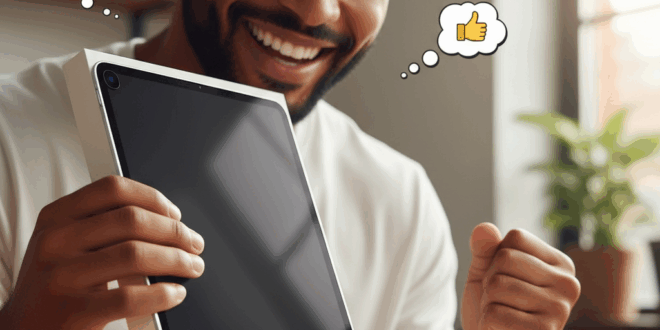Your old PC running Windows 10 is not compatible for an upgrade to Windows 11? Here are some tips to bypass the restrictions and enhance your system.
Microsoft has ceased support for Windows 10. Many users are seeking a reliable solution to keep their computers functional and secure. Several options are available for users eager to migrate to Windows 11 despite the lack of official hardware requirements and an incompatible PC.
Join the Insider Program, the Official Method
Microsoft offers an official pathway that, in some cases, allows the installation of Windows 11 on an incompatible PC. The trick is to register the device for the Windows Insider Program.
After linking your Microsoft account and selecting the Dev Channel, Windows Update will prompt an Insider Preview build of Windows 11. On multiple machines, this process has automatically unlocked the upgrade.
The download and installation proceed via Windows Update, just like a standard update. Once completed, the incompatible PC restarts and boots into Windows 11.
However, this method remains a pre-release version. The dev channel builds are intended for testing and contain unstable elements. Microsoft may allow less stringent hardware requirements for these versions.
That said, switching to the Dev Channel often locks the device to beta builds. Downgrading to Beta or Release Preview channels might prove impossible without a complete system reinstall. Always back up your data before starting the process.
Rufus, FlyOOBE, and Other Bypass Tools
Third-party tools also enable the installation of Windows 11 on an incompatible PC by bypassing hardware checks (TPM, Secure Boot, CPU). Rufus, well-known for creating installation USBs, offers options to bypass certain verifications.
FlyOOBE or FlyOOBE/Flyby11 automates ISO mounting and triggers scripts that skip verification steps during installation.
While these workarounds offer a quick solution, they come with serious drawbacks. Installing on an ‘unsupported’ machine may void certain hardware protections.
Future updates may fail. Microsoft could block access to cumulative updates or major upgrades.
Additionally, unauthorized versions increase security risks if the tool originates from an unverified source. Always verify the source of the utilities. Prefer official developer repositories and be wary of copies hosted on dubious sites.