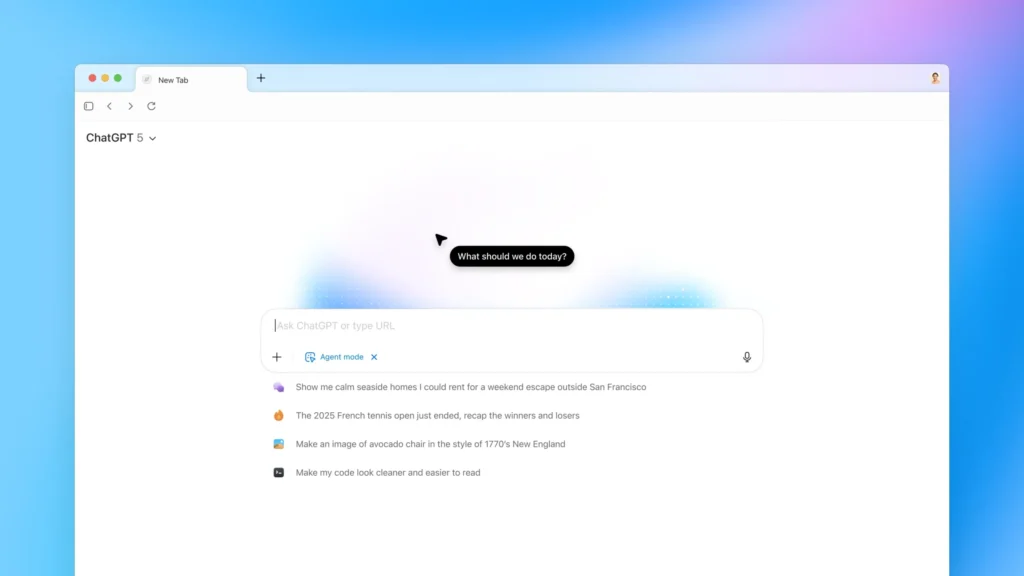ChatGPT Atlas: A Step Towards the Future of the Web or a Privacy Nightmare?
Imagine a web browser entirely centered around ChatGPT — software that not only tracks your searches but learns your habits, accesses your Drive files, acts as a personal assistant, and even shops on your behalf. This is the concept behind ChatGPT Atlas, OpenAI’s new experimental browser.
After a week of use, the experience is both fascinating and concerning: captivating for its smoothness and seamless AI integration, but alarming for the amount of information it retains.
ChatGPT Atlas: A Browser Designed as a Digital Butler
The ChatGPT Atlas browser goes beyond merely opening web pages. It functions as a smart assistant connected to your history, capable of understanding commands like, “Open the tab from last week where I was looking at the best flagship phones on the market.”
It remembers your activities, past conversations, and can even retrieve items from previous ChatGPT discussions.
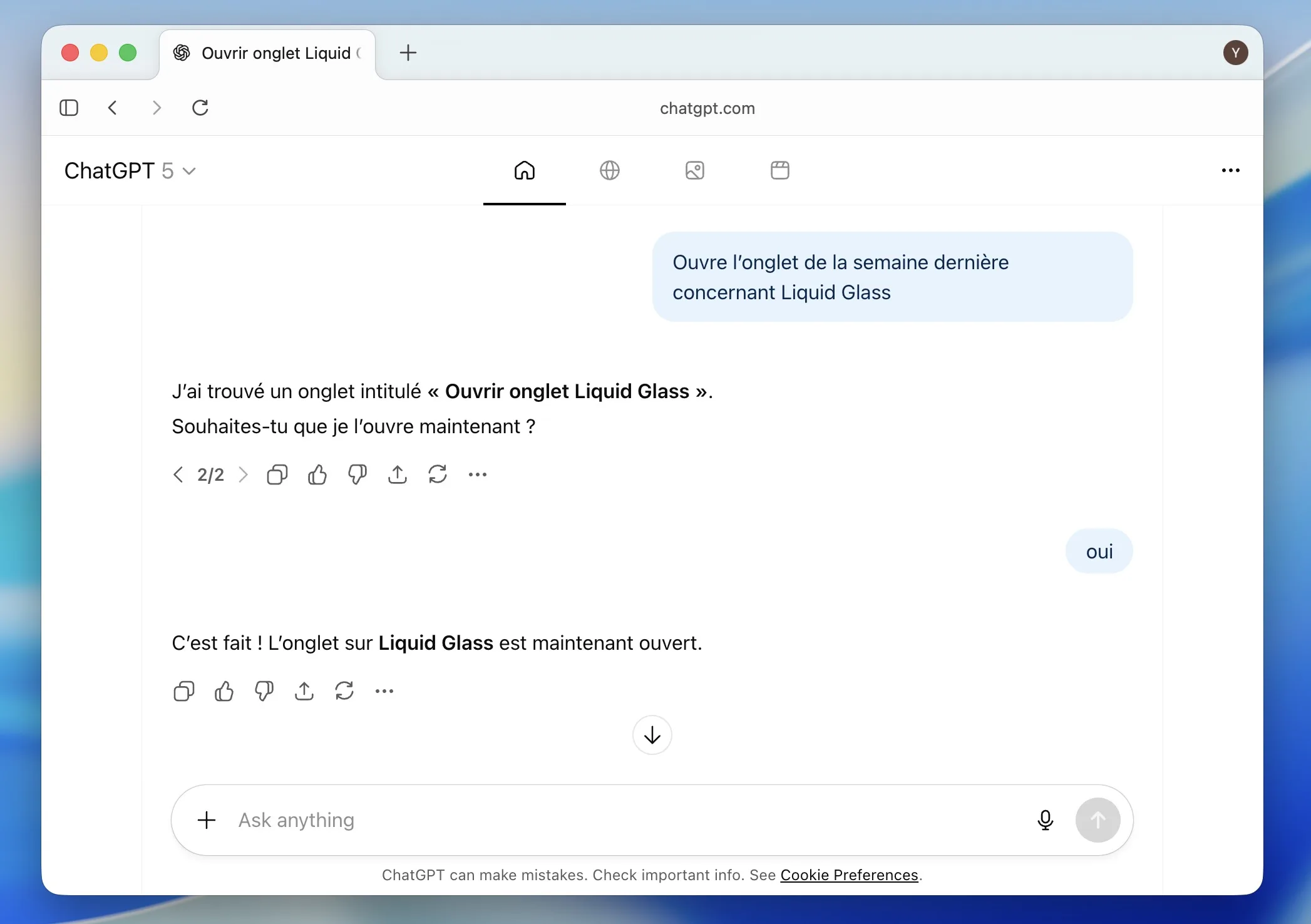
In other words, it’s a browser with active memory — fundamentally changing our relationship with web navigation.
A ChatGPT Integrated Everywhere
The interface mirrors the classic ChatGPT design, featuring a sidebar where you can find:
- Personalized chatbots,
- Deep Research functionalities,
- Image generation,
- And productivity tools.
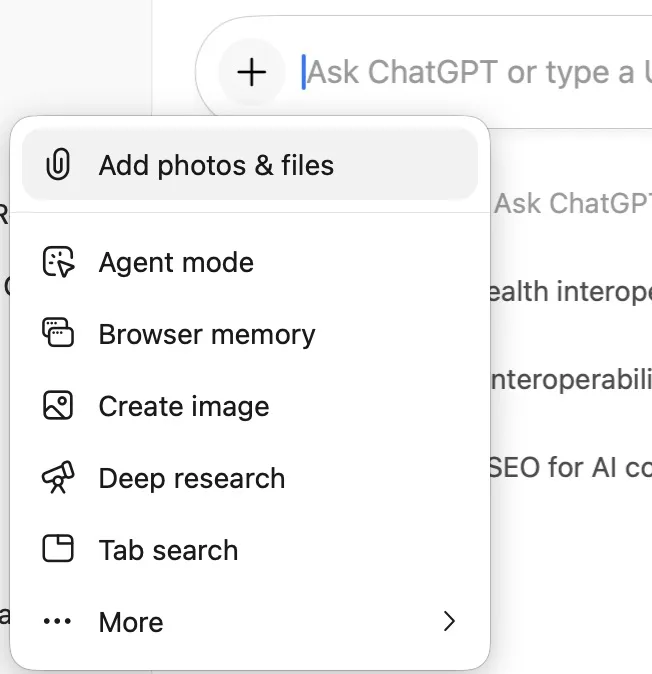
On the surface, ChatGPT Atlas appears to be an enhanced version of ChatGPT. However, beneath the hood, it captures, correlates, and interprets all of your online behavior.
The Downside of Convenience: Massive Data Collection
Unlike a traditional browser (like Chrome, Firefox, Safari), where you can clear your history at will, ChatGPT Atlas creates a behavioral journal. It does not just store visited pages: it records usage patterns, time habits, and search contexts.
For example: after visiting a site about electric cars, the browser suggested the next day to “learn more” about those models.
This demonstrates that ChatGPT Atlas:
- Tracks your online activity,
- Analyzes your intentions,
- And suggests actions based on your past behaviors.
This is useful… but it raises the stakes for unprecedented levels of intrusion.
A Blend of History, Memory, and AI
The browser combines your browsing histories, ChatGPT conversations, and connected files (Drive, emails, documents). The result: ChatGPT Atlas transforms into a comprehensive digital memory center, capable of answering queries like, “What hotel was I looking at for my vacation last week?.”
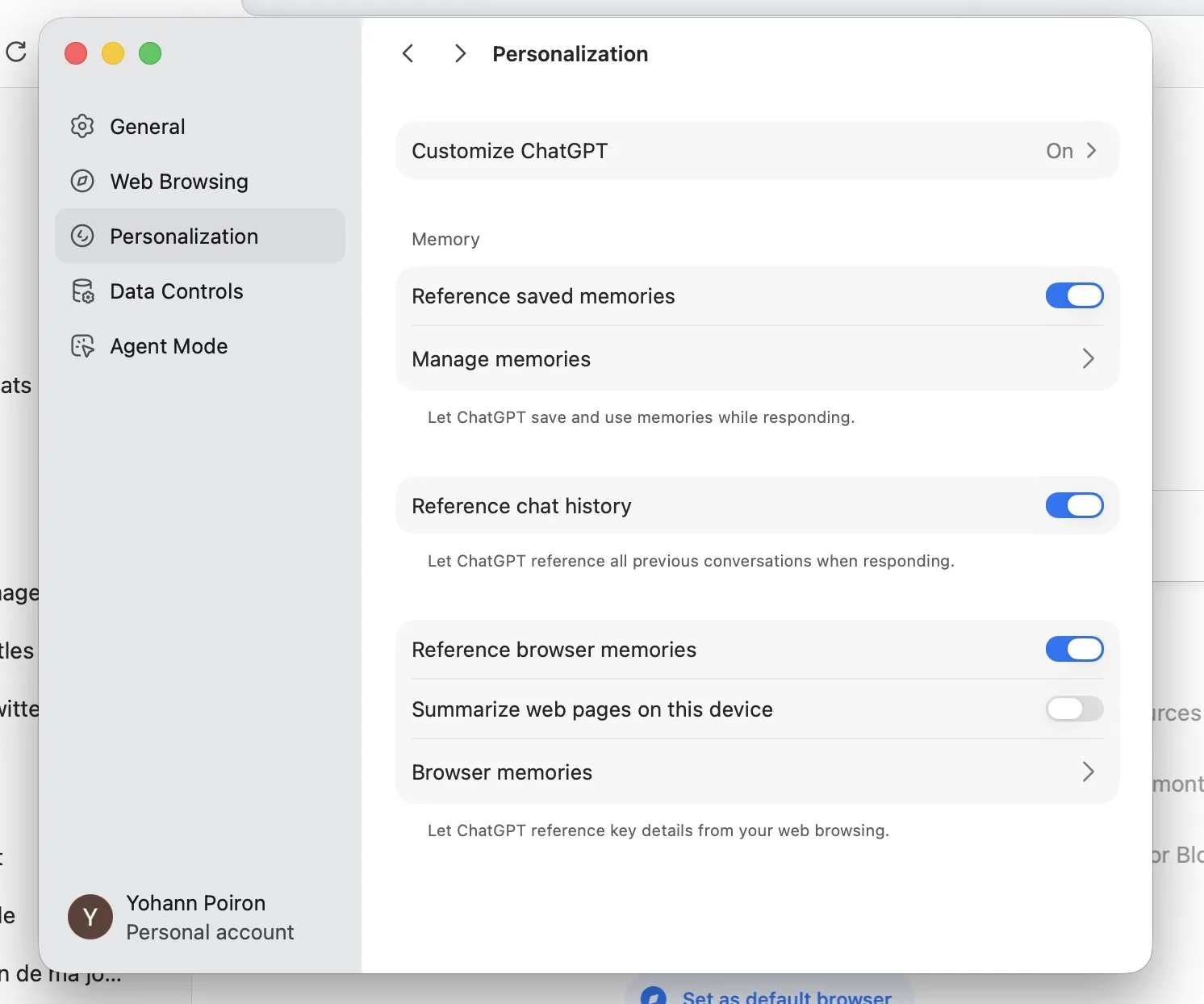
A technical feat, but also a potential nightmare for privacy.
Risks According to Experts
Cybersecurity and digital advertising researchers agree:
- Autonomous AI agents (like Atlas’s “Agent Mode”) complicate data transfers.
- Prompt injection attacks can force AI to reveal sensitive information.
- And most importantly, there is currently no clear regulation regarding responsibility in the event of data leaks or misuse.
An Alternative: Privacy-Focused Browsers
If the idea of an all-knowing AI browser makes you uncomfortable, alternatives exist, such as Brave, which prioritize a local and anonymized approach to personalization.
These tools maintain the benefits of intelligent browsing without turning your data into fuel for AI.
Advantages | Disadvantages |
|---|---|
+ Integrated ChatGPT Assistant | – Massive data collection |
+ Natural contextual searches | – User behavior tracking |
+ Task automation (shopping, bookings) | – Increased hacking and abuse risks |
+ Drive/Cloud integration | – Opaque regarding storage and AI memory |
ChatGPT Atlas, the Browser of the Future… or a Privacy Nightmare?
The ChatGPT Atlas browser represents a turning point in web navigation: it transforms the experience into a continuous conversation with AI. But in exchange for convenience, you relinquish total control over your history, preferences, and digital behavior.
In short: ChatGPT Atlas is not just a browser — it is a reflection of your digital life. Brilliant technologically, yet potentially dangerous concerning privacy.