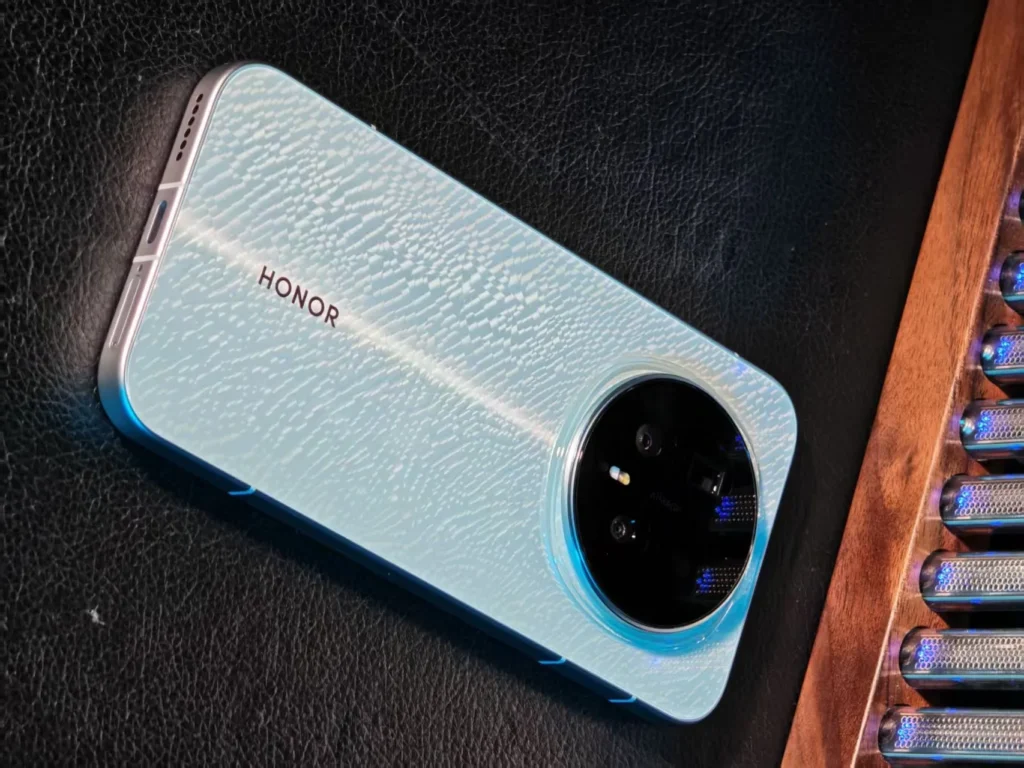🎃 Google unveils its “frightfully perfect” Pixel features for Halloween
As Halloween approaches, Google is getting ready for some spooky fun! This weekend, the web giant published a blog post revealing several Pixel features perfect for celebrating the spookiest season of the year.
Ironically, the author of the post is none other than Jack O. Lantern, officially titled Chief Scare Officer (CSO) — also known as the “Director of Fear” at Google.
A “Terrifyingly Festive” Watch Face
Google’s first recommendation: customize your Pixel Watch for the occasion. From the Pixel Watch app, select “Watch Faces,” then tap “Edit.” Choose the “Photo Face” option and open Google Photos to select up to 30 images.
The CSO’s advice? “Dig through your past October photos to display Halloween memories right on your wrist.”
Perfect Photo Features for Capturing the Halloween Spirit
Halloween is better with friends! To capture your costume parties without leaving out the photographer, Google reminds us about the “Add Me” feature available on the Pixel 9 and Pixel 10 series. This allows you to add yourself to a group photo afterward, without any photobombs or tripods.
A tool that older Pixel owners would love to see made available.
Best Shot: Group Photo Without Grimaces
The Best Shot feature on the Pixel 10 captures and analyzes up to 150 images to select the best expressions of everyone involved. If there isn’t a perfect shot, the AI merges multiple images to create one.
The result: a flawless group memory, free from closed eyes or awkward glances — ideal for your costume selfies.
Camera Coach: Your Ghostly Photo Trainer
The Pixel 10’s Camera Coach, powered by AI, acts as your personal photography guide. You tell it what you want to capture — for example, “a spooky photo” — and it provides advice on angle, lighting, and timing for the best results.
Great for capturing a “haunted house” vibe without ending up a zombie from poor photos.
Transformations Worthy of a Spell
The Pixel’s AI also allows you to modify your photos using voice commands: ask it to add a pumpkin, a witch’s costume, or a flying broomstick, and your photo will be magically reimagined.
Want to turn your partner into a wizard or a vampire? Your Pixel can handle that.
A Little Sound Fright with the Recorder App
![]()
Google also suggests using the Pixel Recorder app, which can now add ambient music to your recordings. Capture ghostly sounds and then layer on a sinister yet fun soundtrack.
Select a “vibe” from the options — such as “angry” or “sad” — for an especially eerie effect.
The “Sunrise Alarm” to Adapt to Shorter Days
Halloween marks the arrival of darker mornings. Therefore, Google recommends using the Sunrise Alarm feature in the Pixel Clock app, which gently lights up the screen 15 minutes before your set wake-up time.
A great way to rise and shine even during the autumn gloom.
To activate it:
- Open the Clock app
- Go to the Sleep/Alarm tab
- Set a schedule and activate the Sunrise Alarm option
Halloween is just around the corner, and Google wants Pixel users to be ready to capture the essence of the season — quite literally. With creativity, AI, and a touch of software magic, the Pixels become true digital staging tools for all thrill-seekers.
Translation: your Pixels might not get scared… but your photos just might send shivers down everyone’s spine.