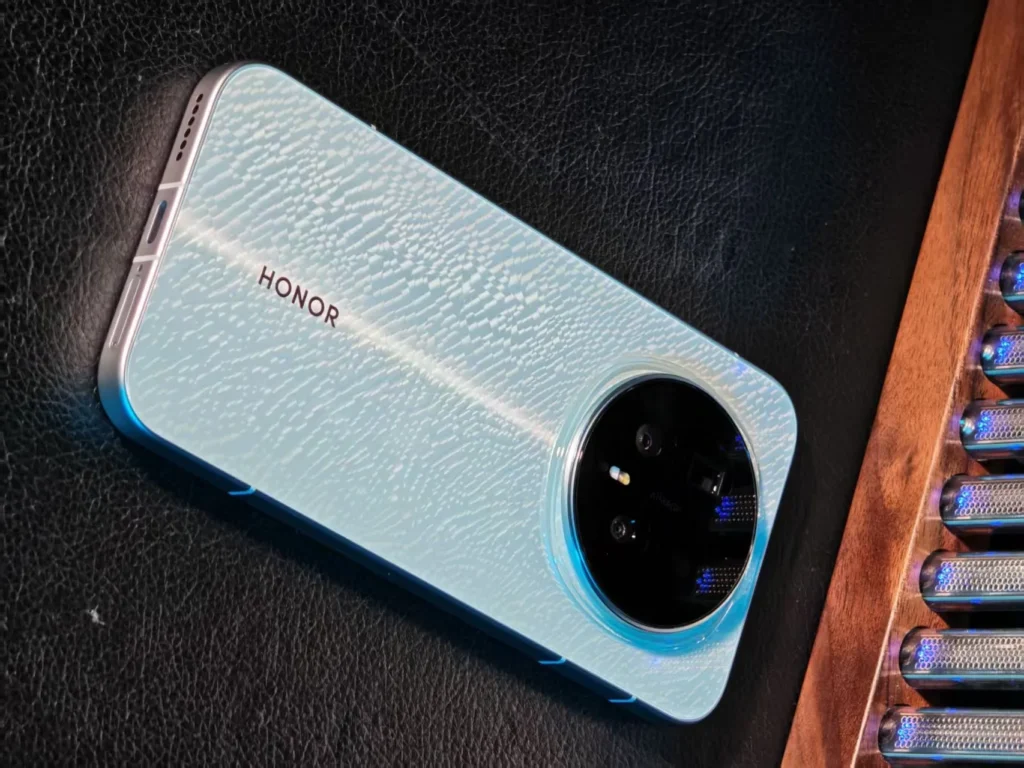Microsoft aims to transform all Windows 11 PCs into AI PCs with Copilot Voice and Vision
Following the introduction of Copilot+ PCs featuring dedicated AI NPU processors, Microsoft is ramping up its efforts. The Redmond company has announced its goal to transform all Windows 11 computers into “AI PCs,” capable of using Copilot for natural language interaction — whether by voice or text.
The aim is for every user to be able to speak to their computer to perform actions, find a file, change a setting, or learn how to use an application.
Microsoft is openly pursuing its ambition to make AI the core of Windows. “We believe we are on the brink of a new evolution where artificial intelligence is no longer limited to a chatbot but naturally integrates into hundreds of millions of daily experiences,” explains Yusuf Mehdi, Executive Vice President and CMO of Microsoft. “Our vision is to rewrite the entire operating system around AI to create the true AI PC.”
In practical terms, this means that Copilot — already present in Edge, Word, and Excel — will become a central function of the Windows 11 system, capable of interacting with everything displayed on the screen.
Copilot Voice and Copilot Vision: Speak, See, and Act
Two major new components are being introduced.
Copilot Voice
With the keyword “Hey, Copilot!”, users can now speak directly to their PC to ask it to perform a task:
- launch an application,
- adjust a system setting,
- organize files,
- or even compose a text.
Microsoft envisions voice as a third mode of interaction, alongside the keyboard and mouse.
Copilot Vision
Copilot Vision enables Copilot to “see” the content on your screen — documents, images, application windows — to understand the context and act on your behalf.
Examples include:
- resizing a full folder of photos,
- creating a resume from portfolio images,
- or explaining how to use a feature in Excel.
Unlike the controversial Recall feature from 2024, Copilot Vision is opt-in (voluntary activation). Users must explicitly authorize screen sharing, similar to during a Teams call.
Copilot Actions: AI Executing Tasks on Your Behalf
Another new feature, Copilot Actions, allows the AI to directly perform operations on your computer. The assistant operates in a secure and isolated environment where it can execute requested actions (e.g., renaming or sorting files) while you continue to work.
A window displays the ongoing steps in real time, and users can intervene or modify the task at any time. For now, this feature remains limited to a testing program (Copilot Labs) in order to refine the model and avoid errors.
A New “Ask Copilot” Search Bar is Coming to the Windows 11 Taskbar
Interestingly, Microsoft plans to replace the Windows 11 search bar with a new “Ask Copilot” search bar in the taskbar. This bar allows one-click access to Copilot Voice and Vision.
The local search is also integrated into the Copilot search bar. You can search for files, applications, and settings using the Copilot search in the taskbar.
Microsoft states that Copilot does not have access to personal files and only uses Windows APIs to search for files and applications. The new “Ask Copilot” search bar will initially be available to Windows Insider participants.
Concerns About Privacy
While Microsoft emphasizes security and transparency, the approach is not without controversy. The new Copilot features require sending certain data to the cloud for the AI to analyze the screen and local files.
The company promises restricted and controlled access, anti-malware safeguards, and the ability to disable Copilot Voice and Vision at any time.
However, some observers fear that the boundary between cloud and local will gradually blur, especially as Microsoft integrates Copilot into the taskbar and Windows search.
A New Era for Windows — But at What Cost?
With the end of support for Windows 10 and the 40th anniversary of the operating system, Microsoft aims to turn a new page: the era of the conversational PC.
Initial ad campaigns will highlight the slogan: “Meet the computer you can talk to.”.
This vision is appealing for its promise of accessibility and simplicity, but it also raises concerns regarding:
- cloud dependency,
- data protection,
- and the reliability of an assistant that “sees” and acts upon the operating system.
Microsoft is no longer just talking about a virtual assistant; it’s presenting a new computing paradigm: a Windows designed to collaborate with its user.
But while this evolution promises to lessen the complexity of computing for the general public, it also calls for caution: the AI that controls your PC could become as practical… as it is controversial.