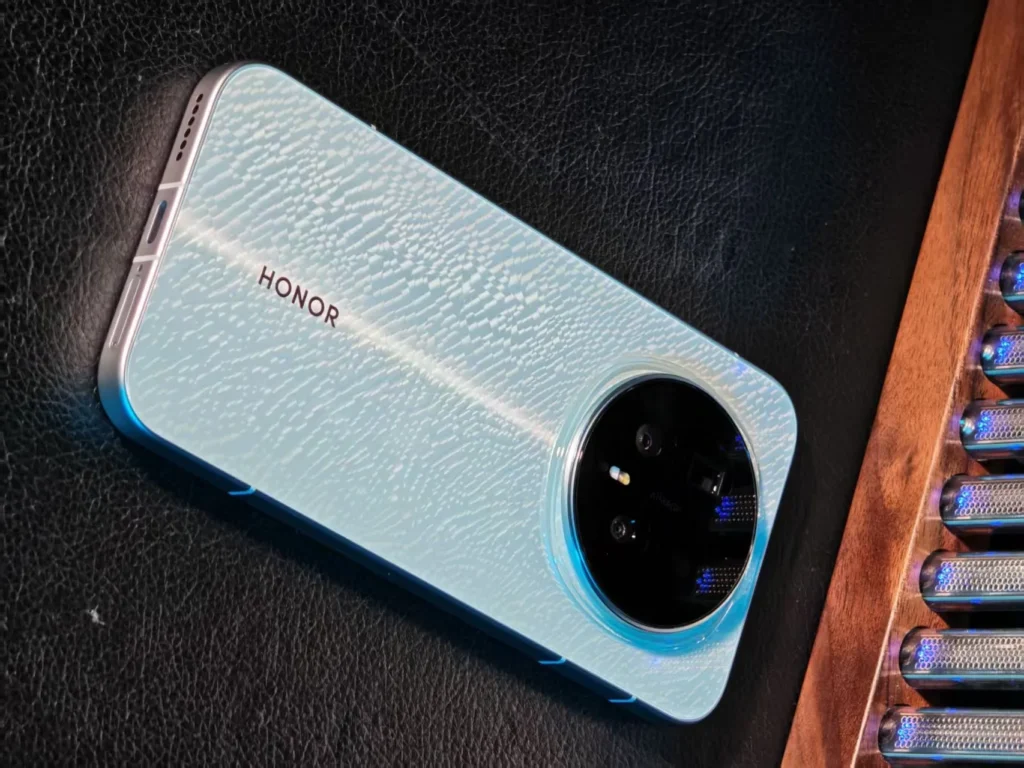Microsoft ends Windows 10: how to extend your PC’s security until 2026?
After 10 years of loyal service, Microsoft has officially ended support for Windows 10. On October 14th, the operating system reached its end-of-life date (EOL), marking the conclusion of security updates and new features.
But don’t worry: your PC won’t stop working.
Windows 10 is “dead,” but not unusable
Starting October 14th, no system updates will be released by Microsoft. However, computers running Windows 10 will continue to operate normally, with a few precautions to keep in mind:
- Windows Defender Antivirus will continue to receive definition updates until 2028, protecting against new threats.
- Microsoft 365 applications (Word, Excel, PowerPoint, etc.) will also receive security updates until 2028.
- Google Chrome will maintain support on Windows 10 for several more years.
In other words, your security basics will remain active, but vulnerabilities within the operating system won’t be patched by default.
The ESU program: one year of free updates
To address this issue, Microsoft offers an ESU program (Extended Security Updates). Good news: you can access it for free for one year, until October 2026.
There are three options available for joining this program:
- Link your Microsoft account to your PC and back up your files via OneDrive.
- Use 1,000 Microsoft Rewards points to activate the option.
- Pay $30 to directly enroll in the service.
Each option grants you access to one year of security updates for up to 10 PCs, provided you use the same Microsoft account.
Please note: in the EEA (European Economic Area), using OneDrive for backup is not mandatory, but you must log into your Microsoft account at least once every 60 days to remain eligible.
How to activate extended updates (ESU)?
Follow these steps to continue receiving security patches on Windows 10:
- Press
Windows + Ito open Settings. - Go to “Update & Security” → “Windows Update.”
- Enable “Receive updates as soon as they are available.”
- Click “Check for updates.”
- You’ll see a “Sign up now” button.
- Select “Next,” then “Sign up” to complete.
Your PC will now be eligible for security updates until October 13, 2026.
Is it safe to stay on Windows 10?
Remaining on Windows 10 is not dangerous in the short term, especially if you:
- Keep Windows Defender active,
- Continue installing ESU updates,
- Use a modern browser (like Chrome or Edge),
- Avoid unverified files and sites.
However, in the medium term, it would be safer to upgrade to Windows 11, or even wait for Windows 12, expected in 2026 with better AI integration and broader hardware support.