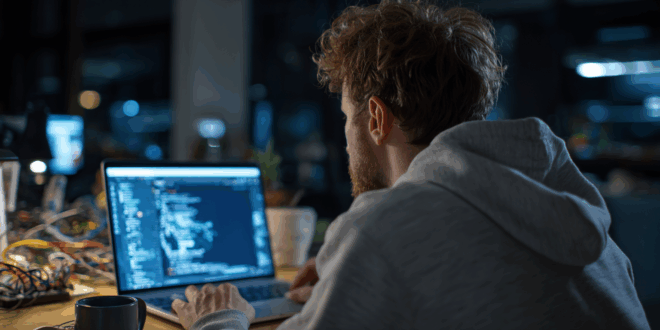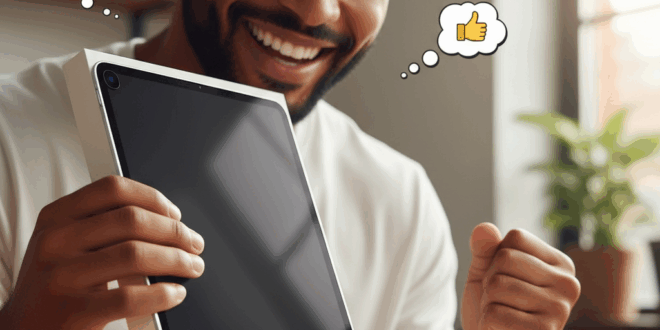As we previously informed you, Microsoft is officially ending support for Windows 10 starting tonight. The good news is that there are still several solutions to stay secure or prepare for the transition.
Here we are. Tonight, Windows 10 bids farewell. After a decade of reliable service, Microsoft’s flagship operating system is ready to halt its updates. While your PC won’t explode at midnight, it will be a bit more vulnerable starting tomorrow. Fortunately, there are steps you can take to safeguard your system against threats.
Windows 10 Bids Farewell: What Happens Tonight?
So, what does the end of support for Windows 10 mean, effective October 14, 2025? It simply indicates that the system will no longer receive any updates, whether for security or improvements.
The end of support doesn’t mean everything stops. Your machine will continue to boot normally. The real concern is the lack of protection against any vulnerabilities that may surface after tonight, when Windows 10 support ceases.
Your PC will now be significantly more exposed to online threats. Considering the current landscape of cyber threats, it’s wise not to underestimate this aspect. Attacks, viruses, and online scams are becoming increasingly sophisticated.
Overall system performance may also degrade over time. However, certain programs will remain compatible and may continue to receive updates, but only if their developers choose to maintain support.
Good Practices to Adopt Before It’s Too Late
What can you do now that Windows 10 will no longer be protected starting tonight? Don’t worry! A few simple steps can secure your PC.
Your first option is to enable Extended Security Updates (ESUs). Microsoft offers a Extended Security Update program for Windows 10, allowing you to continue receiving patches until October 13, 2026. This is ideal if you plan to stay on your current system without taking unnecessary risks.
Your second option is simply to upgrade to Windows 11, assuming your machine is compatible. This is the safest long-term solution. However, you must ensure that your PC meets the prerequisites (processor, TPM 2.0, Secure Boot, etc.).
If your machine is starting to show its age? You can bypass some requirements and install Windows 11 using an ISO image or tools to create a bootable drive. This is a viable solution, but be cautious as these methods can sometimes lead to complications.
These methods bypass official protections and can sometimes lead to driver or stability issues. In short, it’s doable if you enjoy tinkering. That said, always plan for a complete backup and a restore point before you begin.
If you prefer a hassle-free option, investing in a Windows 11 compatible PC remains the simplest route.