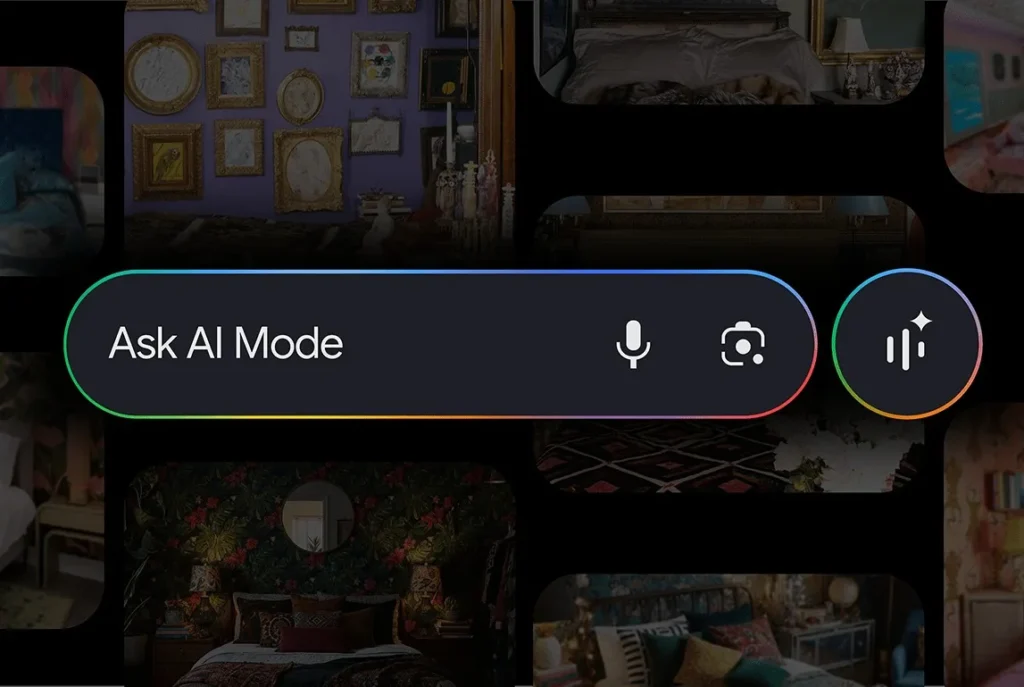Microsoft launches its Gaming Copilot on Windows 11 and soon on mobile
After a limited testing phase last month, Microsoft has officially begun to roll out its Gaming Copilot to all Windows 11 users.
The integrated AI is available directly within the Game Bar, with global accessibility (excluding mainland China).
Gaming Copilot arrives in the Game Bar
The Gaming Copilot is presented as an integrated widget in the Game Bar of Windows 11. Players can interact with it via text or voice commands without leaving their game.
Even better, the AI can utilize screenshots from your game to respond to your inquiries. For instance, you can ask for help against a boss simply by displaying its image, without needing to describe it.
Coming to mobile next month
Microsoft also plans to integrate the Gaming Copilot into the Xbox mobile app on iOS and Android starting next month. This will allow players to use their smartphones as a second screen, benefiting from the assistant without interrupting their gaming session.
Eventually, the feature is expected to be optimized for the upcoming Xbox Ally series and should make its way to Xbox consoles themselves.
Announced features

The Gaming Copilot goes far beyond a simple interactive guide:
- real-time advice during your games,
- game recommendations tailored to your preferences,
- display of your recent Xbox achievements,
- personalized support as a “virtual sidekick.”
Microsoft even showcased demonstrations with Overwatch 2, where the AI suggested complementary heroes to balance a team.
For Microsoft, the goal is clear: to transform the Gaming Copilot into a genuine AI-powered game coach. This initial deployment marks a step towards an experience where AI not only informs but actively assists players in their progression.
—
Xbox Copilot is one of Microsoft’s latest initiatives aimed at attracting players to a more open ecosystem. Xbox Copilot has proven to be the ideal gaming assistant for players worldwide, providing savvy advice and helping to immortalize memorable moments. Gamers can finally try it out on Windows 11. Microsoft has decided to roll out Xbox Copilot for Windows 11 globally starting today.
Microsoft’s Xbox Copilot is available as of today on Windows 11 PCs worldwide.
Tayler O’Malley announced the global launch of Xbox Copilot on Xbox Wire. This gaming assistant will be accessible to players aged 18 and older on PC. This new “gaming companion” will be available today on the Xbox Game Bar for PC and on the Xbox app for mobile users in October.
Xbox Copilot for PC
Image credit: Microsoft (via Xbox Wire)
The gaming assistant will feature an AI voice mode, allowing players to communicate with it via voice commands. This helps avoid distractions during high-stakes duels.
If you want to use Microsoft’s Xbox Copilot, ensure you have the Xbox PC app installed on your Windows computer. Then press the Windows + G keys to open the Xbox Game Bar. Find the Gaming Copilot icon and open the widget. Also, make sure you’re logged into your Xbox account.
Additionally, this feature is only available for Windows 11 users. Those still using Windows 10 will need to upgrade to Windows 11 to take advantage of it.
So! Are you looking forward to trying out Microsoft’s new gaming assistant Xbox Copilot? Let us know in the comments below.