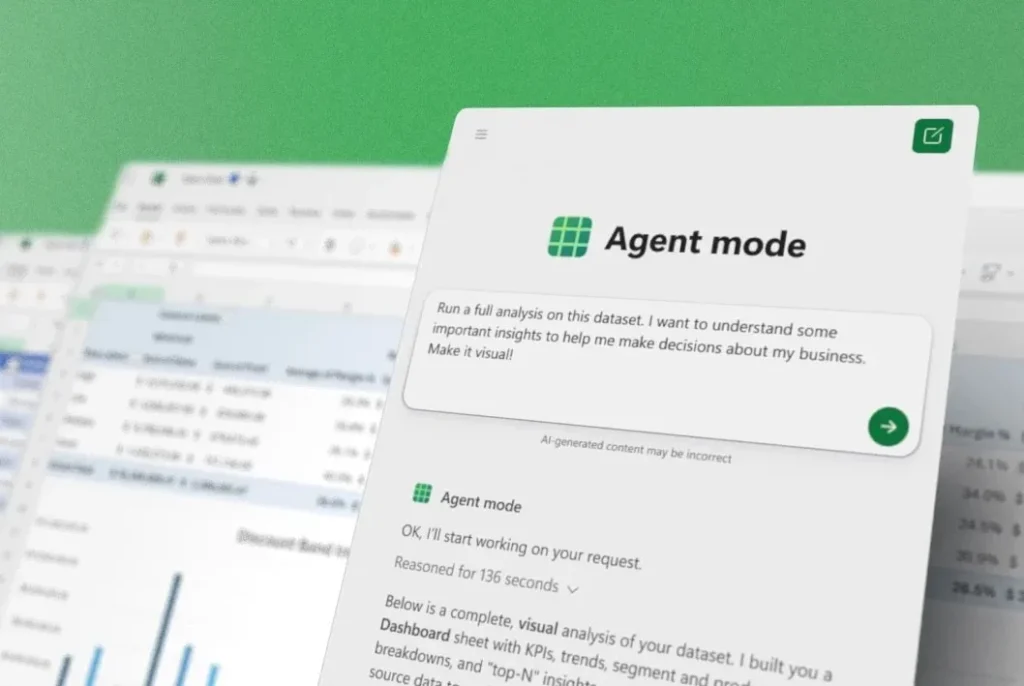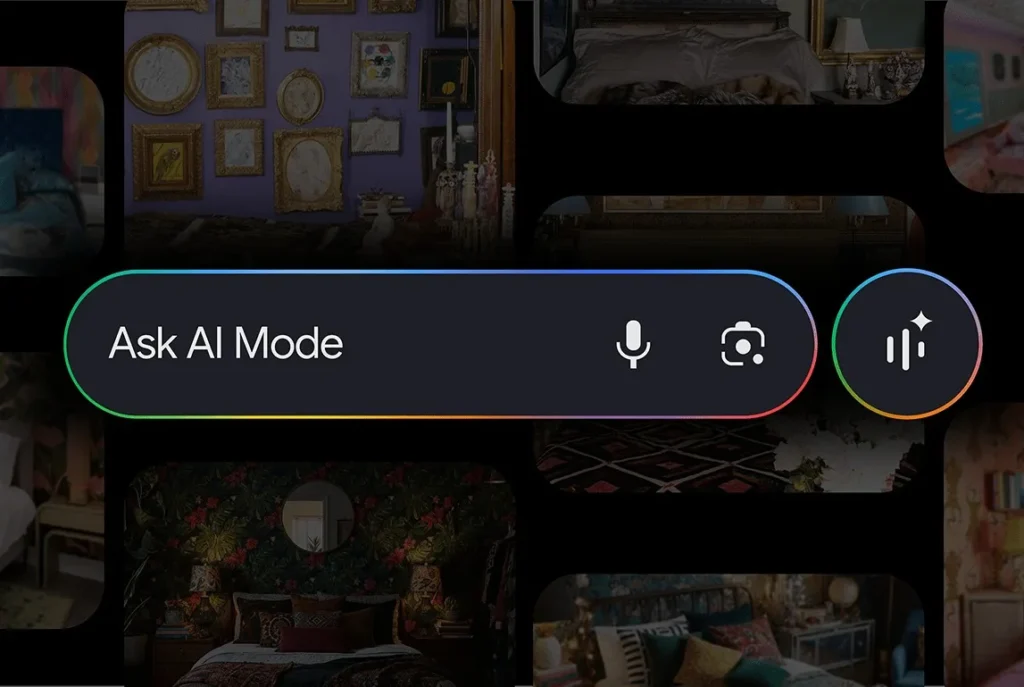Office Agent and Agent Mode: Microsoft Transforms Word and Excel Into Intelligent Personal Assistants
Following “vibe coding,” we now have “vibe working” in Office. Microsoft has just announced Agent Mode, a new feature integrated into Word and Excel via Microsoft 365 Copilot.
The aim? To allow users to generate sophisticated documents or data tables with just a few prompts — as if they were working with an intelligent personal assistant.
Moreover, Microsoft is also launching Office Agent, a conversational assistant capable of creating PowerPoint presentations or Word documents through a simple dialogue in Copilot Chat.
Agent Mode: Artificial Intelligence at the Core of Excel and Word
Agent Mode is introduced as a major evolution of the existing Copilot in Word and Excel. It enables the transformation of a text query into a complete document or an elaborate data table, simulating the work logic of a junior consultant — all in just a few minutes.
“This is not just assisted answering; it is content ready for presentation to the board or the final client,” explains Sumit Chauhan, VP of the Office group at Microsoft.
The technology relies on GPT-5 (OpenAI) and intelligently breaks down each stage of the requested work into smart subtasks (agentic tasks) executed live. Users can see calculations, formulas, or paragraphs appear as if they were watching a macro in action — but with the logic of a human assistant.
Excel: Intelligent, Verifiable, and Auditable Spreadsheets
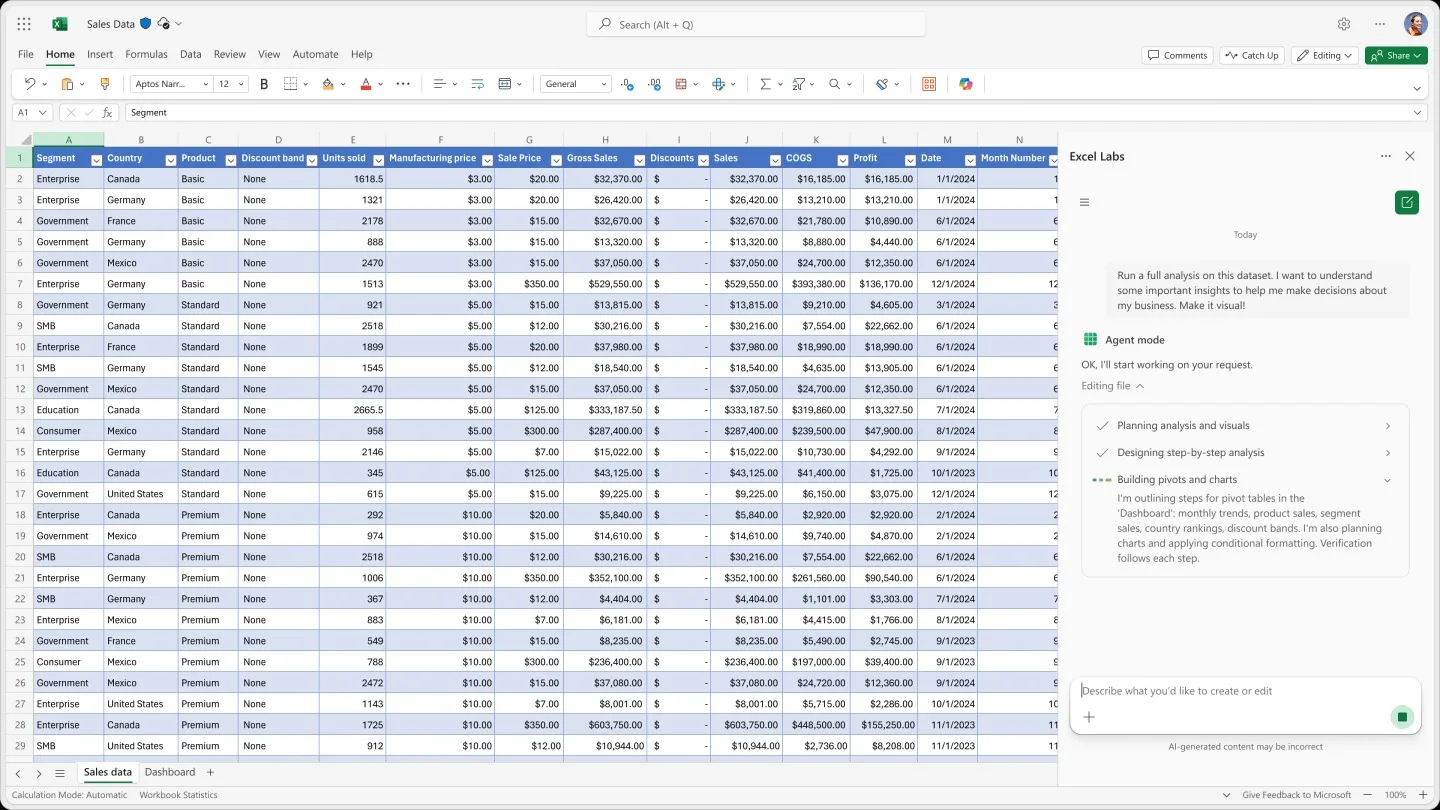
In Excel, Agent Mode simplifies complex tasks such as:
- Building pivot tables
- Analyzing trends over several months
- Cleaning data or integrating multiple sources
All in a verifiable and transparent manner, as stated by Microsoft. The company notes that Agent Mode achieves 57.2% accuracy on SpreadsheetBench, a reference benchmark — ahead of ChatGPT, Shortcut.ai, or Claude Opus 4.1. Human accuracy remains at 71.3%.
Word: From Writing to Conversational Co-Creation
In Word, Agent Mode turns writing into an interactive experience, almost like chatting with a colleague. The AI can:
- Draft monthly reports based on past data
- Offer automatic rephrasing and summarization
- Suggest content to streamline the creation process
“Writing becomes a dialogue rather than a task to complete,” emphasizes Chauhan.
Office Agent: Create PowerPoint Slides from Copilot Chat
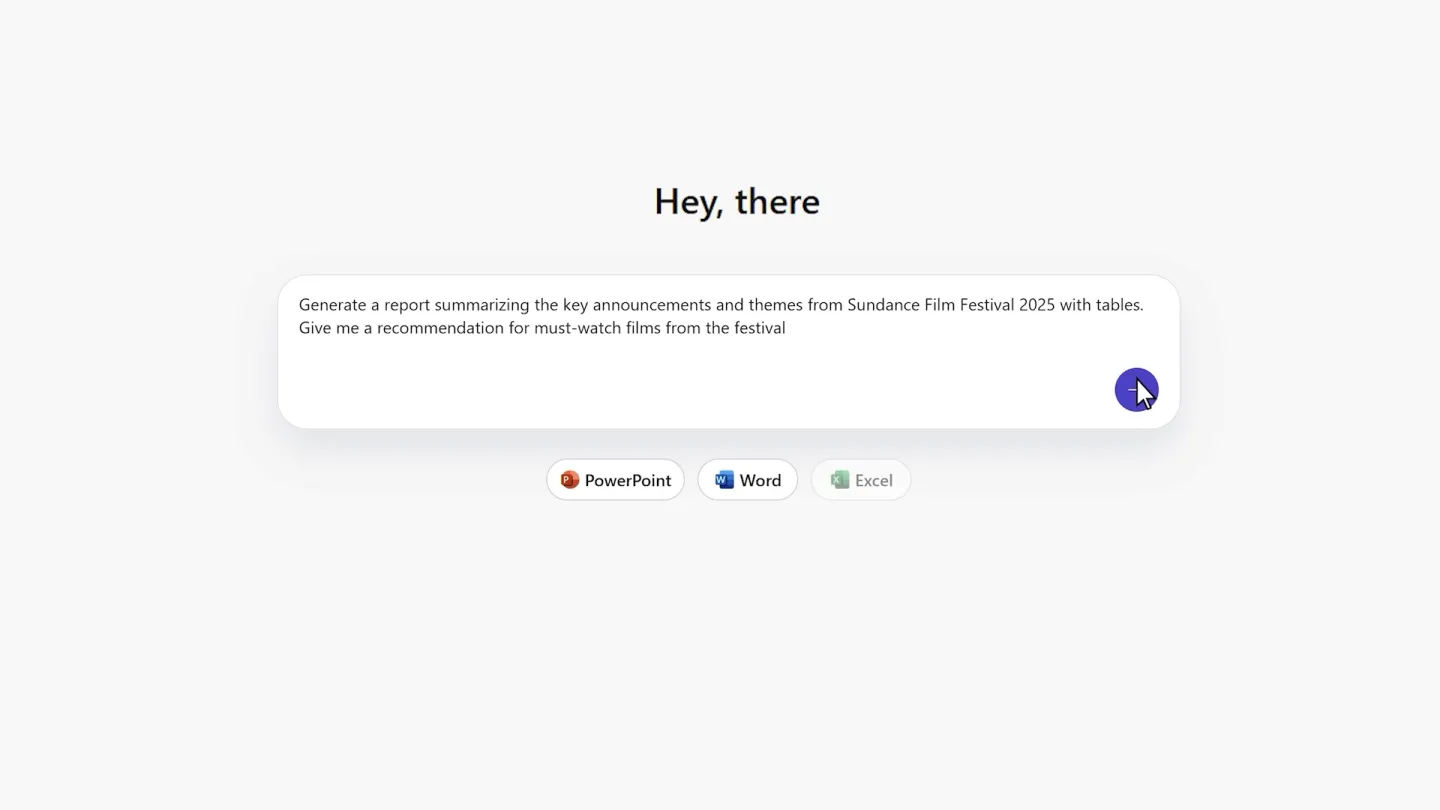
Office Agent, available through the Copilot Chat interface (web), takes it a step further. It allows for the generation of complete PowerPoint presentations, with structure, online research, and real-time previews.
- It relies on AI models from Anthropic (Claude)
- It operates from Copilot Chat, even without opening PowerPoint
- It manages web research to enrich slides
“For the past two years, AI has struggled to truly shine in PowerPoint. Office Agent changes that,” promises Microsoft.
OpenAI + Anthropic: Microsoft Bets on Multiple AI Models
While OpenAI remains the primary engine behind Microsoft 365 Copilot, Microsoft is now exploring other competing AIs such as those from Anthropic, particularly for GitHub, Copilot Studio, and now Office Agent.
“We are committed to OpenAI, but we are testing the entire range of AI models to find the best possible mix,” asserts Chauhan.
An interesting detail: the features powered by Anthropic go through the AWS (Amazon Web Services) API — a choice that explains why they are not yet integrated into the desktop Office applications.
Availability: Who Can Try Agent Mode and Office Agent?
Both new features are available starting today for users of the Microsoft 365 Copilot Frontier program and for Microsoft 365 Personal/Family subscribers (US version only for now).
- Agent Mode (Word and Excel): available only on web versions, support for desktop versions coming soon.
- Office Agent (in Copilot Chat): already active via browser.
In Summary
Feature | Product | Available Now? | Remarks |
|---|---|---|---|
Agent Mode | Word, Excel | ✅ (web only) | GPT-5, complex tasks |
Office Agent | PowerPoint, Word via chat | ✅ (Copilot Chat—US) | Anthropic models |
Desktop support | Coming soon | ❌ Not yet available | Gradual deployment |
Microsoft Aims to Remain the Reference in AI Productivity
With Agent Mode and Office Agent, Microsoft is not merely riding the wave of generative AI — it seeks to redefine intelligent productivity.
“Productivity is in our DNA. Others will try to copy us, but there is no substitute for the original,” concludes Chauhan.