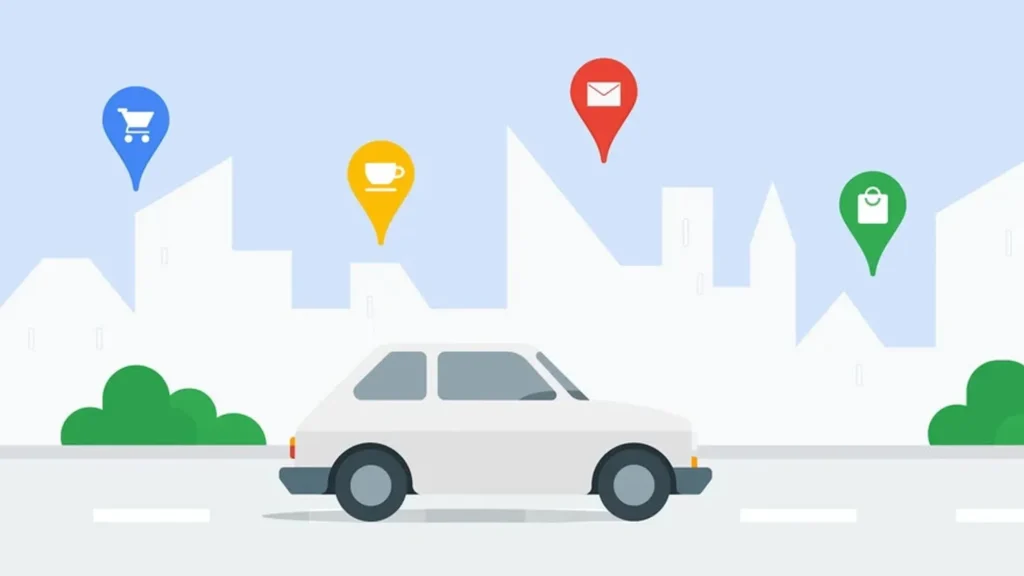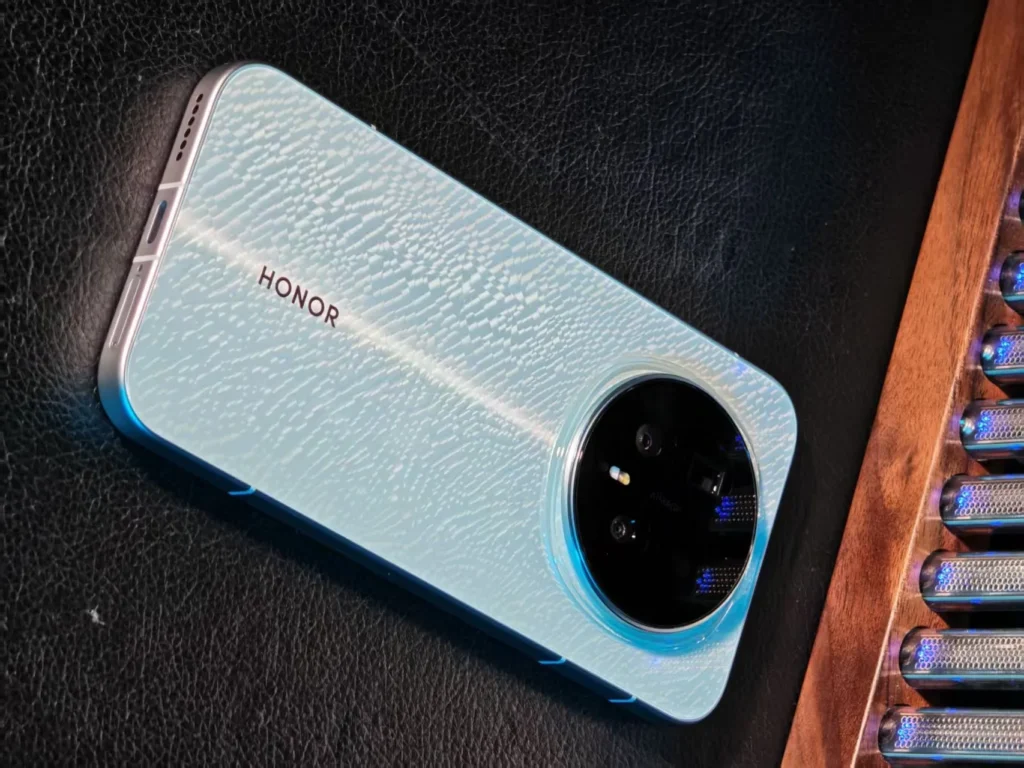Google integrates Gemini into Google Maps: The AI assistant replaces Google Assistant
Google is expanding the presence of its intelligent assistant, Gemini, within its applications. Following its integration into Gmail, YouTube, and Messages, Google Maps is the latest platform to welcome this long-awaited feature.
According to findings from Android Authority, the update was discovered in the beta version 25.41.03.815390258 of the Maps application.
Gemini Replaces Google Assistant in Maps
Once activated, Gemini automatically takes over for Google Assistant when the user taps on the microphone icon at the top right of the navigation interface.
This change is immediately apparent: the classic Google microphone icon transforms into the “spark” icon of Gemini, signaling that the AI assistant is now in charge.
And the difference goes beyond aesthetics. Gemini offers much more than the traditional Assistant. For instance, without going into settings, you can simply say:
- “Avoid highways” or “Don’t go through tolls,”
- ask “What’s the weather like on my route?”
- or pose contextual questions during navigation.
In short, there’s no need to sift through menus: Gemini understands and executes your voice commands directly.
A Testing Version, But Promising
According to Android Authority, this version of Google Maps is not yet publicly available: researchers had to force the activation of the feature through internal manipulations. However, everything suggests a global rollout is on the horizon, likely via a gradual update for Android.
Eventually, this integration will also allow direct access to the Gemini application from Maps to get information or adjust settings without leaving navigation.
How to Replace Google Assistant with Gemini on Android
If you want to enjoy Gemini as your default voice assistant on your Android smartphone, here’s the simplest method:
Through the Gemini App
- Open the Gemini app (available on the Play Store).
- Tap on your profile picture (or the initial).
- Go to Settings > Google Digital Assistants.
- Select Gemini.
- Follow the on-screen instructions to confirm the change.
Through Android Settings
- Open your device’s Settings.
- Go to Apps → Default Apps → Digital assistant app.
- Choose Google Digital Assistants.
- Select Gemini and confirm.
Once done, all your voice commands (“Hey Google,” a long press on the power button, etc.) will activate Gemini instead of Google Assistant.
And if you prefer to revert to the old Assistant, just repeat the process and select it again.
An Android Exclusive (For Now)
Currently, this integration of Gemini into Google Maps is exclusive to Android. Google has not yet clarified whether iPhone users will ever be able to replace Google Assistant with Gemini in the iOS version of Maps.
However, given the speed at which the company is deploying its AI assistant across its ecosystem, it would not be surprising for this feature to arrive on iOS in the coming months.