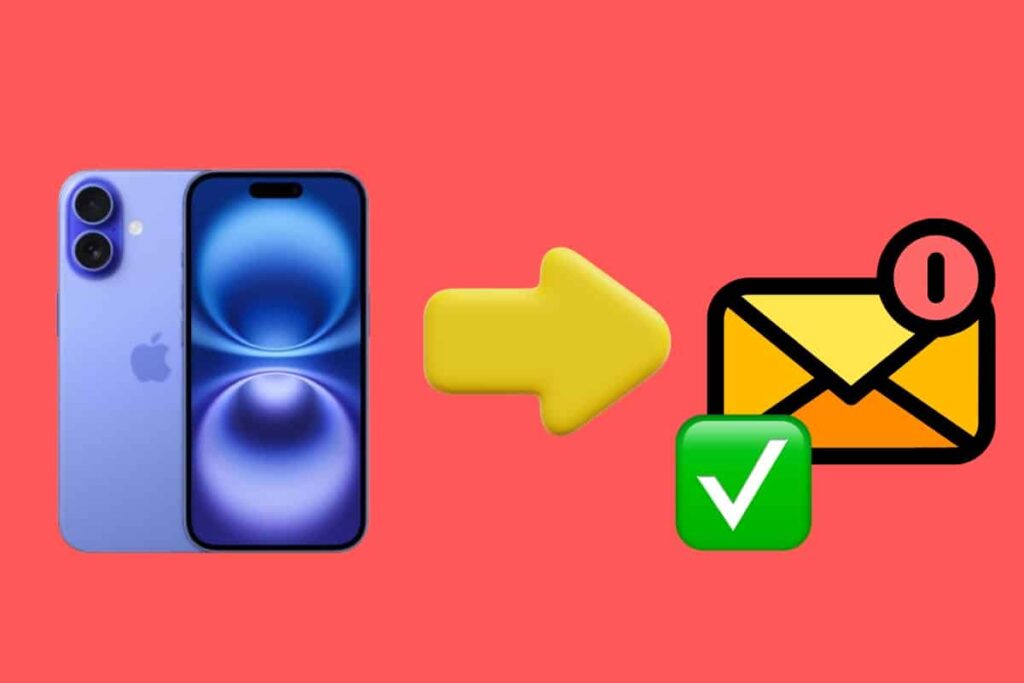Missing an important message can be quite problematic. However, there is a way to restore deleted SMS or iMessages. In fact, the iPhone offers a built-in recovery tool integrated into iOS. Here’s how to recover a deleted conversation on an Apple smartphone.
It took the introduction of iOS to allow for the quick and easy retrieval of deleted messages on iPhone. You have a period of 30 days to recover your mistakenly deleted SMS, MMS, or iMessage. This tool is particularly useful for recovering an important personal or professional correspondence. If you’re an Android user, you can refer to our tutorial designed for devices running Google’s ecosystem. Here’s how to recover your deleted messages on iPhone.
📲 Recover SMS and iMessage Easily with My iPhone
As mentioned earlier, restoring deleted SMS on an iPhone is quite simple. To make things easier for you, we provide the steps below to restore your messages.
- Open the “Messages” app

- In the top left corner, click on “Filters”
- If you haven’t set up filters, simply tap on “Edit”

- Go to the “Deleted” section
- You can choose to recover all your messages or just a specific conversation
- Finally, select “Recover All” or “Recover” at the bottom left of the screen.



You now have access to your SMS and iMessages that were previously missing. If you use Apple’s Cloud features, this process allows you to access your messages again from your other devices (iPad, MacBook, etc.).
🚮 How Long Do You Have to Recover a Deleted Message with an iPhone?
Currently, the time limit to recover a message on iOS is 30 to 40 days, as indicated by Apple on its official website. Once this period expires, you will no longer be able to use this method. SMS will be permanently deleted from your iPhone.
Our Other Tutorials About iPhones
- How to Enable RCS Messages on My iPhone?
- How to Scan a Document with My iPhone?
- How to Take a Screenshot on iPhone?
- How to Call from a Hidden Number on iPhone?
- How to Block a Phone Number on iPhone?
- How to Share My Internet Connection with an iPhone?