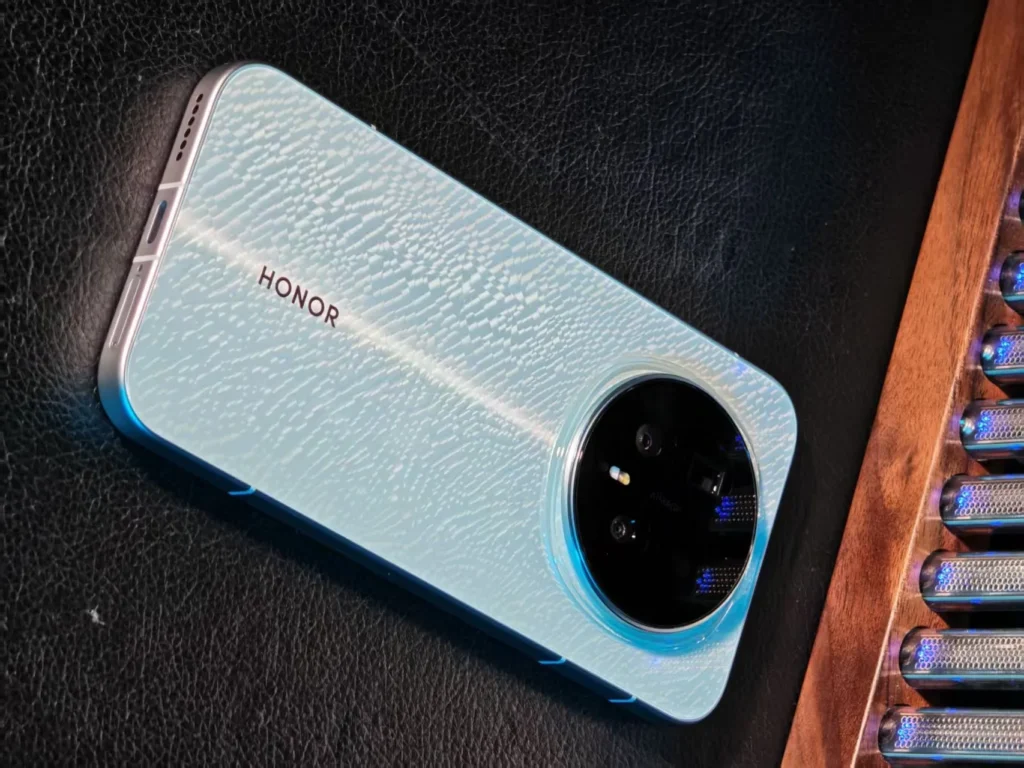Windows 11: Microsoft Blocks Local Accounts, The Cat and Mouse Game Continues
Microsoft is tightening its grip once again on methods that allow users to bypass the requirement of creating or logging in with a Microsoft account during the installation of Windows 11.
The latest Insider Preview build of Windows 11 (26220.6772), released in the Dev channel, includes patches that now prevent the creation of a local account during the Out-Of-Box Experience (OOBE) installation process.
In its article, Microsoft explains: “We are removing known mechanisms that allow for the creation of a local account in the setup experience (OOBE). While these mechanisms have often been used to circumvent the setup of a Microsoft account, they also inadvertently skip critical setup screens, which can lead users to finish the OOBE with a device that is not fully configured. Users will need to complete the OOBE with an internet connection and a Microsoft account to ensure the device is properly configured.”
Back in March, Microsoft had already blocked the “bypassnro” command, commonly used to create a local account during installation. Subsequently, the Windows community found another command, start ms-cxh:localonly, which worked even better.
At present, Microsoft states that it is removing all “known mechanisms” for creating a local account.
There Is A Functional Method To Create A Local Account On Windows 11
However, there is still a functional method available in the latest Dev build of Windows 11:
- Disconnect your PC from the internet.
- On the installation screen, press Shift + F10 to open the command prompt.
- Then run the following commands to bypass the online account requirement:
reg add HKLMSOFTWAREMicrosoftWindowsCurrentVersionOOBE /v BypassNRO /t REG_DWORD /d 1 /f shutdown /r /t 0
Additionally, it is still possible to use third-party tools like Rufus to skip the Microsoft account screen during the OOBE.
In short, the situation remains a cat-and-mouse game between Microsoft and certain users: the publisher closes one loophole while the community uncovers another.
To summarize — key takeaways:
- Microsoft is officially blocking known methods that allowed the creation of a local account during the installation of Windows 11.
- The stated goal: To prevent critical setup steps from being inadvertently bypassed and to ensure the device is properly configured.
- Despite these blocks, workarounds still exist — for instance, via the command prompt in offline mode or through third-party utilities like Rufus — and the community continues to discover new methods.