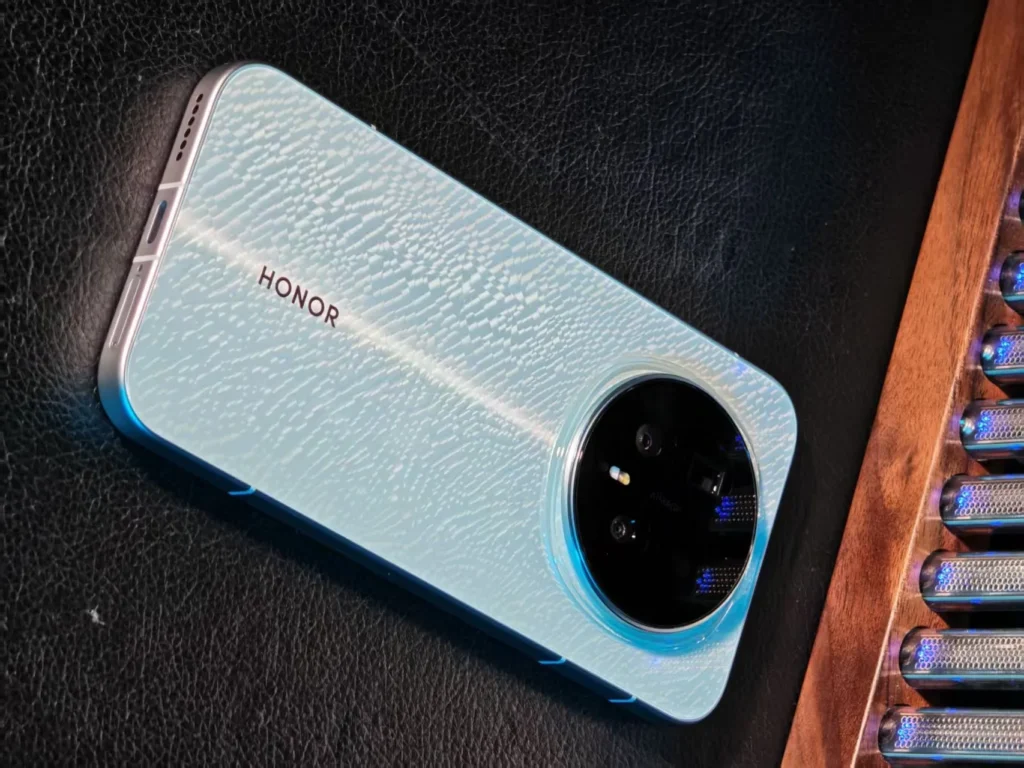Windows 11 adds a ‘Share with Copilot’ button in the taskbar
If you haven’t had your fill of Copilot yet, Microsoft has found a new way to integrate it. In the latest Insider preview of Windows 11 (build 26220.6690, Dev channel), a new ‘Share with Copilot’ button has appeared directly in the taskbar.
What Is This Copilot Button For?
As soon as you hover over an application in the taskbar, the Share with Copilot option appears. With a single click, you can share your screen with Copilot Vision.
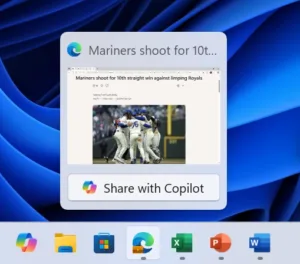
Specifically, whether you’re looking at an Excel sheet, listening to music, or viewing an image, Copilot can:
- Analyze the displayed content.
- Provide explanations, summaries, or additional information.
- Simplify complex topics into clearer steps.
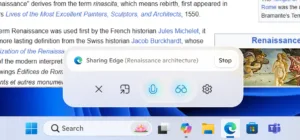
You can then dive deeper into the discussion with Microsoft Copilot to further explore the topic.
New Features in This Version
This Insider update also introduces a handy on-screen text translation tool that allows you to translate portions of web pages or applications not available in your language.
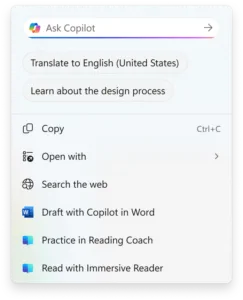
Since this is an Insider preview, there’s no guarantee that this feature will be retained in the final version. Microsoft regularly tests interface changes and may remove features if user feedback isn’t positive.
Do We Have Too Much Copilot?
This new feature raises a broader question: is there too much Copilot in Windows? Microsoft’s AI assistant is already present in the Notes app, the taskbar, the Edge browser, and even on some physical keyboards. For many, Windows is starting to resemble a testing ground for all the Copilot experiments.